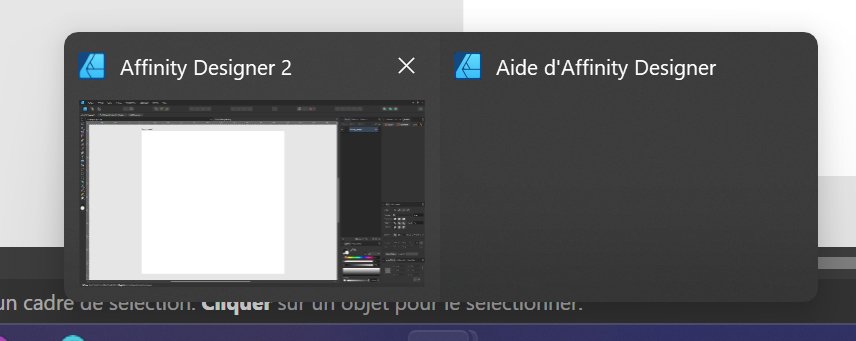-
Posts
110 -
Joined
-
Last visited
Everything posted by GenewalDesign
-
When I use the Help > Affinity Designer 2 Help, the window doesn't display. In my taskbar, the window is displaying, but it's empty. When I click on it, nothing happens. I'm using Windows 11 22H2.
-
It happens only when I have an artboard, and my initial shape is outside of it. I tried your manipulation, the first time when I'm inside the artboard : it behaves like in your video. And when my clipping mask is outside the artbord, the stroke it moved outside of the clipping mask. The dropdown menu doesn't display in my video, sorry. Affinity Designer 2 2023-02-16 10-41-34.mp4
-
I don't know if it is a bug or wanted by devs, but it's slightly annoying if you use clipping mask a lot. Everytime I expand a stroke that I put inside another shape (clipping mask), the resulting shape moves outside the clipping mask, on top of the layer list. And I have to get my new shape back into my clipping mask.
-

What happened to the Beta forums?
GenewalDesign replied to Corgi's topic in Desktop Questions (macOS and Windows)
What can we expect from a 2.1 Beta? 😁 Gif creation? Blend tool? Autotrace? A video editing app? 🤡 -
I'll quote myself, can a mod log that issue?
- 164 replies
-
- affinity designer
- v2
-
(and 3 more)
Tagged with:
-

Saving in Google Drive doesn't work
GenewalDesign replied to GenewalDesign's topic in V2 Bugs found on iPad
Updated to 2.0.4, same problem. It must be a problem with the Google Drive app itself. -
What was the issue? Amazingly enough, my AD doesn't want to freeze today.
-
No change in 2.0.4.
-

Saving in Google Drive doesn't work
GenewalDesign replied to GenewalDesign's topic in V2 Bugs found on iPad
This issue happened too with that build. -
-
Any developer update?
-
Switched the render mode to WARP, and the problem happened again.
-
AMD Radeon 5700 XT, 22.11.2, and Windows 11.
-
I think I can create a topic everyday for each freeze I get. Everytime when I'm zooming in/out. More I use this software, more I'm telling me "You bought it too soon, it's not properly debugged"
- 164 replies
-
- affinity designer
- v2
-
(and 3 more)
Tagged with:
-
Besides the freezes, my AD is painfully slow on some big projects. I have one with LOTS of layers (I cannot count manually, and I put them in a group so the context menu doesn't help), and duplicate/move layers is getting very painful. It's almost 2 SECONDS between the time I use the duplicate shortcut and the duplicate layers appears.
- 164 replies
-
- affinity designer
- v2
-
(and 3 more)
Tagged with:
-
Sorry about that, but my software froze yesterday, and it's the same symptoms as usual. Tool switching takes a good second to happen, and my zooms are risky as it can freeze any time. But as we didn't have any official answer, this problem is still not known by devs.
- 164 replies
-
- affinity designer
- v2
-
(and 3 more)
Tagged with:
-
Do I have to pray every time I'm using the zoom tool? A quick answer would be great, Serif.
- 164 replies
-
- affinity designer
- v2
-
(and 3 more)
Tagged with:
-
Same problem here, lags and sometimes it freezes. Not responding.
- 164 replies
-
- affinity designer
- v2
-
(and 3 more)
Tagged with:
-
In the middle of anything, my AD would freeze totally, without any reason. Zooming, moving things. No chance to recover from it : once it's in the "no answer" state, I just have to close my app as I could wait forever. How can I prevent these freezes?
-
Hi, This bug already happened in V1, but it's still the same story in V2. I save my work in a new folder in Google Drive. I make changes to my files, then I hit save in the files homepage. This morning, I want to open my file, all my changes are gone, i'm back to the first state when I first saved my file in my new folder in Google Drive.
-

MSI/EXE or refund?
GenewalDesign replied to MattyIsHere's topic in Desktop Questions (macOS and Windows)
You should make a dedicated thread about it, to be sure everyone can see it.