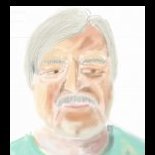-
Posts
54 -
Joined
-
Last visited
Contact Methods
-
Website URL
http://www.deepspacecorps.com
Profile Information
-
Gender
Male
-
Location
Austin, TX
-
 markw reacted to a post in a topic:
can't drag the crop marquee (Mac) up or down
markw reacted to a post in a topic:
can't drag the crop marquee (Mac) up or down
-
 drmajorbob reacted to a post in a topic:
can't drag the crop marquee (Mac) up or down
drmajorbob reacted to a post in a topic:
can't drag the crop marquee (Mac) up or down
-
 nickbatz reacted to a post in a topic:
can't drag the crop marquee (Mac) up or down
nickbatz reacted to a post in a topic:
can't drag the crop marquee (Mac) up or down
-
 drmajorbob reacted to a post in a topic:
can't drag the crop marquee (Mac) up or down
drmajorbob reacted to a post in a topic:
can't drag the crop marquee (Mac) up or down
-
 nickbatz reacted to a post in a topic:
can't drag the crop marquee (Mac) up or down
nickbatz reacted to a post in a topic:
can't drag the crop marquee (Mac) up or down
-
It is possible to move the marquee left and right at least (4-way) — if I somehow avoid moving diagonally — but it's impossible to move up/down. Dragging edges (2-way) on the other hand, is clear-cut: left and right work perfectly, but up/down doesn't work at all. I'll do that, and then I'll try tech support. I sincerely hope it's not due to a corrupted OS
-
It shows the 4-way cursor moving, trying to move the crop but failing to do so. Attempts at that point were up/down or diagonal, I suppose, and it's hard or impossible, maybe, to drag precisely left/right with no up/down component. Later I did other tests and found I could move left and right, and couldn't move up or down by any method (other than 2-way drags that change the dimensions and aspect ratio).
-
 drmajorbob reacted to a post in a topic:
can't drag the crop marquee (Mac) up or down
drmajorbob reacted to a post in a topic:
can't drag the crop marquee (Mac) up or down
-
 drmajorbob reacted to a post in a topic:
can't drag the crop marquee (Mac) up or down
drmajorbob reacted to a post in a topic:
can't drag the crop marquee (Mac) up or down
-
I'm talking about moving the crop box via the 4-way arrow, without changing it in any other way. Moving left and right works either way — 4-way or 2-way — but moving up or down doesn't work either way. Diagonal moves also fail (4-way). The pen tool seems to work normally, but I'm not terribly adept with it, so I can't easily put it through all its paces.
-
Yes, exactly the way I did it on my previous Mac Mini, and it still works for moving the marquee left or right, but not up or down. Moving left or right isn't smooth or predictable, though. It jumps a third of the screen at a time, or something like that, as if there's a "snap to grid" issue going on.