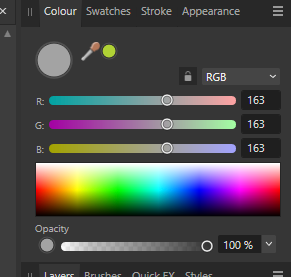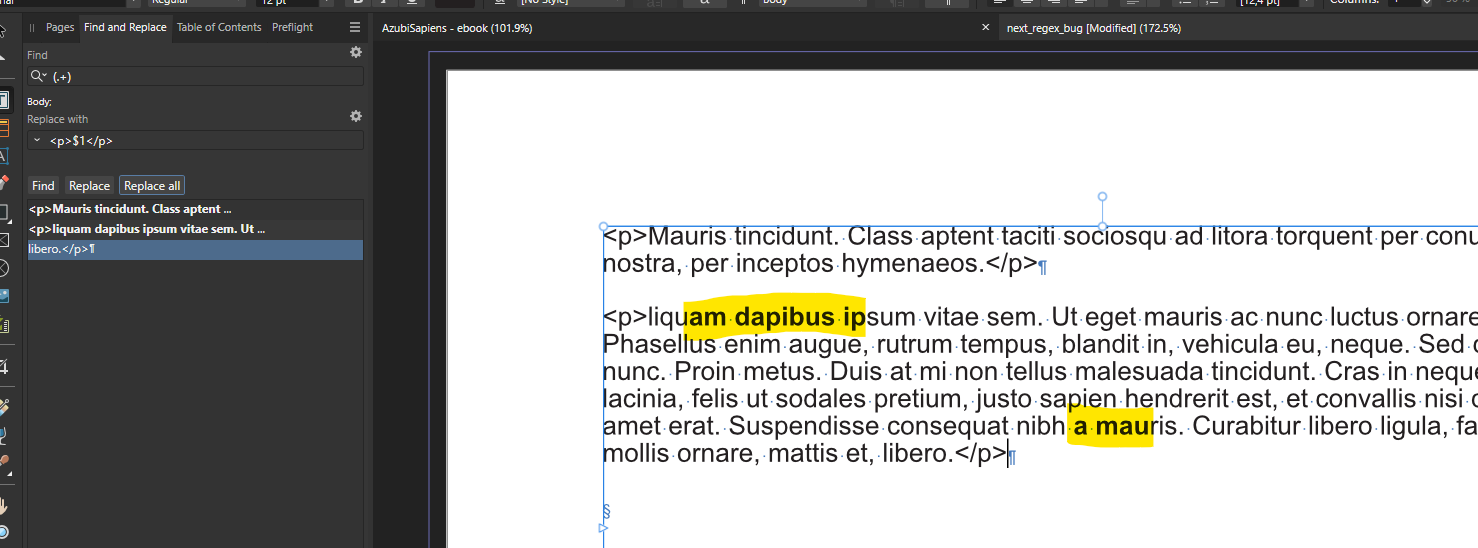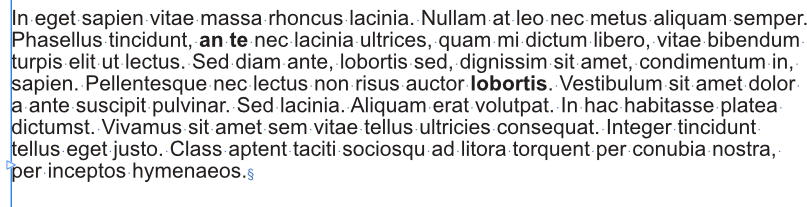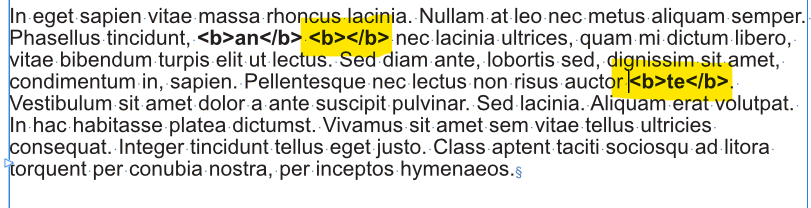Seikilos
Members-
Posts
54 -
Joined
-
Last visited
Recent Profile Visitors
The recent visitors block is disabled and is not being shown to other users.
-
 Seikilos reacted to a post in a topic:
Where is the noise slider for colors in designer 2?
Seikilos reacted to a post in a topic:
Where is the noise slider for colors in designer 2?
-
Thanks for more details! But one has to admit, that in the first screenshot of mine, there are actually two circles, the selected value circle and the "fancy" noise/opacity switcher, that makes it less intuitive. Edit: Also searching for noise keeps bringing me results for affinity photo in the affinity help site
-
 Seikilos reacted to a post in a topic:
Where is the noise slider for colors in designer 2?
Seikilos reacted to a post in a topic:
Where is the noise slider for colors in designer 2?
-
 Seikilos reacted to a post in a topic:
Where is the noise slider for colors in designer 2?
Seikilos reacted to a post in a topic:
Where is the noise slider for colors in designer 2?
-
In designer 1 I distinctly remember that colours had a noise slider. When I check the colour tab, there is only opacity: Is there a way to get noise back? It was actually quite nice to use. Also: Why does gradient still have the noise slider? It makes a very strange use case IMHO. I did a search but could not get a hold on whether it has been moved or deprecated or something in between.
-
Line breaks in merge data
Seikilos replied to Amontillado's topic in Desktop Questions (macOS and Windows)
Nice hint. Haven't thought about replacing placeholders afterwords. Makes it a little annoying to use but would be a valid solution indeed. Thanks for the idea! 👍 -
 Seikilos reacted to a post in a topic:
Line breaks in merge data
Seikilos reacted to a post in a topic:
Line breaks in merge data
-
Line breaks in merge data
Seikilos replied to Amontillado's topic in Desktop Questions (macOS and Windows)
Just to follow up: The behaviour is not fixed, right? Because in latest Apub 2 the behaviour, that @walt.farrell mentioned, is still there. Newlines in the merged output seem to be filtered -
 Seikilos reacted to a post in a topic:
Develop Persona for RAW Image: Mask for Vectorscope?
Seikilos reacted to a post in a topic:
Develop Persona for RAW Image: Mask for Vectorscope?
-
Didn't work. The vectorscope when dealing with RAW seems to be applied to the pixel area, which does not consider the mask. I've been working with vectorscope for non RAW files exactly like you mentioned. But I always remained in the photo persona. Actually I've broken the vectorscope now multiple times trying to do the thing you mentioned. As soon as masks are in a RAW file the vectorscope sometimes just stops updating altogether even rendering the wrong scope (e.g. histogram lines with vector scope image data). Very weird. Seems like I've found a dark place in AP2 that could use some maintenance 😅🤷
-
I basically agree with this statement but changing exposure, blackpoint and adjusting the white balance temperature and tint is much more convenient in develop persona when dealing with RAW files. My current solution is actually using the crop tool in develop persona. I wasn't aware that this is undoable when I click the hand again and allows me to actually crop down to skin tones, adjust them and then manually recrop to original size, all in develop person. Cropping back to 100% is a bit hacky but worth the pain.
-
Hi, after I learned about vectorscope for skin tones I want to use it everywhere, where skin is shown. Super useful tool without mingling around with color calibrated EIZOs anymore 🤔😅. Now when I have RAW files in the develop persona of AP2: Is there a way I can mask out most of the image? I see the vectorscope skin line but since I cannot mask out everything, that is not skin in the image, it makes it harder for me to find a good adjustment, when in the develop persona. Masking in photo persona and then going to develop seems not to honor the mask Hints appreciated
-
Ok, here is the repro. File attached. next_regex_bug.afpub This is my starting position. I marked the strong elements in the text Now I hit replace all and the glyph range of strong changes. To be honest, this is the point I really regret choosing Publisher over InDesign (sadly not the first time) as I am now again vendor-locked and cannot export anything out of APub 2 that allows me to further process the data in other tools without manually redoing hours of work. (I know bugs are happening and what doesn't work for one customer, works for another and Serif is always committed to the cause, which I followed a long way but at the end results matter) [This last bit is written out of frustration, and while I do not expect that "everything" gets magically fixed all I can do is give a sincere feedback and hope for adjustments further down the road. I know you are working hard on the Affinity Suite.]
-
I found a work around: Using (.+) instead of (.*) actually works as expected, but only for paragraphs. For Character styles it is still broken Yay. I wish the 4 hours of manual labour wouldn't be necessary but I am pretty sure I just saved many more hours for my next step. All is moot. I found another bug. Will create a repro
-
This will mess up all my character styles that are "Strong" but do not match \w. What do you get during replacement when you keep your regex, set Replacement Character Style to Strong as well and then place a whitespace in the word `ante` making it `an te`? Hitting replacing all really causes havok in the file. Before: After: This looks like a disaster to be honest. With no proper way to diff my apub files beside exporting to pdf and version them this appears to me to be a "very" dangerous regex quirk. It would be somewhat ok to get `an te` having multiple <b>s resulting in `<b>an</b> <b>te</b>` but carrying the second match of the first Character style to the next match and replacing it is a little bit too weird. Relevant (Original)
-
 Seikilos reacted to a post in a topic:
APub2 [Bug?] Search and Replace with Regex and Styles seems broken
Seikilos reacted to a post in a topic:
APub2 [Bug?] Search and Replace with Regex and Styles seems broken
-
 walt.farrell reacted to a post in a topic:
APub2 [Bug?] Search and Replace with Regex and Styles seems broken
walt.farrell reacted to a post in a topic:
APub2 [Bug?] Search and Replace with Regex and Styles seems broken