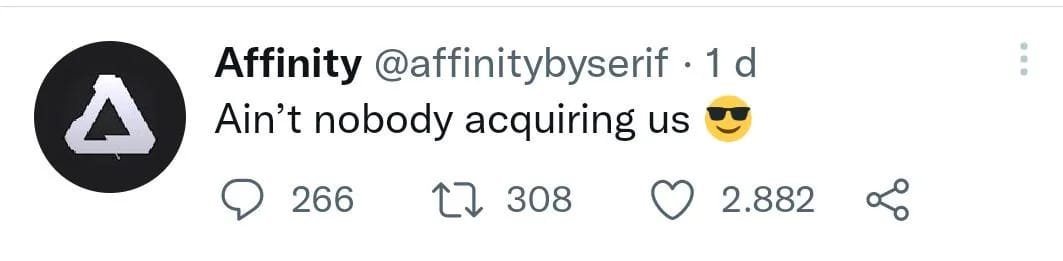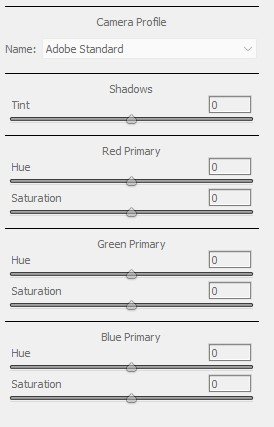RichiePhoto
Members-
Posts
20 -
Joined
-
Last visited
Everything posted by RichiePhoto
-
My last bit on this subject, I'm prepared to give Affinity and Canva the benefit of the doubt on this matter. In reality, if this takeover or merger benefits their suite, then so be it, I will be glad
-
I think this is more of a merger to be honest, Affinity is still here I had a look at the Canva site, the only sub based is for AI usage and collaborative models
-
I kind of guess so, but they did say "no one will be acquiring us"
-
-
As with previous takeovers, it always turns out to be for the worst. Two things I won’t tolerate is 1/ AI being introduced in the software suite. It’s for lazy, uncreative people 2/ The subscription model being introduced. I specifically went away from Adobe’s suite day 1, fearing and telling everyone that adobe will only increase prices. And it will go the same way with any subscription models, whether it’s software or peripheral e.g. HP printer ink. I for one will abandon going to subscription software. The updates that adobe offers, isn’t worth paying for anymore
-
Linux user base keep growing !
RichiePhoto replied to Wanesty's topic in Feedback for the Affinity V2 Suite of Products
Wow, the Mac market is smaller than Linux, yet they have a Mac version available -
Camera Profile
RichiePhoto replied to RichiePhoto's topic in Feedback for the Affinity V2 Suite of Products
For me, the camera profile adjustments makes most of the colours look more realistic, I don't know the nuances behind the coding etc...but its a lot better in reality than pushing up the vibrance -
Camera Profile
RichiePhoto replied to RichiePhoto's topic in Feedback for the Affinity V2 Suite of Products
I believe I said this a few years ago when I had a demo of AP 1 I believe, yup, again without much success Mainly because I believe that the majority of people don't know how to use it -
Camera Profile
RichiePhoto replied to RichiePhoto's topic in Feedback for the Affinity V2 Suite of Products
I still have CS6, the amount of photos I've edited using that in the last 48 hours, using the Camera Profile defies belief. I won't solve all the problems with the photos, but it helps a lot -
I know that this is a screen shot of CS6, but would it be possible to have something similar in the RAW photo editing persona I need something like this for editing photos
-
Isometric grids and snapping
RichiePhoto replied to RichiePhoto's topic in Affinity on Desktop Questions (macOS and Windows)
The first one -
Isometric grids and snapping
RichiePhoto replied to RichiePhoto's topic in Affinity on Desktop Questions (macOS and Windows)
The setting of the snapping wasn't set properly to what you have shown in your screenshot -
Isometric grids and snapping
RichiePhoto replied to RichiePhoto's topic in Affinity on Desktop Questions (macOS and Windows)
OK, thanks for the information, that solves the problem of snapping -
Isometric grids and snapping
RichiePhoto replied to RichiePhoto's topic in Affinity on Desktop Questions (macOS and Windows)
Don't worry, I found an alternative that does the same as I want with Isometric grid, the only problem left is snapping to grid -
I am trying to get the grid lines appear horizontally and vertically with the diagonal lines, I've tried all options, but they don't seem to do what I want it to do. As this will help aid me line up the pen tool outlines much better How would I be able to snap better with this also, as I've done some pen shape, but the pen shape didn't snap properly to the grid, making the shape look awkward until I manually corrected this
-
I don't know what you mean raw file, if you mean the photo, no, because of issues relating to that photo I will see if I can get it to replicate on another photo
-
I used the white balance picker so I could try to correct the colour on photos. I noticed that the temperature slider under the white balance goes full max to the right. It really shouldn't do that It should go to the correct balance on the slider corresponding to the white balance of the photo. Every time I use the slider manually, it goes extremely warm, which kind of puts me off making further adjustments should I need to do so Before white balance picker is used After picking a true white point