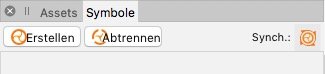-
Posts
134 -
Joined
-
Last visited
Everything posted by 3joern
-
Hi, just have a small project that I want to do in designer and for the consistents I need some Guides, Margins, bleeds, columns. Nice all there, but when I want to see how the Layout looks like without all the lines there no way to hide them in one step. In Publisher is a Preview Mode, why not in designer?
-
+1 but The problem here is unfortunately that thanks to the Studio link, the (changed) images are embedded and if you e.g. packaging the document and later change image data (such as OPI's) or other corrections, those in the current version are not updated in the Publisher document. Therefore, it will be important Affinity create a meaningful workflow that makes packaging (for linked images) useful. The best option at this time is just export a print pdf for the Produktion and for a export Layout for the client just embed the images (I know is professional like a Layout in PowerPoint, but at this time Affinity only had this workflow, so I still use indesign for my productive work and hope one day they optimize Publisher for professionals).
-
Wow this is really impressive, I just tested it with a really big IDML. Renamed it in zip and open it, only xml files with many infos, really cool to know.
-

Awkward dealing with image boxes
3joern replied to 3joern's topic in Feedback for Affinity Publisher V1 on Desktop
Hi, thanks for you Feedback, that's control... shift behaves differently control works before I've change to a picture frame and select another excerpt. After that control don't work anymore. Bug? I don't just want to grumble, I have made a comparison and simply prepared an old layout to position the pictures in both programs. Once in Indesign then in Publisher to show a simple workflow. Admittedly, I'm more experienced in indesign and don't use Publisher's Studio Link as I could (I want flexibility when there are changes from the client) and does not want to change any linked data that is embedded after all.) First Indesign workflow (not perfekt at the End but 9:31min) indd.mp4 Then Publisher workflow (the separate picture frame workflow slow me down to 14:09min for the same effort) pubisher_vs_indd.mp4 -

Awkward dealing with image boxes
3joern replied to 3joern's topic in Feedback for Affinity Publisher V1 on Desktop
sorry, this sounds more like vindication than a discussion about optimization. With what perspective are you here? Software developer? As a designer, I want a tool that make my work easier for me and saves time. In the Live Keynote, Ash put a lot of emphasis on Studio link is fast and effective. But if I need twice as much time to process my images in the Layout (position, scale and select the image excerpt with all image formats) because of Studio link, at the end this great feature actually doesn't help at all. I hope this will change, because I work 85% of my projects with linked OPI data. Studio link doesn't help at all and the sources of errors when updating images are extremely large. Shift does this for me? yeah, see the second video with shift you can scale proportionally, but also without any control of the angle (on Mac) -
Dear Affinity Team, my daily business is the design of books and magazines (for photography and architecture). I prefer a fast workflow that allows me to easily and intuitively position, scale and select the image excerpt. Now that I've been playing around with publishers for some time (also long time in beta) to test the possibilities and post my opinion here, I'd like to address the biggest problem (that drives me crazy) for me so far, the handling of image boxes and their inconsistent variability (which is probably also due to the Studio link concept, but doesn't really work in the base yet). Also see the video that shows my points a bit. - the first and biggest problem is the different handling of different image types. With a JPG or Tiff I have the standard options I expect from a layout program. The whole thing changes as soon as I work with psd, eps, pdf. Suddenly I can't choose what I could do with jpg, like the percentage input of the image size, or the simple choose of the best image excerpt. This must be normal for every image type also for eps, pdf etc.: - next are the different image integration options that result in different operating options (context menu, positioning, dragNdrop, dragNdrop in a Picture frame etc. and each time different operating options afterwards). These are basic functions that should function as simply as possible and above all always have the same functions afterwards. - then selecting the image excerpt, once you have to convert the image into an image box, then sometimes it can not be converted with an eps or psd e.g. (if I have a logo overview, I have to laboriously make a mask using the layer tool) that must work everywhere the same. All pictures must always be in a picture box, otherwise it's like PowerPoint, where else do I need a layout program for? - never, never ever should one have the possibility to distort a picture without conscious intervention. That has happened to me now already many often by mistake and if one does not notice such a thing and one has a distorted logo, picture or plan, then the shit has hit the fan. - with the picture box I can only scale proportionally at the lower right corner, but when I put the picture. But when I position the image at the bottom of the layout, I have to move it back and forth forever until I scale it correctly, because no keyboard command allows me to scale it proportionally at another corner. - and a few other things that bother me a lot about the way publishers deal with pictures, but I don't have time for that today. I understand that you have already invested a lot of time in really good features and the program costs really nothing compared to Indesign, but you have the claim to appeal to professional people, there must be a more convincing tool than the image positioning of PowerPoint or Keynote, for example. I appreciate your work very much and that's why I take (a lot of) time here to explain the problem as good as I can (also with a video). If you want more details we can have a video call with screen sharing and I can try to tell you why this efficiency is so important for professionals, and how you can optimize it (for free ). Oh, and I don't want a workaround, I want a timesaving change, because I believe Publisher can be a game changer. PS and last but not least, why for heaven's sake is when I create a print document defined as standard color RGB? Videooos: the correct size (100% ) of an image is unfortunately not as easy as it should be jpegPsd_100pro.mp4 scaling of a image excerpt should be possible proportionally not only at one corner, best with a shortcut, but with Control everything turns uncontrollably with scale.mp4 image excerpt for an eps/PSD (logos, plans, etc.) is too complicated. Make it like a normal jepeg or tiff. ausschnitt eps.mp4 DragNDrop place many images, I wish it happened the same as when you placed images via the context menu dragndrop.mp4
-
I see what you mean, but it's overcomplicated, when the normal option in jpg works without problems (see my first screenshot), why Publisher do not the same with vector graphics. And the hole image handling in Publisher drives me crazy, the cropping, the scaling, the position of images and image frame. I will open a new topic in suggestions for the image handling.
-
@Murfee, You miss the point. We need the original size in % of the picture. With all the transform tools you only can adjust the picture frame size (if you have a PDF or an eps). With a jpeg works fine and like expected. PS and I want to work fast. after 20 years I have never used the Place Image option. I only use dragNdrop. Preferred with the possibility of key shortcuts in Indesign to insert 9 images simultaneously
-

Awkward Artboard behavior
3joern replied to 3joern's topic in Feedback for Affinity Designer V1 on Desktop
Thanks for your Feedback. The solution was the complete file rebuilt in a new Designer doc with correct Artboard settings. Next Time I know, but this time I used a lot of time. -
Ahoi, Meanwhile you can work quite well with the last version (no longer beta), but I wish the developer would sit next to me, if I make a layout that I as a pro can say right away where it still hacks (there are still some things), but that's probably just a wishful thought. Or just let me know, if you want a UI/graphic Designer for direkt usability Tests So Bug: I don't know how suddenly it happened that when I clicked on the background of the first page the pages (not the content) disappear. How is that, is that a feature? I haven't found a way to undo it anymore, here's a video and the file. Restart program and Mac (iMac 27" Sierra 10.12.6 (16G2016)) already done. Oh and if you resize the window it looks funny too. wtf.mov here the patient why.afpub
-
Hi, after I rebuilt a complete doc because a bad Artboard position, I figured out, that if I copy a group that includes a symbol and paste into the new document, Affinity designer immediate crashes.
-
I have some artboards for different software screens, after I was constantly wondering that nothing sits cleanly in the pixel view and after I corrected it and opened it the next day and looked it again not sits properly, I came across the position of the artboards. Now I see that the artboards don't fit pixel perfect either. How can it be that I use Device as a template, but the artboards don't fit perfectly on pixels? If I now try to position the artboard correctly, then the content, which I have now adjusted again, will be moved again, and you will go crazy. PLEASE: 1. align the artboards for all pixel relevant topics by default to the pixel grid. 2. make a checkbox when you are in the Artboard tool, whether you want to edit the artboard it with content or without content.
-
-

shape + text frame problem (.284)
3joern replied to transitdiagrams's topic in Feedback for Affinity Designer V1 on Desktop
Hi, as a pro I also like this feature, it's very handy if you need fast and many Standart Buttons. I also don't understand, why it's not possible to change the box fill color with Effects and don't overlay the Text. -

Textbox background color strange behavior
3joern replied to 3joern's topic in V1 Bugs found on macOS
thanks .... where I can support this feature request? -
I was just very happy when I just tried to integrate a text into a colored box in version 1.7 and it worked. But then there was the problem that I couldn't adjust the color of the box, only the font, but when I selected everything with the white tool, it was recognized in the tool colors. Does that mean that it is possible or not to create a text block with a background color? see video ---------- Ich war gerade sehr happy, als ich gerade versucht habe, bei der version 1.7 in eine farbige Box einen Text zu integrieren und es geklappt hat. Dann kam aber das problem, dass ich die Farbe der Box selbst nicht mehr anpassen konnte, aber wenn ich mit dem weißen tool alles auswählte wurde es in den Werkzeugfarben erkannt. Heißt das nun das es möglich ist oder nicht, dann man einen Textblock mit einer Hintergrundfarbe anzulegen? siehe video Textbox_color.mov
-
Is there any option for small steps with the arrow keys? like in Adobe, arrow key + shift = 10Px or arrow key + alt for 0,1px steps.
- 8 replies
-
- designer 1.7
- node points
-
(and 1 more)
Tagged with:
-
ok, i've tried so much, but the simplest one, I haven't ... fuuuuuuuuuuuu...
- 8 replies
-
- designer 1.7
- node points
-
(and 1 more)
Tagged with: