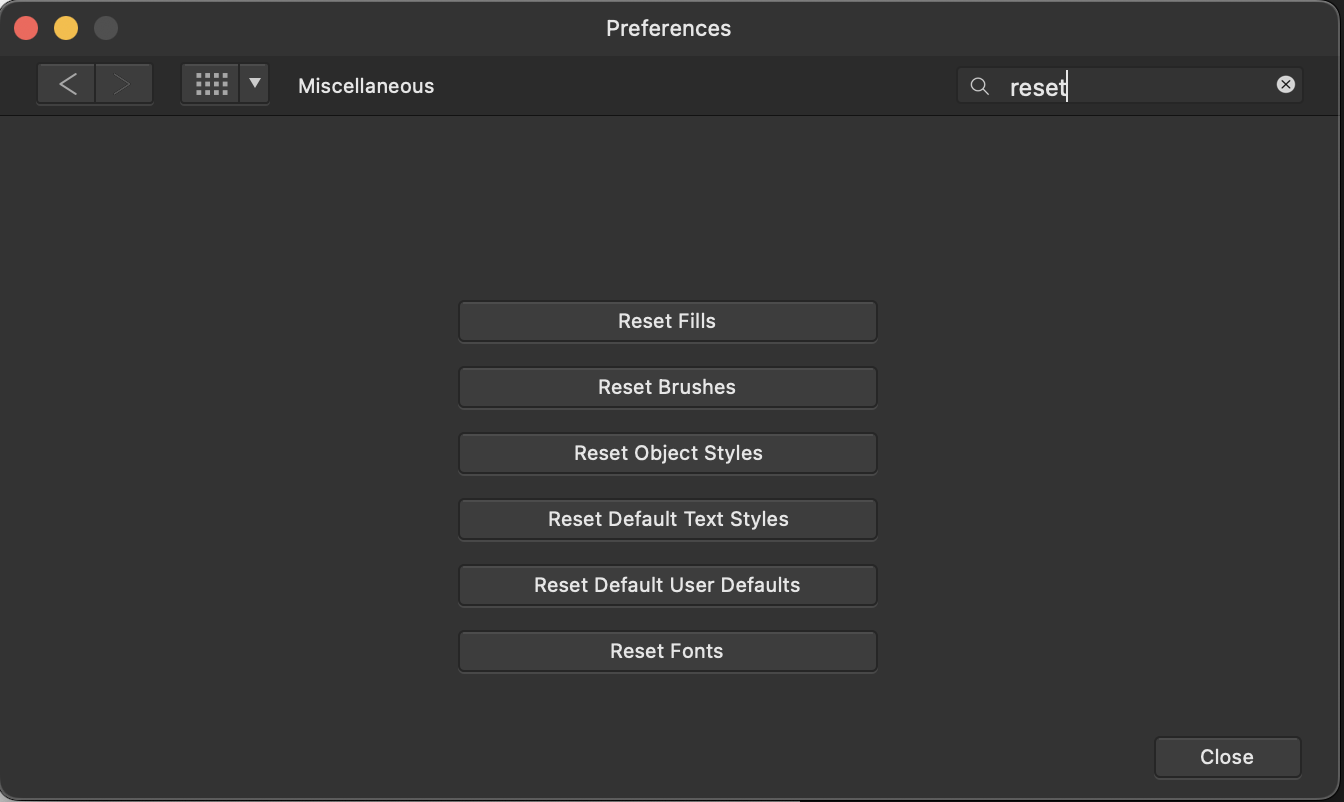Mohd Bash
Members-
Posts
15 -
Joined
-
Last visited
Recent Profile Visitors
The recent visitors block is disabled and is not being shown to other users.
-
Dear all, Suddenly I have now a black column that is blocking part of my Affinity photo program that is extending from the top of the screen to the bottom that I can't resize or move and doesn't resize when I resize the program window. It has a search bar that doesn't return any results. I can't interact with the image with the mouse is hovering on the black column. When I switch to another program that is not in full screen, the column disappears. I tried to reset everything from preferences and still no success. I am running an iMac 2020 with intel processor, macOS Monterey 12.3.1. I don't have the same problem with Affinity designer. Regards,
-
 Mohd Bash reacted to a post in a topic:
Double click to directly choose a layer within a group
Mohd Bash reacted to a post in a topic:
Double click to directly choose a layer within a group
-
 Joachim_L reacted to a post in a topic:
How to draw a curving pipe/cable
Joachim_L reacted to a post in a topic:
How to draw a curving pipe/cable
-
 lepr reacted to a post in a topic:
Aligning a shape that is part of a group
lepr reacted to a post in a topic:
Aligning a shape that is part of a group
-
Mohd Bash joined the community
-
Dear all, I am a beginner with vector editing, so excuse me if i'm not using the appropriate terms. I am drawing the schematic of a machine, which will need multiple updates. I drew 2 intersecting rectangles with black borders with 10 px thickness, and transparent fill. The intersections form a square. How can i hide the borders of the square without combining the curves, and keeping the continuity and the thickness of the borders. Thanks in advance.