-
Posts
68 -
Joined
-
Last visited
Posts posted by uburoibob
-
-
1 hour ago, thomaso said:
"we"? – Your example contains two different groups who may evolve: The users and the developers. While the users evolve by their workarounds the developers don't suffer in users workarounds but rather in demands to fix an issue … while they, their work or their company may 'evolve' by developing other areas (e.g. new interface icons).
I doubt that "workaround" indeed is a general equivalent to "an issue that should be corrected". The workflow of a "workaround" may be the preferred solution among all existing or even not existing possibilities. In my lack of owning a swimming pool, a book store, a train or airplane, I use their public "workarounds" or "substitutes" or simply "options".
My use of Affinity may be a workaround to let others do the/my work – but me working with Affinity doesn't have to be "an issue that should be corrected". The number of activities as workaround are larger than thought, keyword "outsourcing". The decisive factor for the disruptive feeling of a workaround is often a primarily individual feeling, less an objective characteristic of the respective workflow. A software "subscription" is not a workaround for a "purchase" nor vice versa, although the two options exclude each other. Most of the time, there are simply different options while one is rarely a workaround for the other. Many ways lead to Rome.
Or, from another perspective: Live is a workaround. With other words: If artificial intelligence truly will be what we call intelligent, it will no longer do our work but make us work for it.
I guess it comes down to our definitions of “workaround” .
I go with this - all three imply that a workaround is necessary when there is a problem, not as a long term solution:
workaroundwûrk′ə-round″noun
- A method or process of dealing with a problem.
- A means of overcoming some obstacle, especially an obstacle consisting of laws, regulations, or constraints.
- A procedure or a temporary fix that bypasses a problem and allows the user to continue working until a better solution can be provided; a kluge.
The American Heritage® Dictionary of the English Language, 5th Edition. -
Yes. Please allow the user to set the size of the pasteboard.
-
18 minutes ago, thomaso said:
Sure? – Isn't it helpful just to be informed how things work or just were discussed already – in the app, in the forum, on the Serif marketing or developer side – to potentially stop being bothered by a particular process or behaviour that at first feels misleading, confusing, wrong, buggy, etc., especially for issues that are said to be coded this way "by design" while this usual term may even differ from "on purpose"?
The apps not only have certain feature requests of a comparable large group of users from their beginning that are still missing but also long term bugs that appear to got "forgotten" and thus get "nudged" repeatedly, apparently by Serif staff members, too.
Once we know possible options and missing features, we usually start using workarounds to more or less resolve a conflict or avoid its repetition – instead of running into the same problem again and again. Aren't "workarounds" a very basic consequence of many creatures, not human only?
In general, when I encounter something that needs a workaround, I look for a way to fix it so that one doesn't need to work around it. Isn't that how we evolve? Of course I will use workarounds as I retire from the Adobe community (no longer making money with it, as I am retired, but still do pro-bono work). Anyway, the term "workaround" implies there's an issue that should be corrected. Hopefully Serif will take notice and come up with a way to make it something that doesn't need to be worked around.
-
3 hours ago, Pšenda said:
For your interest - the problems with displaying the document and its pasteboard have persisted for a long time:
Yep. The “it’s always been this way and we’ve learned to deal with it so you should too” argument isn’t a particularly great one, nor one that helps in any way.
-
2 minutes ago, Return said:
Really,
I never thought steak came from a horse.
But desperate times evokes desperate measures, I guess.Not sure what you mean by that...
-
1 hour ago, Return said:
It's usually a custom to make a post and provide as much info as possible hence the link.
Other user aren't reading every thread.
But then again you are a very experienced person and should have known this.
I should have? Guess I am not THAT experienced here. I felt I gave as much info as needed in the feature request. But I was legitimately thanking you for including the link to the thread as it's good to see the others who would appreciate this feature, as well as the three people who didn't quite get why we'd need it. Hopefully they will be able to incorporate this fix at some point in the near future.
-
22 hours ago, Aammppaa said:
What is the disadvantage of a large pasteboard?
What would you expect to surround the document instead?
Sorry if these are daft questions... am no publishing expert.
A user-definable size. When you are used to the industry-standards (Photoshop, InDesign, QuarkXPress, Illustrator) you are used to working in a much smaller pasteboard, so you aren't always ending up in no-man's land. I can see how some users might like the huge field. But most users I've spoken with in the industry find it off-putting and would prefer to work in a space they have more control over. So, I am asking simply if they can possibly make the size of the background/pasteboard user-definable.
-
Thank you for posting that thread. It killed the horse, reincarnated the horse, killed it again, and then beat it ad nauseam.
Bottom line - let the USER decide how much pasteboard they need. That way, ALL existing users aren't impacted. And all new users get a more familiar, less awkward working environment, depending upon where they are coming from. -
48 minutes ago, v_kyr said:
It always depends ...
in ADe it can be useful for a bunch of things ...
- like making and sharing drawing annotation
- to temporary place things out of view without having to toggle visability on/off
- to hunt visually after far offset EPS/SVG etc. imported third-party darwings
- ... and so on
I use a huge background area when I make explanatory screenshots for sharing, so I have enough room for putting annotions/comments and the like to that area, without having to overdraw essential UI parts or the canvas area.
Thank you. Yes, it CAN be useful. And it can be cumbersome. Depends on the job. That's why a user-adjustable option would be ideal.
-
1 hour ago, R C-R said:
If it is not the Apple mouse then how do you explain why is it that if you use CMD-0 to center the work in the workspace window & remove your hand from that mouse, that giant area that bothers you so much does not appear? After all, in that case it isn't appearing by itself, right? It only appears as the result of user input after using that command.
Try working in Photoshop on a Mac with an Apple mouse and you can answer your own irrelevant questions. More to the point, YOU understanding isn’t my primary concern, as it seems there’s difficulty in making that happen. And to your point, if I remove my hand from my input device, WTF good is using the program at all?
SO, I suggest this. Don’t worry about this. The fix won’t affect you in the least. So, just go about your happy life and I’ll do what I can to try and fix issues you seemingly can’t understand. Deal? -
4 minutes ago, thomaso said:
In your example the large pasteboard size can be welcome if you want to increase the canvas size via an object. For instance to include your partially hidden image, or just like so:
By the way, this video also illustrates a virtual limit of the pasteboard which gets obvious when panning around. Also using the scrollbars appear to avoid to exceed a certain limit. Thus APhoto feels more helpful and possibly matching your needs than APub where any content can get entirely off the visible area, positioned far away in the 'nowhere' (as shown in my previous video above).
Thanks. Essentially, without the CLIP CANVAS command, you can do the same thing in Photoshop, or quickly resize the canvas and doc, but without the giant pasteboard area. The background can be zoomed out as far as you like to see the image frame, but when zoomed in, you don't have that giant surround to have to deal with. Honestly, a user-definable background would be the perfect solution. In the meantime, I will collect the various remedies (workarounds) that users have offered. Hopefully one day we won't need to work around...
-
 Also, in Affinity Photo, there seems to be no use for that gigantic background. You can't use it to store stuff, because anything that's off the doc disappears at the edge of the doc. Or am I missing something here? Both zoomed out and CMD-0 (which, by the way, does the same thing Photoshop does without the gigantic sea of nothing).
Also, in Affinity Photo, there seems to be no use for that gigantic background. You can't use it to store stuff, because anything that's off the doc disappears at the edge of the doc. Or am I missing something here? Both zoomed out and CMD-0 (which, by the way, does the same thing Photoshop does without the gigantic sea of nothing).
-
6 minutes ago, R C-R said:
I do not know how to make it clearer than this: I am not suggesting that it should be disabled, only that the reality is that feature does not currently exist, so all you can do if you want it is to add your support to the feature request. I don't need it because I do not use that Apple mouse so I am not going to add my support for it, but that in no way means I think you should not support it if you do.
Mighty generous of you... Again, it's not the mouse.
-
8 minutes ago, LondonSquirrel said:
I don't understand why you have such a bee in your bonnet about this. Having a customisable pasteboard size it not an unreasonable request. You wouldn't have to use it. The default could even be as it is now to please people who want 20 metre pasteboards, if they find it useful when working on small documents. Telling people they are scrolling wrong, using the wrong mouse, etc, is not at all helpful.
Thank you. I agree - it’s not the mouse or how people are scrolling. It’s the gigantic pasteboard.
-
1 minute ago, LondonSquirrel said:
It's called user customisation. If you, and I do mean you, never use such and such a feature, would you disable it for other people?
Exactly.
-
11 minutes ago, R C-R said:
Suit yourself but unless or until Serif implements some limit the only way to avoid that happening is to use another mouse or equivalent, or stop using the Affinity apps.
BTW, if you do scroll accidentally when using it in Affinity, do you also sometimes do the same in other apps, like in Safari or another browser when just trying to click on something on the page?
No. The Apple Mouse works perfectly for everything else I use. Only one other app had the issue of being too sensitive for Apple’s mouse, about five years ago, and that was Helix Edit - a program for controlling Line6’s Helix guitar processor. Fortunately, they fixed it right away. Hope Affinity fixes this issue soon by allowing users to choose the size of the pasteboard so they can work as they like, rather than as you like. Then we can all be happy.
-
1 minute ago, LondonSquirrel said:
Customisable? Like the page itself?
Yes!
-
3 minutes ago, R C-R said:
Which is exactly why I think this is a scrolling issue, & one that only arrises if you use that mouse rather than one that lacks that design flaw.
No, but consider that for instance we might be working on a document with a relatively small page (or artboard or canvas) size & want to add to it photos or other items that are much larger than that. In that case, what should the limits be on where in the workspace window we can drop them?
Again, to me it all boils down to if you do not want to see a lot of empty space in the workspace window then just don't do anything that makes it visible. Use CMD-0 or the navigation bar at the left of the status bar or any of the other provided methods to center the work in that window & go from there.
And again I ask, for the umpteenth time, what is wrong with allowing each user to set the pasteboard/background size so they can work as they like instead of as you like?
-
6 minutes ago, Pšenda said:
And what about leaving the pasteboard arbitrarily/infinitely large (there were already requirements for this), and only restricting (partially) the displacement of the display outside the document. If I don't have anything placed on the pasteboard, then there is no reason to move the view there. If I put something there, the display might move to here - but there's no reason to display that place if there's nothing placed there.
Possibly. But…Seems to me letting the user decide the size of their work area is the most elegant, intuitive, and useful solution. Why wouldn’t it be?
-
37 minutes ago, Pšenda said:
If I understand the topic correctly, the problem - rather a deviation from the behavior of other applications, is that if I center the image on the whole screen with Ctrl+0, then some users would expect that the scrollbars will not allow scrolling outside the displayed image - that is, that they will occupy the entire viewable area.
I'll give an example of why Affinity's existing behavior is useful: quite often I need to display/enlarge a certain part of a document/image - let's say the word Ask. I do this by moving this part of the image to the middle of the desktop (which I can only do if the application allows me to move outside the borders of the image),

and then I use Ctrl+ to enlarge this part to the required size.

Without the possibility to move the image beyond its borders - that is, without a relatively large pasteboard, I would have to gradually enlarge, move, enlarge again, move again,...
And if the image has a complex structure with many identical or similar objects, I will most likely get lost in this search for the correct position. Searching for the desired part of the image while displaying it in its entirety is thus much easier and more reliable.
All I am asking for is a mechanism for adjusting the size of the background/pasteboard, so it can be made less vast for users that have no use for it. I appreciate you taking the time to explain why you need it. In the other programs referenced, one can do the same thing - it simply goes off screen. You can pull it back down, resize etc. For those of us used to it, it’s far more efficient, and I can see that for those used to having an island in a large pasteboard, because you are used to it, you find it useful. I am suggesting Affinity offering a way to adjust that giant area to reduce or enlarge it.
-
4 hours ago, R C-R said:
What you quoted was about trying to understand what you were talking about because as I said for most of us CMD-0 does what it seemed like at the time was not working for you. Regardless, please note that I said "if that is what you are talking about" because I was struggling to understand what your issue was & why we were seeing the document move all over the workspace window in the screen recording.
Also, the "most of us" comment about CMD-0 working as intended was because it apparently was not for @Docwyatt (as mentioned here).
As it has turned out, I think this is really about scrolling & zooming, either by intent or accidentally, to show more of the empty part of the workspace window than is necessary, but since that is easily avoided I think it is not nor will it be a problem for most Affinity users. Of course, there is no way to know for sure if it would be a deal killer for potential buyers, which is what prompted my last comment.
If you have already made a feature request, there is nothing else you can do besides waiting to see if it is ever implemented & not use the app until it is or adapt to how it works now if you want to continue using it.
Not much else to say.
No, it's not about zooming and scrolling. But thanks for telling me that's what you think I think...
-
3 minutes ago, thomaso said:
The vertical spacing between the spreads seems to be reduced only with the goal to reduce the required scrolling when scrolling through a document with many pages. The space above the first and below the last spread has the size like at left and right: apparently 'endless'.
Workaround: in case you really want to use the pasteboard above/below spreads (rather than aside) you can increase the vertical bleed massively, it gets displayed like and can be used as pasteboard. Don't forget to reset such a bleed before export with bleed.
Thanks for the workaround. Personally, I don't need that kind of space (as I, myself, am advocating adjustability so I might reduce the offered space). Perhaps, if they provide a mechanism for adjusting the pasteboard size one day, the need to increase the bleed to work, and then reset it before kicking out final PDFs would be eliminated. My initial point was - why so much space before the first page but not the same amount between pages? I posit that for ME, that huge space at the top is a throughput hinderance, and I'd like a way to reduce it (and others might want to increase it). Flexibility in the user interface is the only point I am trying to make in the least threatening way possible. Some of these folks are a tough audience.
-
7 minutes ago, R C-R said:
Please stop with this! None of us can can speak for what would make the majority of Affinity users happy, potential or otherwise.
I believe, if you check back, you referenced "most of us" first, and several times. I was just using your technique. Sorry if it bothers you. Again, I ask you, what would be the problem with increased flexibility to accommodate the widest range of users?
-
24 minutes ago, R C-R said:
Again, if you or any other DTP user doesn't want to use or see that area all they have to do is not scroll or zoom to where it appears in the workspace window. There are already multiple ways to quickly & easily (re)set the workspace view to show just one page or one spread or one artboard or just the canvas or any part of any of those things to avoid displaying all the extra workspace area.
Personally, I think that should be friendly enough for anyone who wants to use the Affinity suite to its full potential, but of course ultimately it is up to Serif to decide if what you suggest would increase their market share or not.
Again, I’ve explained why I don’t like having to do extra keystrokes and other cumbersome things to work around it. For catalog work, where we are producing hundreds of pages per month, it’s simply an imposition that makes the workflow more difficult. And again I ask - what difference is it to you if there’s a way to adjust it to make the majority of potential users happy? YOU can always have it just the way it is. OR, dare I say it, might find your workflow throughput is made more efficient without that gulf at the top. And another thing reiterated but not answered - if there’s at the top of the first page for whatever reason, then why is the spacing between the pages so tight? No room on top of page 2 or any subsequent page for anything for the pasteboard. In general, I think we both want to make sure our point is understood. Mine is for more flexibility. I am still not sure I understand yours.




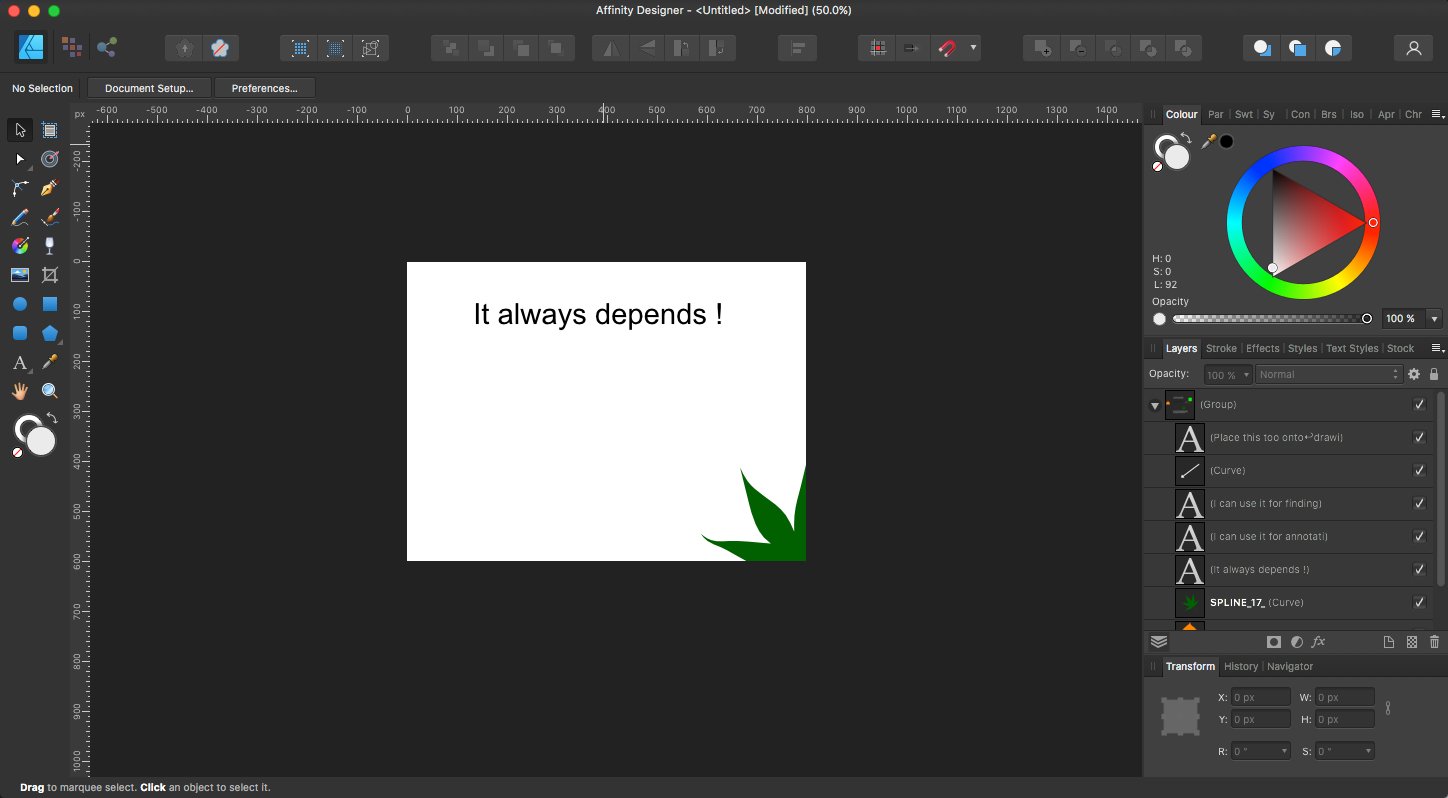
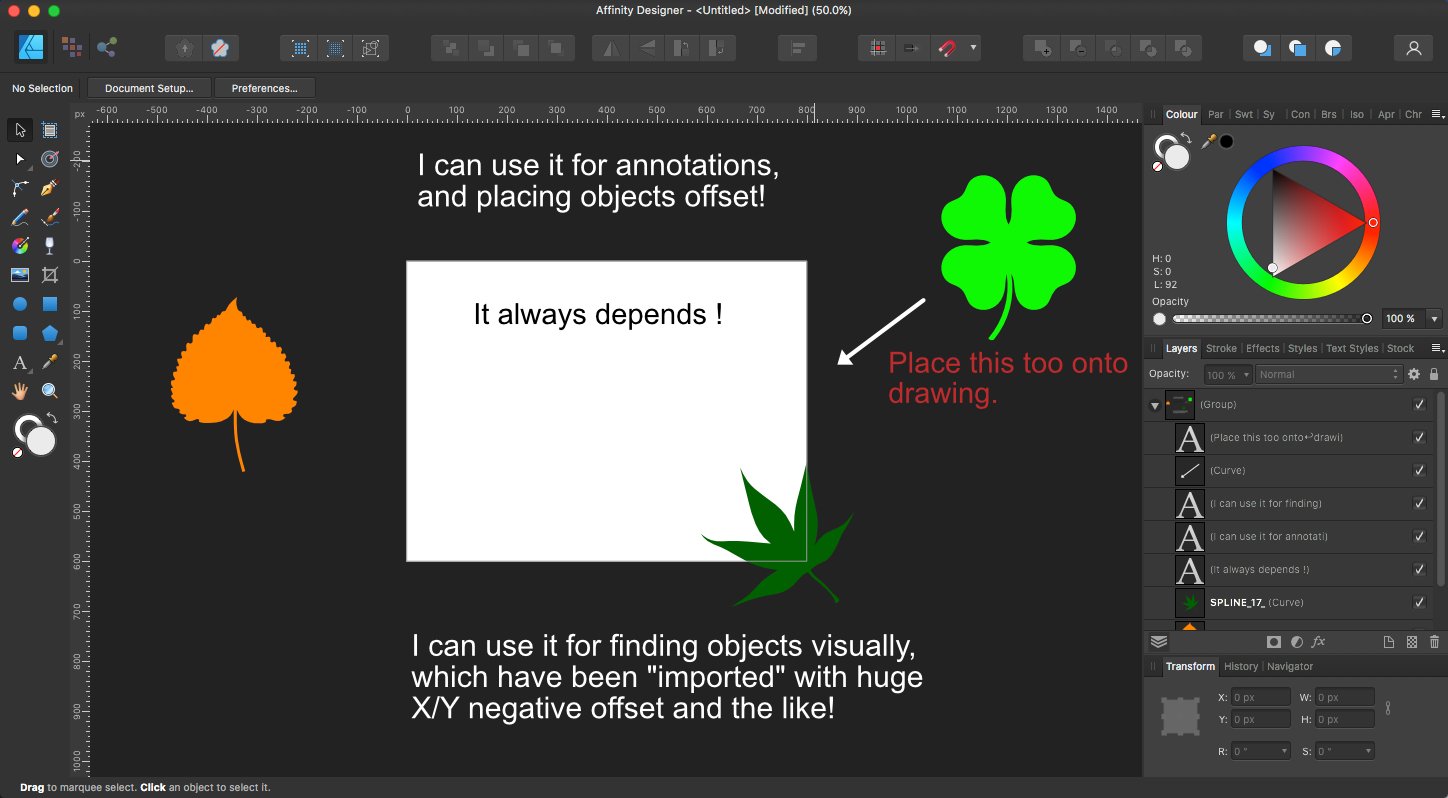







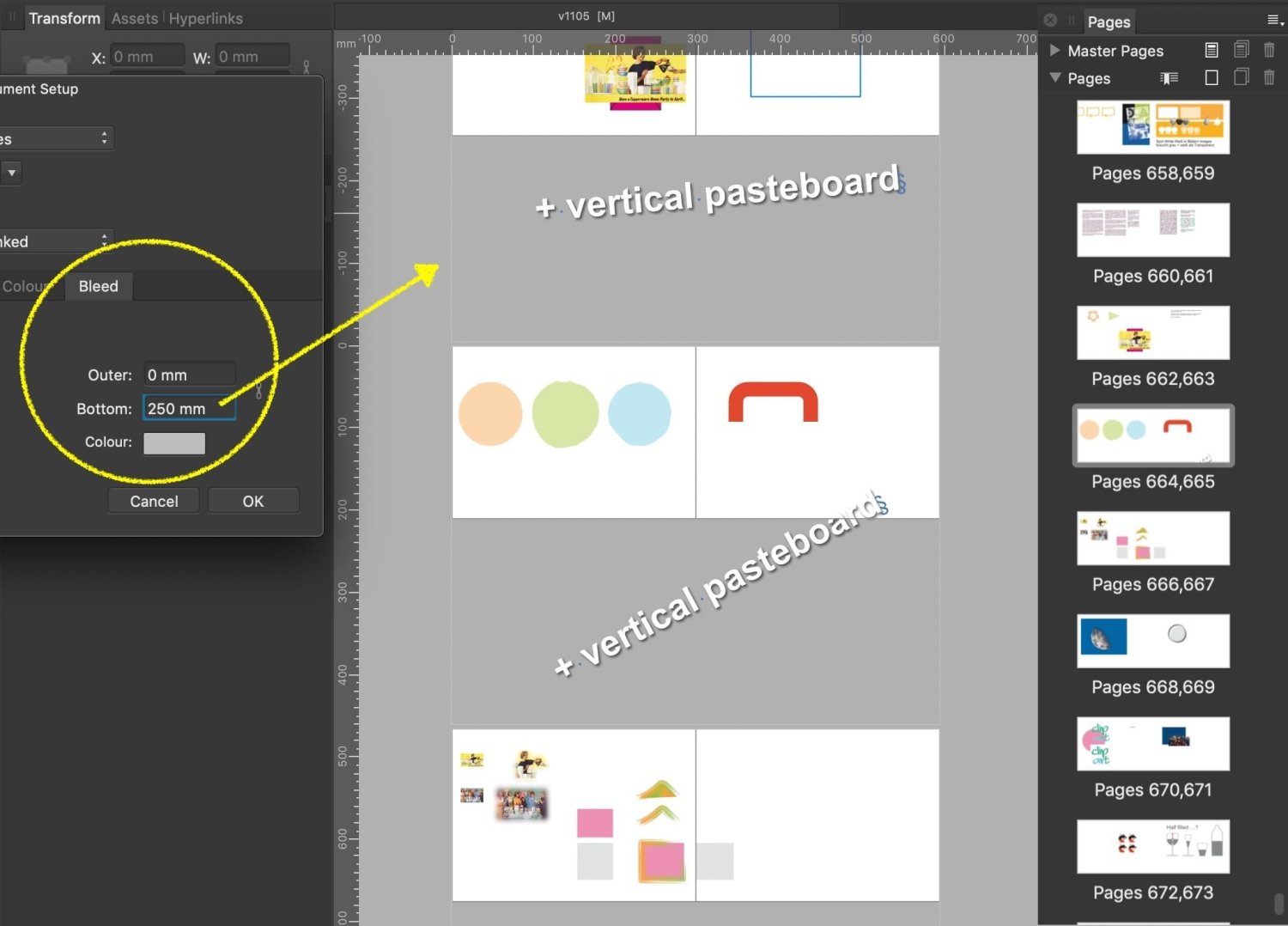

Placement of canvas/controlling work area in Photo
in Affinity on Desktop Questions (macOS and Windows)
Posted
Then I reckon we'll have to agree to disagree. To me, a workaround is something that happens until a workaround is no longer needed. We could go down this road parsing every word in the English language. Personally, I'd rather spend my time lobbying for the workaround to be no longer needed.