
Jonatan_Ronsholdt
-
Posts
5 -
Joined
-
Last visited
Posts posted by Jonatan_Ronsholdt
-
-
Colour fonts are needed NOW! Can't be true that you can't use emojies... Come on Affinity! ☹️
-
NEED COLOUR FONTS. NOW! Also especially so that emojies are supported..... ☹️
-
-
Hi there!

I realize this is an older post... But I haven't been able to figure out a current solution to this double quotation mark problem.
So this works:
On 1/19/2020 at 4:28 AM, photopro said:Option + open bracket = Open double quotes
Option + shift + open bracket = Close double quotes
– But... How can it be that I have to use a shortcut to get Typographers / double Quotation marks...? Or go to Text > Insert > Quotation Marks > ... ?
When the settings under Auto-Correct: ☑️ "Change straight quotes to typographic quotes" & ☑️ "Support language dependent single typographic quotes" are both enabled, when (on a danish Macbook keyboard, and the Character > Language > Spelling set to "Danish") I type the quote character:
" (text) "– It is changed into:
» (text) «– Which I suppose is what counts as "typographic quotes"... But I very much agree with @CLC here... Why on earth does this now seem to be the only option??? Why am I not able to change it into different kinds of Double quotes as @CLC showed an old Adobe InDesign example of:
On 5/27/2019 at 6:37 PM, CLC said:?
It (Publisher) doesn't seem to live up to professional typographic standards if you're not even able to change the type of automatically changed typographic quotation marks.
Or am I missing something here?
Best,
Jonatan.


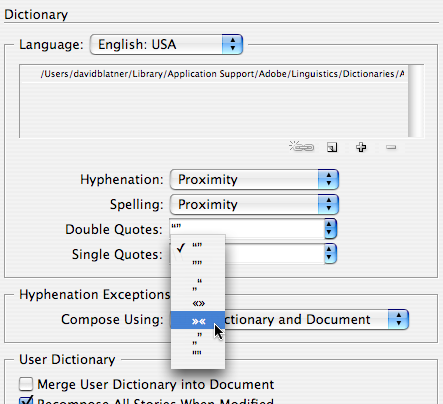

Will Affinity Publisher support colour fonts please?
in Feedback for Affinity Publisher V1 on Desktop
Posted
Any updates? Need it now! Especially for supporting emojies!