
Svetlana777
-
Posts
12 -
Joined
-
Last visited
Posts posted by Svetlana777
-
-
Thank you so much @anon2 I’ll try this way.
-
4 minutes ago, anon2 said:
@Svetlana777: a Mask object is a layer of alpha-only pixels and it is used to modulate the opacity of another object(s), so I'm not sure of your intention when applying a colour overlay effect to a mask. Are you trying to mask the colour overlay so that the overlay does not uniformly affect the layer named "outline"?
Yes, this is exactly I try to do. I need to apply overlay partially on “outline” layer
-
27 minutes ago, v_kyr said:
Try a black/white or graytone color. - Test if the masks recognizes something at all for your outline when you draw with a brush (black/white/gray) on it.
Nothing happens. Absolutely.:( If I create a simple mask without color overlay it recognizes black and white.Works the way mask should. But when I add color overlay it stops working
-
6 minutes ago, v_kyr said:
What happens if you alter the Opacity for the mask from 9% to 100% instead?
It doesn't have any affect...

-
Can you help me, please. What am I doing wrong? I'm trying to add color overlay mask to outline layer. But it doesn't work.
If I add red color overlay directly to the layer it works:
 But
But
But when I use mask nothing happens. More over when I paint using white or black brush on the mask nothing happens too.

-
-
-
Thank you @Duoro You're my savior! These settings are disabled when the printer using wifi connection! Silly me! I connected with usb and now I have Amount of Extension slider!!
-
Hi, I can't get borderless print in Affinity Designer with Canon Pixma Pro 100 fit to A4 paper size. I chose A4 borderless in print dialog. As the result, I get a print without borders. But that makes the image bigger than the paper, so about 1,5cm of the image is cut. It's just going beyond paper size. (this is strange because in preview I see image fit to the paper. So I just can't expect I'm going to lose a part of the picture) I suppose that "Amount of Extension" slider should resolve this problem. But the slider is absent in my print dialog. (Mac os) Is there any way to resolve this issue?
-
-

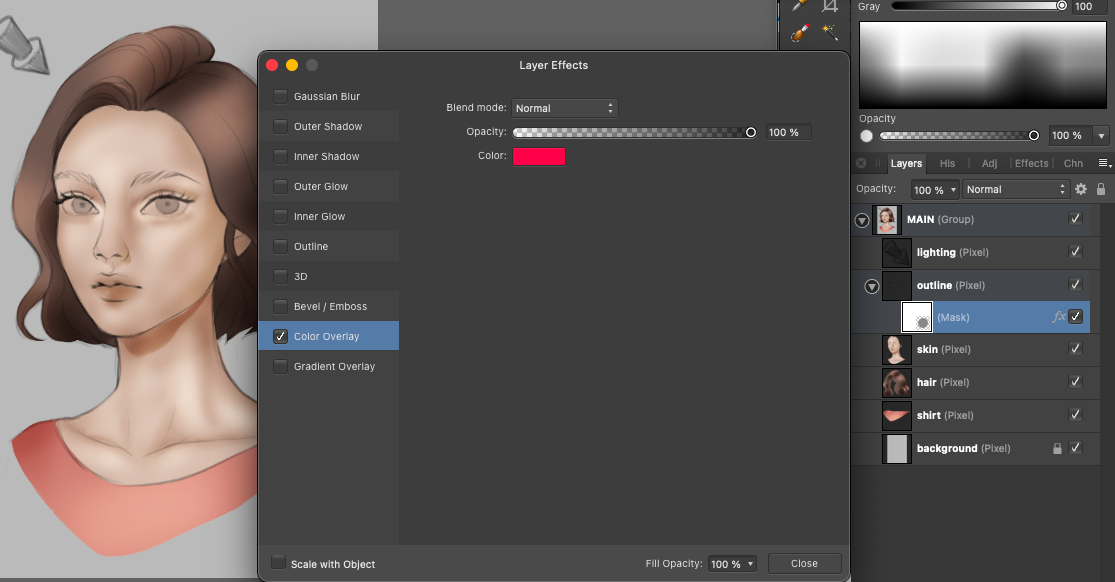
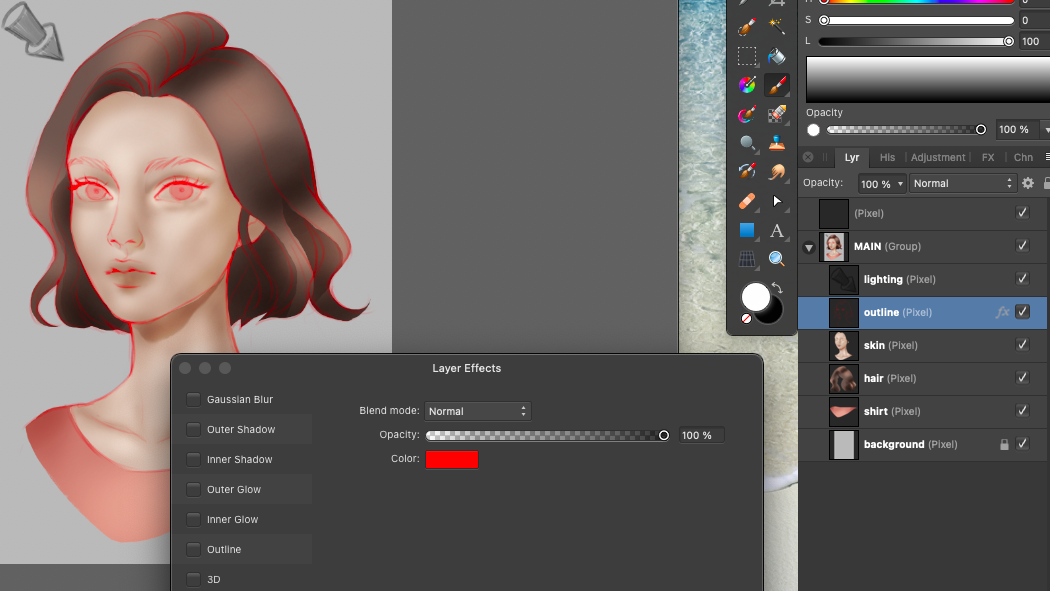 But
But
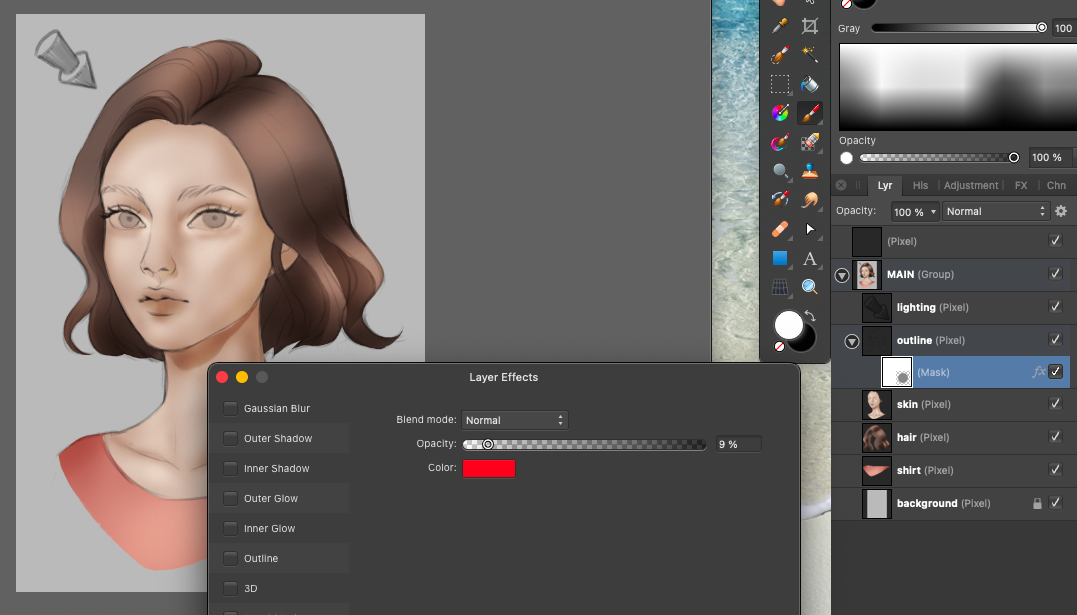

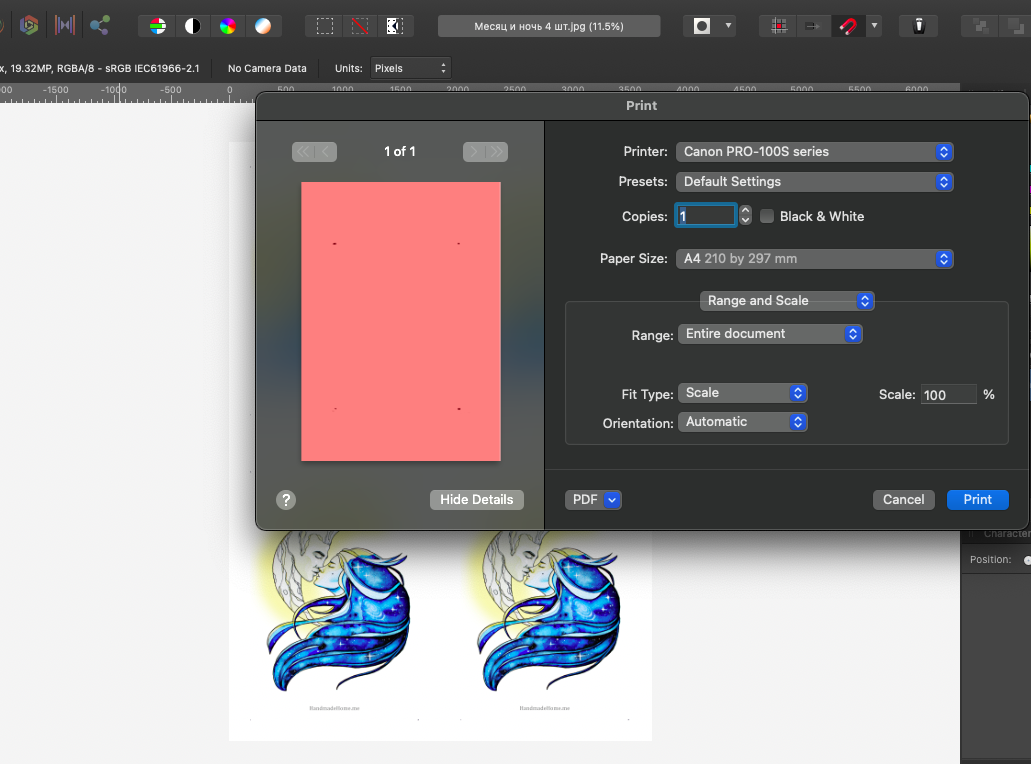
Thumbnails Tool Bar Affinity Photo
in Feedback for Affinity Photo V1 on Desktop
Posted
Please, make a toolbar with the photo thumbnails. Something like Lightroom bottom toolbar. That would be very useful. Thanks!