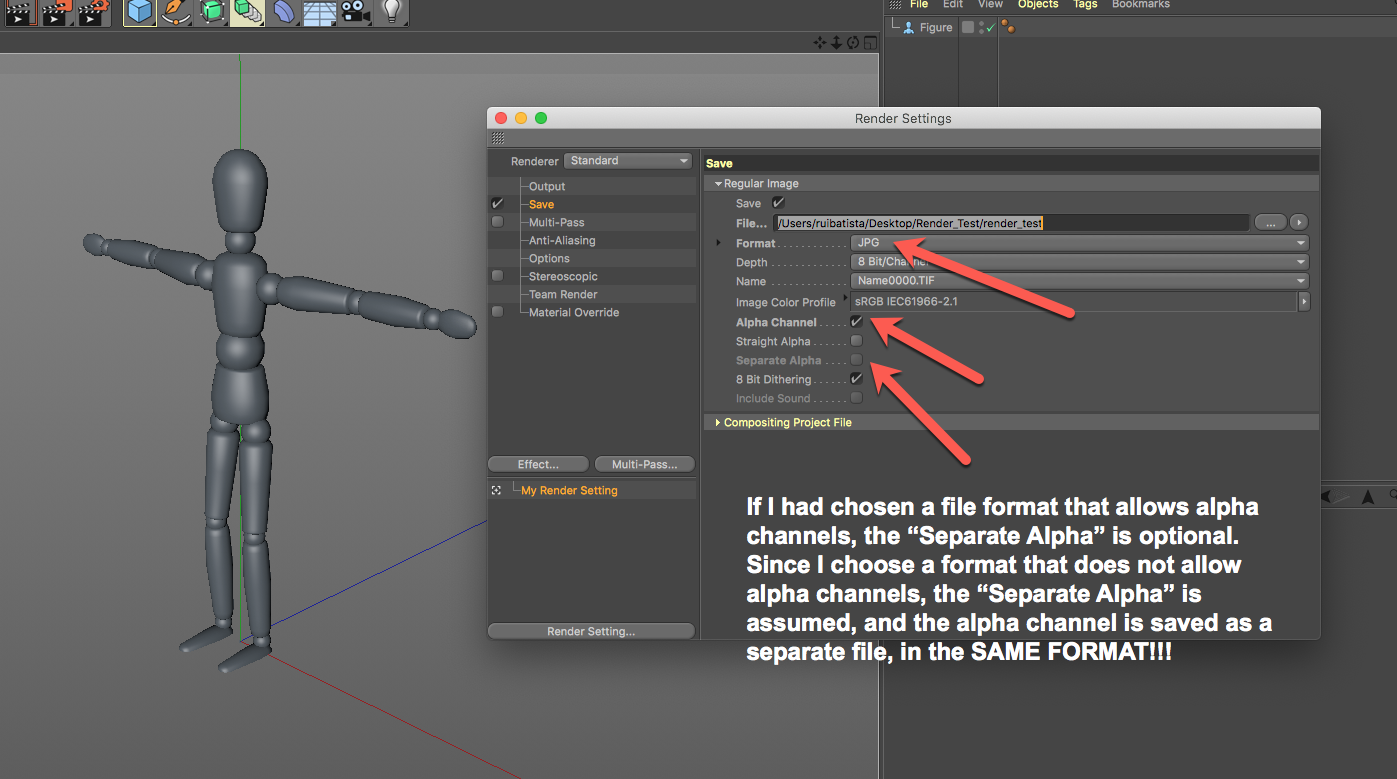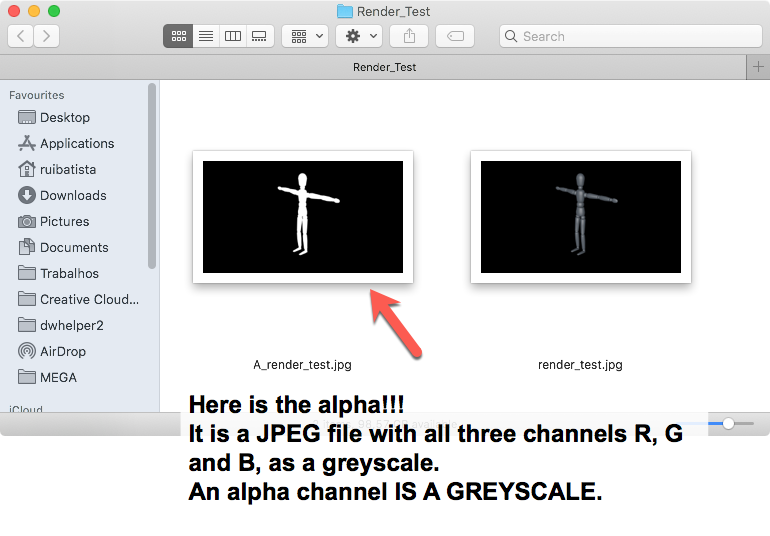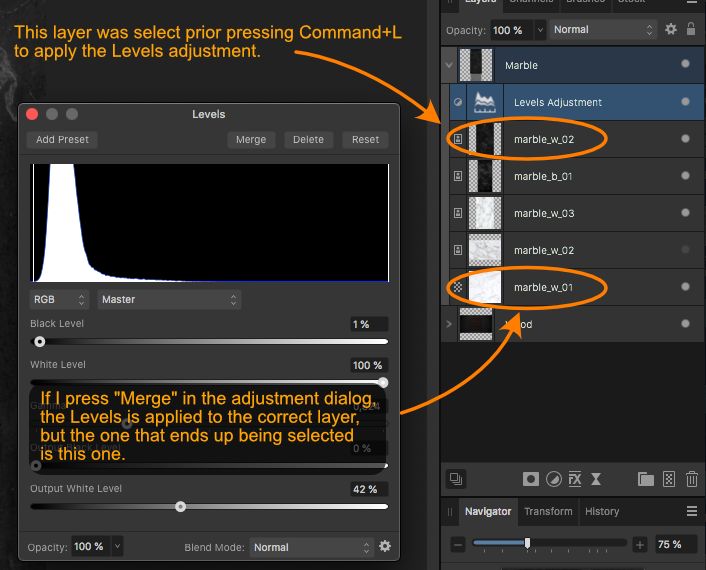-
Posts
877 -
Joined
-
Last visited
Everything posted by rui_mac
-

Blend tool in Designer
rui_mac replied to Athanasius Pernath's topic in Feedback for the Affinity V2 Suite of Products
I requested for a Blend Tool when Affinity was still in the beta stage. That was MANY, MANY YEARS AGO!!!!- 219 replies
-
- blend tool
- blend
-
(and 1 more)
Tagged with:
-
If you create a 3D rendering and ask for the 3D application to save the RGB with an alpha channel and you choose a file format that does no allow for alpha channels (JPEG, for example), you have to save the alpha channel as an additional file (one JPEG for the RGB and one JPEG for the alpha). What type of image will be the JPEG with the alpha? A colourless image? A JPEG without any coloured pixels? Please, tell me what will be in that JPEG.
-
We don't care about it. A mask/alpha/key, whatever you decide to call it, is a LIST OF NUMERICAL VALUES, just like a greyscale image is, and just like any of the individual Red, Green, Blue, Cyan, Magenta, Yellow, Black, Duotone, Spot Color, etc, channels are. If they are all lists of numerical values and I can manipulate them with paint/editing tools, I should also be able to do the same with the mask/alpha/key channel. If I can show any color channel as a greyscale, and ALSO A MASK/ALPHA/KEY channel as a greyscale, why should it be possible to dodge/burn/blur/sharpen/smear, etc, any of the color channels and not a mask/alpha/key channel? Photoshop (and most other applications that edit bitmaps and mask/alpha/key channels) don't do that distinction, Internally, a mask/alpha/key channel is exactly the same as Red, Green, Blue, Cyan, Magenta, Yellow, Black, Duotone, Spot Color channel. It is incredible that after so many years you still defend that they are different.
-

Blend tool in Designer
rui_mac replied to Athanasius Pernath's topic in Feedback for the Affinity V2 Suite of Products
I didn't knew VectorStyler. It looks really nice. I wish Serif adds something like this to Affinity.- 219 replies
-
- blend tool
- blend
-
(and 1 more)
Tagged with:
-

Blend tool in Designer
rui_mac replied to Athanasius Pernath's topic in Feedback for the Affinity V2 Suite of Products
Here is a video I recorded a few years ago, when Affinity Designer was still at its infancy, showing how great the Blend tool was, in FreeHand. I also recorded a few more videos about FreeHand, since it was such an amazing application, and I wish some stuff was implemented in Affinity, as the way it worked in FreeHand was still better that what Illustrator has now.- 219 replies
-
- blend tool
- blend
-
(and 1 more)
Tagged with:
-

App quits after installing models
rui_mac replied to rui_mac's topic in Other New Bugs and Issues in the Betas
I click the install button. A progress bar appears and, when it reaches the end, Affinity Photo crashes. And yes, I was clicking the buttons one at a time. -

App quits after installing models
rui_mac replied to rui_mac's topic in Other New Bugs and Issues in the Betas
My Mac has a GPU. Not a very recent one, but it has an NVIDIA GeForce GT 640M 512 MB. As for choosing CPU Only, I did it, but it still crashes after loading any of the models. I don't know if it helps, but I attached the Crash Report. Crash_report.rtf -
When I try to install any of the models, after downloading, Affinity Photo quits automatically. I tried it several times and this happens every single time. I'm on a iMac 2,7 GHz Quad-Core Intel Core i5, running Catalina 10.15.7
-
If I have several layers inside a group and I apply an adjustment (for example, Levels) to the top layer, if I press Merge in the adjustment dialog, I expect that the layer below it (the one that was selected prior choosing the adjustment) gets selected. Instead, the one on the bottom of the layer gets selected.
-
On Affinity Publisher 2.3, when I try to add something to the Assets, by selecting something on a page a choosing Add from Selection, Affinity Publisher consistently crashes. Model Name: iMac Model Identifier: iMac13,1 Processor Name: Quad-Core Intel Core i5 Processor Speed: 2,7 GHz MacOS Catalina 10.15.7
-

Any new features expected in 2.2? [split]
rui_mac replied to carca's topic in Beta Software Program Members Area
It would be amazing to see the recently "hinted" Blend tool added. It has been requested since version 1.0 was in beta, many, many years ago. -

Blend tool in Designer
rui_mac replied to Athanasius Pernath's topic in Feedback for the Affinity V2 Suite of Products
Maybe, with the scripting abilities, we could implement some sort of blending between shapes. But, I know that, if Serif implemented it as a proper tool, it would make it amazing. Even better than the one on FreeHand, Illustrator or Corel.- 219 replies
-
- blend tool
- blend
-
(and 1 more)
Tagged with:
-
Yes, you are right in all accounts. The radius1+radius2 was to distribute between the outer perimeters of the first and last disks... I started the code for that, but gave up as this was only a simple example and I decided that I could simply interpolate between the center positions 😉 The c4d library contains all the internal C4D librarys. I can import just the ones I want, instead of importing the whole thing. And, of course, I can import all python libraries, if I need something specific.
- 823 replies
-
- automation
- scripting
-
(and 3 more)
Tagged with:
-
This is just a very simple example that I coded now in Cinema 4D. The script is attached to the top object, called "Null". This would be the equivalent of a layer or another object in Affinity. Then, no matter how many objects are set as children of the top object, the script always distributes them evenly between the position of the first and last child. As you all can see in the movie, I can add as many objects I want, and they will always distribute evenly. And it is fully dynamic. Captura2.mp4
- 823 replies
-
- automation
- scripting
-
(and 3 more)
Tagged with:
-
All the code is self contained inside the "tag". Meaning, the script within the "tag" that is attached to the object will not call other scripts that are coded and show up in the menu. They are separate things, even if they use the same language. The scripts that show up in the menu, are almost like any other command that we can choose from the menus. The scripts in the "tags" are scripts that are executed every time the document changes or gets updated.
- 823 replies
-
- automation
- scripting
-
(and 3 more)
Tagged with:
-
The scripts that would be attached to objects, would be saved within the file. At least that is what Cinema 4D and VizRT do.
- 823 replies
-
- automation
- scripting
-
(and 3 more)
Tagged with:
-
Yes, I know that simple arranjements of one object between two other object is possible without scripting. But what if there are more objects? Or if I want to scale objects (let us imagine that there are 10 objects between the first and last object) so that they will always touch each other?
- 823 replies
-
- automation
- scripting
-
(and 3 more)
Tagged with: