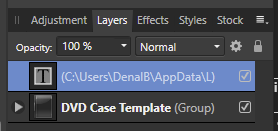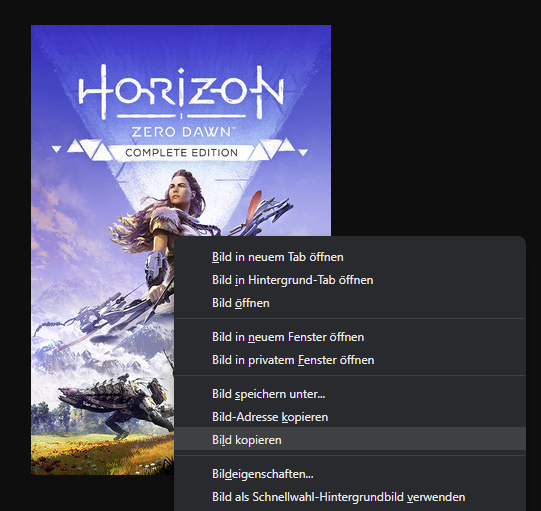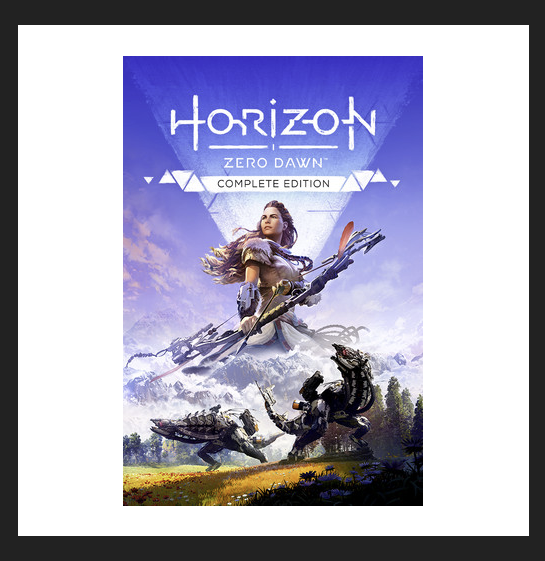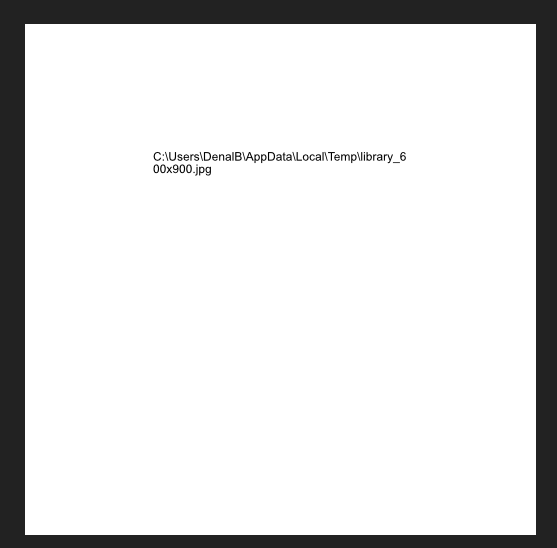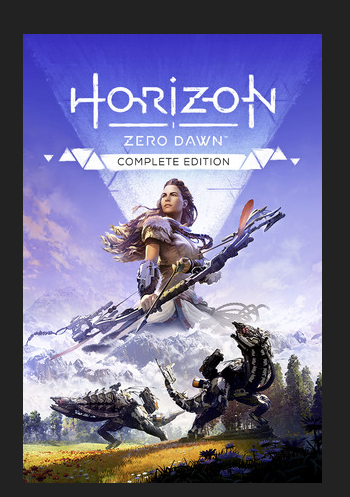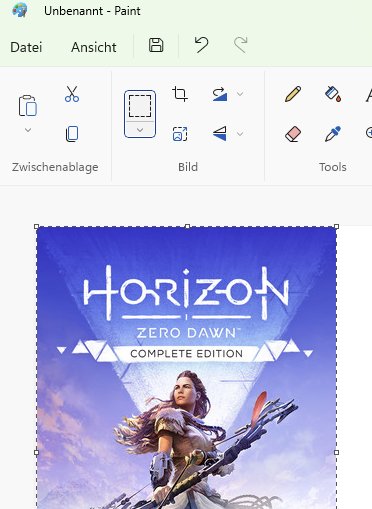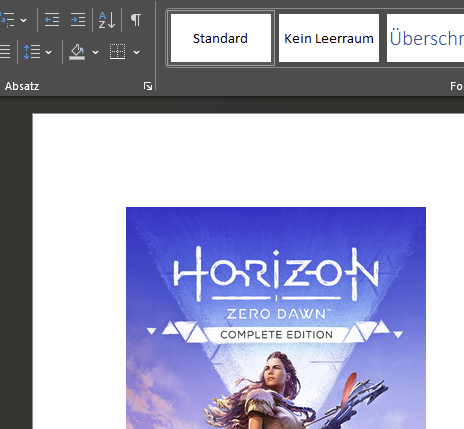-
Posts
32 -
Joined
-
Last visited
Everything posted by DenalB
-

Installer
DenalB replied to Thors's topic in Pre-V2 Archive of Affinity on Desktop Questions (macOS and Windows)
Now Affinity is a Windows App (UWP) not a Standalone App. -
Just wanted to let you know: Same issue with v2 so far ...
- 25 replies
-
- affinity photo
- firefox
-
(and 1 more)
Tagged with:
-
Thanks for testing this. For me, it makes no difference, too. I always get the local folder text pasted ...
- 25 replies
-
- affinity photo
- firefox
-
(and 1 more)
Tagged with:
-
Too late ... Just removed Firefox and all the profile folders. After installing again, Firefox was completely "naked". But it still didn't work to paste a copied image into my template in Affinity Photo with CTRL+V. I don't know if this would be the solution, because also the naked Firefox didn't work ... But here are my addons. Also, I'm using a user.js file with the following settings. // Aktivierung der Synchronisierung von Symbolen in der Symbolleiste user_pref("services.sync.prefs.sync.browser.uiCustomization.state", true); // Default = Nicht vorhanden // Tabs immer im Hintergrund öffnen user_pref("browser.tabs.loadDivertedInBackground", true); // Default = false // Tabs per Doppelklick schließen user_pref("browser.tabs.closeTabByDblclick", true); // Default = false It drives me nuts ... :(
- 25 replies
-
- affinity photo
- firefox
-
(and 1 more)
Tagged with:
-
I just removed and installed Affinity Photo again. No change ... Dragging the image from Firefox to the Windows taskbar onto the Affinity Photo icon and dropping it into my template works. So, this could be a good workaround. 👍 But the question is still, why I'm not able to paste the copied image with the help of CTRL+V into my template ... Next step: Remove Firefox completely and install it again. Then I try to copy and paste an image without changing any setting in Firefox or installing an addon. Fingers crossed. 🤞
- 25 replies
-
- affinity photo
- firefox
-
(and 1 more)
Tagged with:
-
I also thought so. But I created a new profile, and this is still an issue in Affinity.
- 25 replies
-
- affinity photo
- firefox
-
(and 1 more)
Tagged with:
-
I just enabled the setting, restarted Photo, disabled the setting and restarted Photo again. But no change ... I only want to have this function with Firefox that I have with Vivaldi. Hopefully someone is able to help here.
- 25 replies
-
- affinity photo
- firefox
-
(and 1 more)
Tagged with:
-
It is and was deselected in both programs.
- 25 replies
-
- affinity photo
- firefox
-
(and 1 more)
Tagged with:
-
- 25 replies
-
- affinity photo
- firefox
-
(and 1 more)
Tagged with:
-
Is it possible to say Photo, that when pasting an image it should be pasted as "Device independent bitmap"? Because it would be much more work for me, not being allowed to press CTRL+V and instead have to manually select "Edit | Paste special... | Device independent bitmap" and click "Ok".
- 25 replies
-
- affinity photo
- firefox
-
(and 1 more)
Tagged with:
-
But when trying to do this in Vivaldi browser it works as it always worked. So for me, it looks like an issue in Firefox, but I don't know what's wrong. Yes. Also restarted the computer ... No change. Because it is another step I have to do. To get a bit deeper into my case ... I want to create "DVD covers" and have a PSD-File as template. I want to paste the image as a new layer into this template to be able to modify it after pasting. And because I have to do this for many many images every step that I have to do more is much more work. It looks like the image is pasted as text ... Just found out the following: Pasting the image into the template only pastes the local link into it. But, if I choose "Edit | Paste special..." and select "Device independent bitmap" it works. When using Vivaldi browser, I don't have to do it that way ... Strange
- 25 replies
-
- affinity photo
- firefox
-
(and 1 more)
Tagged with:
-
No. Didn't click "Copy link". I already tried it multiple times ... I don't know what could be the problem ... If I clicked "Copy link" it wouldn't work in MS Paint or MS Word I think.
- 25 replies
-
- affinity photo
- firefox
-
(and 1 more)
Tagged with:
-
OS: Windows 11 Pro 22H2 Firefox: 106.0.5 (64-Bit) Affinity Photo: 1.10.5.1342 Some days ago, I started switching my browser from Vivaldi to Firefox. When copying an image in Vivaldi that is opened in a new tab into the clipboard, I was able to paste it into Affinity Photo without problems. In my case, I copy the following image from the website via right-clicking the image and select "Bild kopieren" (Copy image). https://cdn.cloudflare.steamstatic.com/steam/apps/1151640/library_600x900.jpg?t=1593707775 In Affinity Photo I create an empty, white image and paste the image copied from the link into this white image with CTRL+V. This worked for years. Now in Firefox I try to do the same, and it doesn't work. Trying to paste the copied image into the new image only pastes the temporary local link. Creating a new image from clipboard (CTRL+ALT+SHIFT+N) works. But I need the copied image in an existing image. When pasting the image into MS Paint it works as expected. Also, pasting the copied image into MS Word works, too. It seems that it's an issue in Affinity Photo, only. I already asked in a Firefox community if there is a difference in copying an image in Firefox and Vivaldi. But they send me to here. Is there any setting I missed for pasting images from Firefox? What can I do to get the copied image from a website into a blank image in Affinity Photo?
- 25 replies
-
- affinity photo
- firefox
-
(and 1 more)
Tagged with:
-
Please add me to the list of users who needs to export to BMP. I'm creating installers with Inno Setup and this app is only supporting BMP-files.
-

High Refresh Rate
DenalB replied to sessava's topic in Pre-V2 Archive of Affinity on Desktop Questions (macOS and Windows)
You are very welcome! -

High Refresh Rate
DenalB replied to sessava's topic in Pre-V2 Archive of Affinity on Desktop Questions (macOS and Windows)
I'm a little surprised. Now it works! There is no flickering at all. What I did: Switched the global setting for V-Sync to the default "Use the 3D application setting", because I turned off V-Sync globally when enabled G-Sync. (https://nvidia.custhelp.com/app/answers/detail/a_id/5159) => No Success! Applied the REG-fix "mpo_disable.reg" and restarted the computer. (https://nvidia.custhelp.com/app/answers/detail/a_id/5157/) => Success! Hopefully Nvidia will fix this bug! Thanks for helping @Dan C and all the others! -

High Refresh Rate
DenalB replied to sessava's topic in Pre-V2 Archive of Affinity on Desktop Questions (macOS and Windows)
I just found these links here: I'll have a look at these fixes, and hopefully they are working. Actually it doesn't make sense to work with Affinity programs because of this flickering... 😕 -

High Refresh Rate
DenalB replied to sessava's topic in Pre-V2 Archive of Affinity on Desktop Questions (macOS and Windows)
For me, it didn't fix the issue in V1.9.1 of Photo and Designer. I also tried to apply some app specific settings in Nvidia control panel like setting a fixed refresh rate or a maximum fps to 60Hz for Photo and Designer. It didn't help. I still have a flickering e.g. when resizing an image. I'm with a Nvidia GeForce 3070 and driver version 461.72. -

Zoom Bug on load.
DenalB replied to Nickfmc's topic in Pre-V2 Archive of Affinity on Desktop Questions (macOS and Windows)
+1 from me! Please fix this bug. It's a pain in the eyes.