
NZezula
-
Posts
21 -
Joined
-
Last visited
Posts posted by NZezula
-
-
And Im using macOS 12.3.1 and Publisher V2 2.04
-
Recently I just finished a big project using V2 (a 200-page catalog with tons of images) and I must say it was not a pleasant experience (compare to previous projects with V1 and even InDesign). V2 has been crashing a lot especially when the project got bigger. I was not able to identify why the crash happened the majority of the time, but I caught some of the glitches.
1. weight of some fonts doesn't correspond to export (if you leave the text as text and don't transform it to curves): test1: font as text, test2:text as curves + Printscreen of publisher (this problem I`m able to simulate easily). (This is especially a problem when you are trying to send the file for final proofs and they usually need to have it as text, to be able to insert comments to the text in acrobat)
2. bilinear resampling of images causes artifacts (from time to time and only with really big projects) (this is not such big of a deal for me because I tend to use Lasclo... I found out because I needed just quick export, so I used) - Im not able to reproduce it right now. test3: project exported using bilinear res.. test4: same project, same time, same setting except of resampling - lasclo3 non-separable
but to be honest, those were minor problems compared to the constant crashing (once, there was a problem with a pixel layer, and I was trying to do anything with it, even delete it, but whatever I did it resulted in crashing, I was able to get through after maybe 30 crashes. another time one page was cursed, and whatever I did on the whole page resulted in crash -I think I had to delete the page and make the layout from the scratch)
Another thing I noticed is, that the crashing went really on another level when I turned off facing pages and stop working with the spreads layout...
I know that these pieces of information are too shallow to give you guys some real insight where is the problem.... but maybe someone had similar issues and will be able to provide more
To sum it up, I`m going back to V1 publisher for a while.... but keep the great jop you are doing!
running macbook pro 14 M1Pro
-
-
-
Hi @MEB,
I would just add that it's not only in develop persona but in the photo persona too (if you add a new white balance layer and use the picker, it will do nothing with the tint)... I guess its the same function used in two different places so it does not matter that much, but for my use case, and I think for a lot of people too, the bug in photo persona is the bigger problem.... when you need to go through hundreds of photos per day and know that it will be presented either only on the web or in a small format you usually do not bother with RAW and do some bulk conversion as the first step or just shooting to JPG in the first place. And if the photographer forgets to calibrate the camera properly, or is just shooting for a long time and a light condition changes, you need to be able to fix it with one click in the software
-
-
-
Thanks so much! really looking forward to the fix! This is the only thing that prevents me from being fully loyal to Affinity suit. Keep up the great work and have a nice day!
29 minutes ago, Lee D said:Thanks for the feedback, I'll update the report.
-
I just want to say that I have opened the same topic on the V2 forum... sadly the problem still prevails
-
To sum it up: On non-raw files, either in the photo or develop persona white balance picker does not do anything with tint, only with temperature, which results in not changing the color under the picker to be neutral gray.
-
Hi, its actually a super old bug still present. Here is the forum topic from V1:
-
Hi, a month later doing the same job, and here its again. Posting as afphoto with history.
thanks and have a nice day.
-
1 minute ago, MEB said:
Hi @NZezula,
Are you using any third party app in the process at any point? Either to process the RAW file in other app and sent it to Affinity Photo or by using a plugin etc?
upload link. Thanks for your support.I was not back then, but now yes. I'm using XnViewMP to process .NEF to JPG (XnViewMP allows to do it as macro, and I don't need to spend that much time on those photos)
-
9 minutes ago, walt.farrell said:
@MEB might be interested in seeing that file saved as a .afphoto file if that happens consistently.
good idea... I will save it as .afphoto as soon it happens again, but it is much rarer on mac os, or in the newer version of AP. (I went through 300 photos in last 2 days and it happened twice - back then it would be like 100+)
-
-
4 minutes ago, walt.farrell said:
The way that tool works, is that you find an area of the image that is supposed to be white (not neutral gray) and click on it. So it certainly shouldn't be changing to a neutral gray in any circumstances.
Help: https://affinity.help/photo/en-US.lproj/pages/Adjustments/adjustment_whiteBalance.html
The Picker is in the Photo Persona, but the Develop Persona has a White Point Tool that operates the same way.
sorry, but let's agree to disagree... every other white balance picker in every other photo software on market works like I just said. Btw proof is that in RAW it works just like it should be. so it is definitely bug
-
I just want to say, that its problem is still here after a few years.
To summarize, the white balance picker is functional only in the Develop Persona on RAW files. On JPG, PNG, TIFF(...) it is not working properly (moves only white balance and not tint. Which means that your picked area does not change to the neutral grey, but stays with some color tint)
This is not a small bug and I'm looking forward to the fix!
-
Sorry that I did not repond in such a long time. Im posting here a printscreen of the problem (check history panel to see that flattening was the last thing I did). It hepens to me meybe in 30% of all images. I will try to reproduce it in work on diferent PC, but If no one else is having this problem them meybe its something wrong with my instalation. My curent version of AP is 1.9.2.1035.
Have a nice day
-
Hi,
I just want to report small bug. Very oftern when I'm trying to save JPG image after some work dialog window show up asking if I want to save the image flatten even if I flatten the image right before saving and there is only one pixel layer showing in layers tab.
(Win 10 - 19041.685, Ryzen 7 2700, 32GB ram, radeon RX 570 4GB)
-

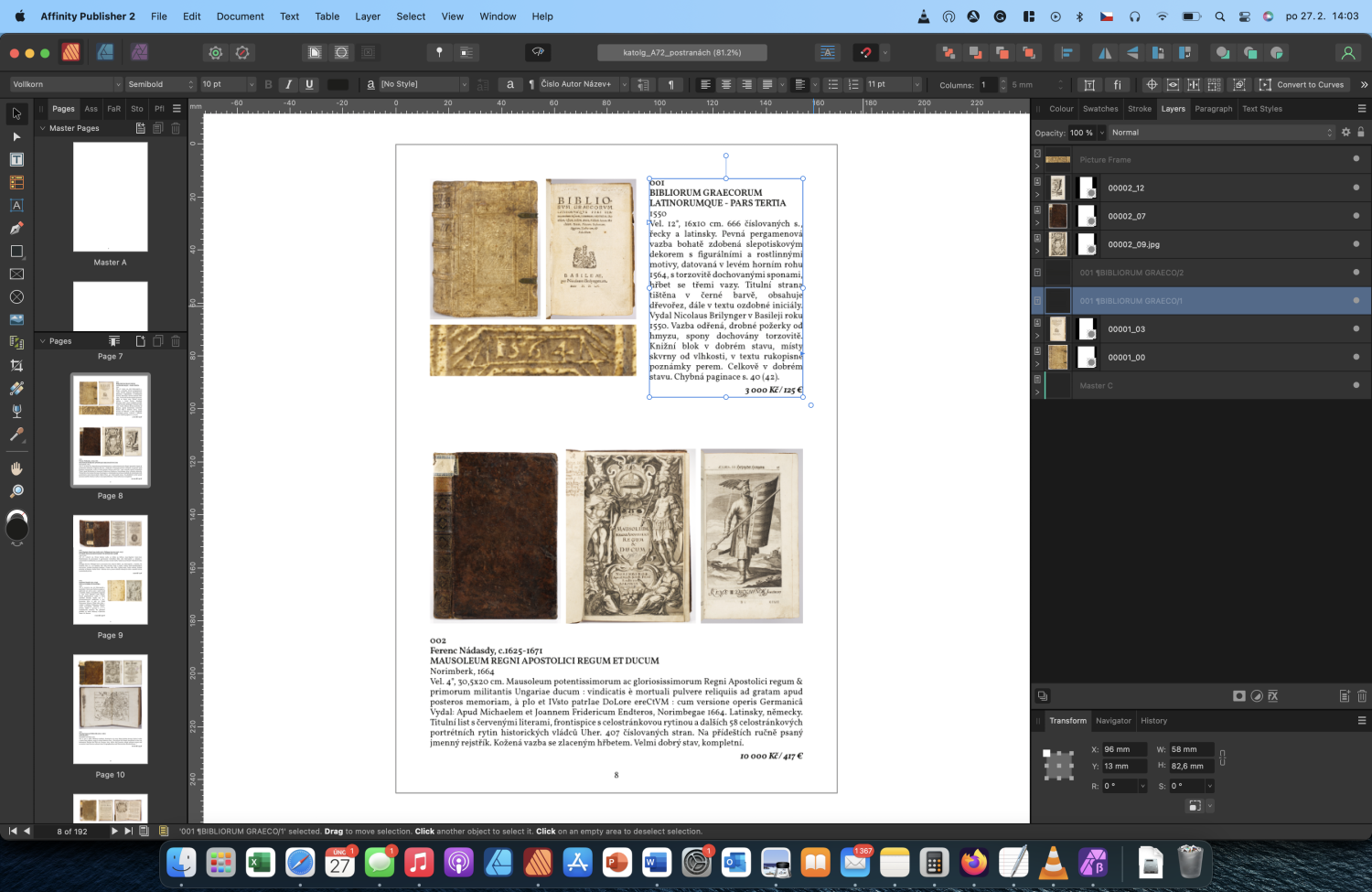


.thumb.png.b9741a8c42252e6be4c48a819ab3fb03.png)



White balance not working with not RAW files
in V2 Bugs found on macOS
Posted
Super sad that I have to switch back to Adobe.... this just takes ages to fix