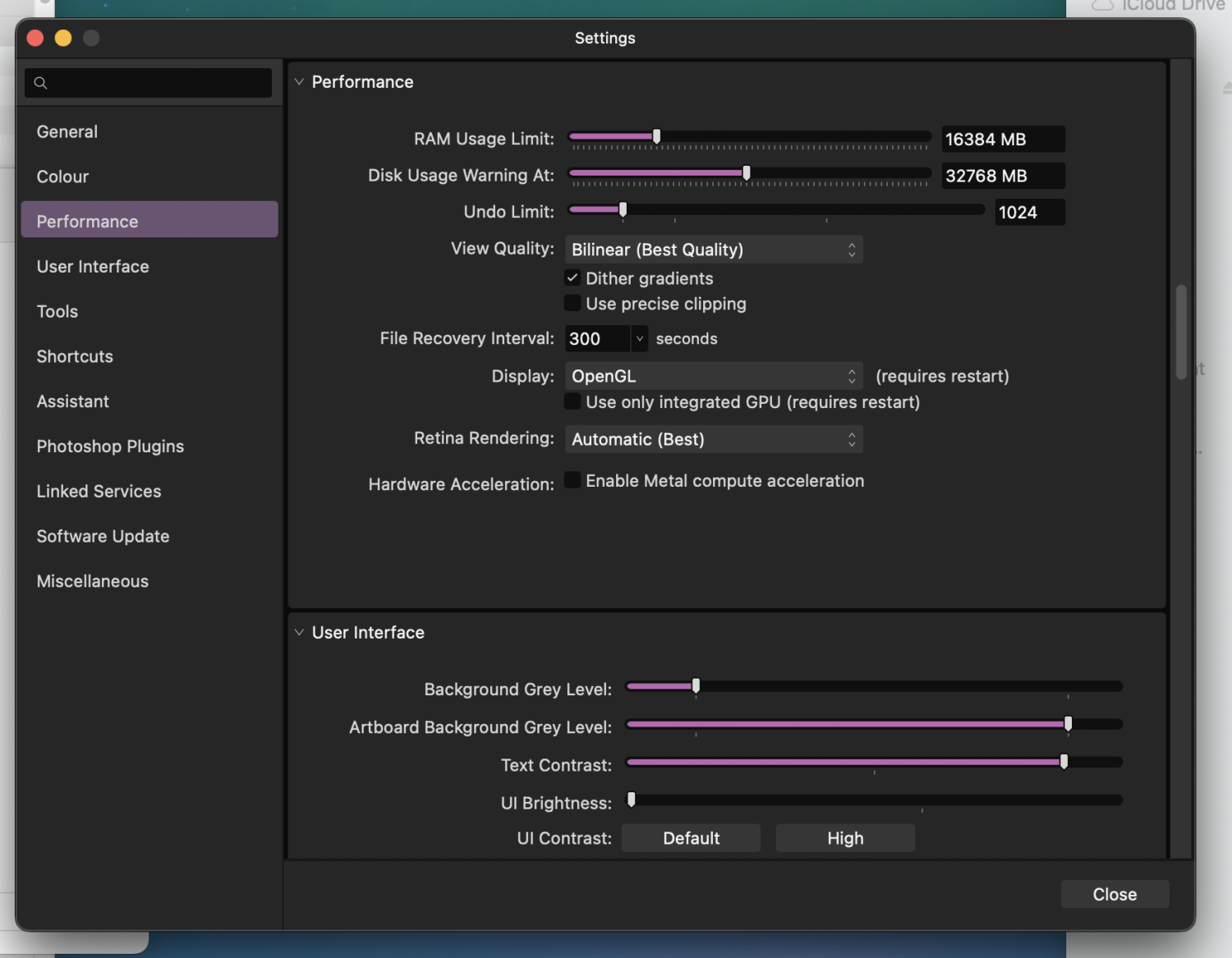Salus
Members-
Posts
23 -
Joined
-
Last visited
Everything posted by Salus
-
Hi, I was just working again on an image in Affinity Photo and it crashed when I was trying to do a lighting effect layer. I have grabbed the crash report and am attaching it here now. Thanks! Affinity Photo 2 Affinity Store-2023-11-21-130123.ips
-
Hi, I went to the Console and selected Crash Reports and there was only one listed (not sure why only one). I will attach it here. I hope it is helpful. Thanks! Affinity Photo 2 Affinity Store-2023-11-14-121502.ips
-
Hi, So sorry I did not check where the topic "Affinity Photo Keeps Crashing" was nested. I was obviously not in the right forum. I saw that topic at the top of the page after logging in and I dove right in without checking. I will be better in future, promise! Here is the screenshot that was requested. Hope it helps and many thanks!
-
I had to chime in here with my own grumbling about Photo 2 crashing. I was just editing a photo and it crashed after doing a lot of cloning and fine manipulation to remove an unwanted reflection in a window in my shot. So 20 minutes or so wasted. Hitting yes to the Relaunch of Affinity Photo does not help as the original, unedited files just reopen. Every edit is still lost. This has happened more often than I would like and I just have to close my laptop and walk away in frustration. Today I opened it again to finally complain. I feel this happens more frequently with version 2 than the old "original" iteration. I have to sort of wonder, now and again, what I got out of spending money to "upgrade" -- well, other than merely supporting software that I (usually) feel privileged to use. My laptop (MacBook Pro from 2019 running Sonoma 14.0) also has to work a lot harder to run version 2 than it did running the original Affinity Photo. So, again, I wonder to myself why did I upgrade....
-
Cannot Select Lens Profile
Salus replied to rhythm.rubrics's topic in Affinity on Desktop Questions (macOS and Windows)
Hi, I am sorry to say I do not understand your question. I shoot with a Sony a99ii and transfer my raw images into my MacBook Pro and open up directly into Affinity Photo to develop the raw images. ?? Does this answer your question? Or can you rephrase it for me, a computer-illiterate type? Thanks so much. -
Cannot Select Lens Profile
Salus replied to rhythm.rubrics's topic in Affinity on Desktop Questions (macOS and Windows)
I just wanted to add on that when I am developing raw images that I took with a different lens that Affinity Photo automatically recognises (meaning I do not ever have to access the Lens Profile dropdown manually with this other lens, which happens to be a Sony Distagon T 24mm lens) -- Affinity Photo DID automatically recognise that the image was shot with the 24mm and DID apply automatic adjustments. It is just with the other lens that I have always had to manually choose under the pulldown menu (it is a Sony Planar T 50mm that I use often and have it "hearted" as a favourite on the Lens Profile pulldown menu that is never automatically recognised by Affinity Photo) that I am experiencing a problem with today. -
Cannot Select Lens Profile
Salus replied to rhythm.rubrics's topic in Affinity on Desktop Questions (macOS and Windows)
Hi, I am also having a problem today accessing the Lens Profile application (under Lens Correction) in the Develop Persona while working with my raw images with Affinity Photo. I can't click on the check marked box nor can I access the pulldown menu (that I use for one of my most common lenses). It is just wholly inaccessible. I think that my MacBook Pro recently updated its OS so maybe that is the problem. I have a MacBook Pro now running Sonoma 14.0 and I am using Affinity Photo 2.0.0. I also decided to run my original Affinity Photo 1.10.6 to see whether the problem occurred there as well and it did. I also could not access the Lens Profile tab running that older version of AF. I imagine the problem, then, is with the Mac OS upgrade....?? -
Hi, I had a chance to go through the suggestions here. Firstly, the grid problem is fixed. Thanks for alerting me to the change in version 2. All set. Second, I am not sure which app (Affinity Photo or Nik Silver Effex) you were referring to in your text when talking about MSIX or MSI versions. I don't see anything in the "About" for either app that involves these acronyms. I am unfamiliar with them so I Googled them and is it the case that they involve Windows OS and not Mac? I am running my Photo now on a MacBook Pro from 2019. If these terms still apply to me, can you please explain where I can go to check which version I am running? (I am running the latest Affinity Photo 2.0 if that matters.) Third, I ensured that everything in Affinity 2.0 as regards Photoshop Plugins (ie, how to link up the Nik Suite filters into Affinity...) in the Services area looks exactly the same as in Affinity original. I even removed the Nik Suite, restarted, added it in again as I have done for original Affinity and restarted and the Nik Silver Efex window is still lacking the APPLY bar at the bottom (See attached screen grab). Finally, the suggestion you make about turning off hardware acceleration I have done and now just need to try it out. Any other ideas would be appreciated. Thanks!
-
Hi, As an enthusiastic user of Affinity Photo (and occasional user of Affinity Designer), mostly on my desktop (MacBook Pro) but occasionally on my iPad as well, I was happy to support a 2.0 version and bought the suite and have them all installed. I find, however, that I am not using Photo 2.0 after all (I just went back to using the original version of Affinity Photo) due to some issues. 1. I love using the plugin Nik Silver Effex Pro 3, but with Photo 2.0, when I go to Filters/Plug-ins/NikCollection/SilverEffectsPro, the plug-in window opens up in Photo 2.0, BUT the dialog box at the bottom, that allows you to Apply (or Cancel) your work in the Silver Effex Pro pop-up window, does NOT exist when using the plug-in with Photo 2.0. So, there is no way to Apply my work in the Nik Silver Efex pop-up window so that it becomes a layer back in Photo 2.0. This is not an issue with the original Affinity Photo version. Because I like to occasionally turn my work to a BnW version, I decided to just use the original Affinity Photo in my workflow because I know will support the plug in if I chose to employ it. 2. Today, I finally decided to just ignore the annoyance of the Silver Efex Pro performance and go ahead and bite the bullet and start using Photo 2.0 from now on for my work. To give it another chance. I opened 4 files at once (each RAW files from my full frame Sony a99ii) and I was working on the first image, using the Distort filter, and Photo 2.0 just crashed. Sigh. This does not happen with the original Affinity Photo version. 3. Some months ago, right after I purchased Photo 2.0 and installed it (shortly after it was released), I found that there was a lag when trying to use some basic tools on a single image file. That lag problem is something that I had never experienced with the original Affinity Photo version. It was at that point that I decided to just use what works for me and just ignore the fact that there was a 2.0. 4. This is just an opinion but I really do not care for the new look of the icons (I can't tell what the pictures are supposed to be in some cases) as well as the use of buttons instead of checked and unchecked boxes within the layers. This is just a personal aside. 5. I went to View/ShowGrid and no grid appeared as it does in the original Affinity Photo version. ?? All in all, I think I am going to just continue using the oldie-but-goodie ORIGINAL Affinity Photo and put off, again, using the new 2.0 version. I haven't found any benefit to the upgrade, although this is due to the fact that I have had problems right away when using the new version and, thus, do not likely have enough experience using it, yet, to see the benefits. Anyone else having these types of simple problems that do not seem to occur with the original version?
-
I am so glad someone has asked this question and it has been answered! I just spent 20 minutes trying to figure out how to open a photo from the photo library on my iPad. I went into the Help search in Photo 2.0 and it just talked about going into Privacy settings on the iPad itself and allowing Photo 2.0 to access all photos — but, of course, since I had not been able to figure out how to use 2.0 to ask to open the library, this was of little help as 2.0 was not yet in the list of apps I could allow to access my images. Long clicking opened the drop down menu (I failed to notice the little arrow until I already knew there was a drop down menu hidden there) and solved the problem! Many thanks! (Somehow I think this was a pretty silly and dramatic change to the new version, making it so difficult to figure out how to even open an image, but I can now move on thanks to the forum.)
-
I have been using Affinity Photo 1.0 for maybe 4 years. I am just getting started with Affinity Photo 2.0 today and what I am noticing off the bat is how it seems slower to respond to slider changes in the develop persona. I am currently editing images taken with my smaller sensor - so only a 24megapixel file - and when I slide to change contrast or shadows and highlights, etc, there is a lag in having that change shown on my image. The changes sort of "reveal themselves" in a sort of clockwise-quadrant way so that the changes are not applied throughout the image at once. This makes fine adjustments a bit awkward and I almost want to just go back to my Affinity Photo 1.0 today so I do not have to deal with that issue. I am not noticing much worthwhile in 2.0, yet, to keep me using the latest version over the original. I am happy to support Affinity in buying the new version as I have loved using Affinity 1.0 these years, I just do not see any benefits, really, in running 2.0 at this point. I am running macOS Monterey Version 12.6 and have a 2.6 GHz &-core Intel Core i7 MacBookPro with 16 GB 2400 MHz DDR4 of memory.
-
Thanks to you both for all of the informative and helpful information. It’s nice to be made aware of how these processes are actually working. I feel a bit more enlightened now. Thanks again.
- 12 replies
-
- focus merge
- focus merging
- (and 4 more)
-
Okay, I have been mulling over what @anon2 said - and should I think that the strange edges added to my source image are supposed to suggest that the image was scaled down to adjust for field of view and this is shown to me by this strange....(I do not know what to call it).....business at the edges? Maybe I have finally gotten it. I am new to this and there isn't anything in the tutorials that says what the source image would look like if it must be aligned to the widest field of view. In any case, I certainly will give myself some breathing room at the edges in future. (Note: I've processed a few more of my stacks and so far have not seen this again. Yet. But I will be prepared to accept this explanation if I do. Thanks.
- 12 replies
-
- focus merge
- focus merging
- (and 4 more)
-
Thanks for the suggestions. But I still do not understand why the source images do not look like the original images I used to make the stack - there is that weird effect at the edges that appears to be why there is a corresponding blur in the output merge image. This says to me that something is weird with the software - I mean why would my original images get changed during the process? Shouldn't the original images in the sources panel look exactly like the original images I used? Aligning the images should not change the content of the source image, should it? This is why I thought I should post on the forum - I thought maybe there was something in the program that was buggy that might need a fix. Am I thinking incorrectly about this? (I am a newbie so I certainly could be.) Here again (attached image) is what one of the source images looks like (and it is not the only one!) after the focus merge has been implemented. That weird stuff on the side (less so on the bottom) is definitely not in the original image I input to the focus stack. Is this not a software problem in that the source images are getting altered? Thanks for your time and expertise!
- 12 replies
-
- focus merge
- focus merging
- (and 4 more)
-
Also: When looking at the source files after the focus merge was complete, the corrupt portion of the example image I included in my original post was found in the other source images as well. Or at least those that I looked at. (I didn’t review all 35 source images, just the first few...
- 12 replies
-
- focus merge
- focus merging
- (and 4 more)
-
Hi - I took the images with my camera on a tripod and only varied the plane of focus by manually turning the focus dial slightly between each exposure. The camera itself and the item I photographed were both stationary and were not moved. Does that info help? (I had done some other focus stacking today - 2 other stacks - on images taken the same day, on the same item and in the same way one right after the other with no problems.)
- 12 replies
-
- focus merge
- focus merging
- (and 4 more)
-
Hi, I am working on an iMac running Big Sur version 11.3.1 with the Affinity Photo Desktop version 1.9.3 and am having a problem with Focus Merge. I ran a few different Focus Merges on RAW image files earlier today with no problems. Then I ran a focus merge of 35 raw images of 43MB each and this time I am getting a blur on the left side and bottom of the output composite. When I look at the source files (where the left side of the original image is in focus) the source images show a weird corruption of the left and bottom edges just where the composite is blurred. There is nothing wrong in the original RAW image files that I used to generate the Focus Merge so the problem is created during the Focus Merge process. I have tried this particular Focus Merge (quitting AF in between trials and selecting the same RAW images) now 3 different times with the same result. I will include 3 screen grabs to illustrate the issue: one of one of the original RAW images I used, opened in Affinity Photo to show that there is nothing wrong with the file - one of the output of the Focus Merge showing the composite with blurred edges - and the last revealing one of the source images with the strange corruption. I hope you can fix whatever bug caused this problem. Many thanks, Sandi PS - out of curiosity, once I had the Focus Merge output, I wanted to open one of the original image files in Affinity Photo in a second tab to see that that file was fine but once I did, clicking back on the tab where the Focus Merge output was, I lost access to the panel with the source images. I could not find out how to bring that window of the source images back.
- 12 replies
-
- focus merge
- focus merging
- (and 4 more)
-
I am new to Affinity Design and (after first learning about the vector persona) just started learning and exploring the pixel persona and I just deleted an entire Brush Category. How do I get those brushes back (they came with the software). I have the iPad version such that I can use my iPencil. I tried to “undo” but that did not seem to work. Is there a place I can download files of the brushes included in the software? Many thanks for your help,
-
Export a transparent png
Salus replied to Phil K.'s topic in Pre-V2 Archive of Affinity on iPad Questions
“Hi, I am also trying to export a PNG with a transparent background. The tutorial shows I can select this option under the AREA tab (choosing between “whole image” or “selection with background”. But when I attempt to export, this AREA tab option is grayed out and not accessible to me. I am a bit frustrated that I can’t figure out how to just export easily with transparent background. I am new to Design so any help would be much appreciated.