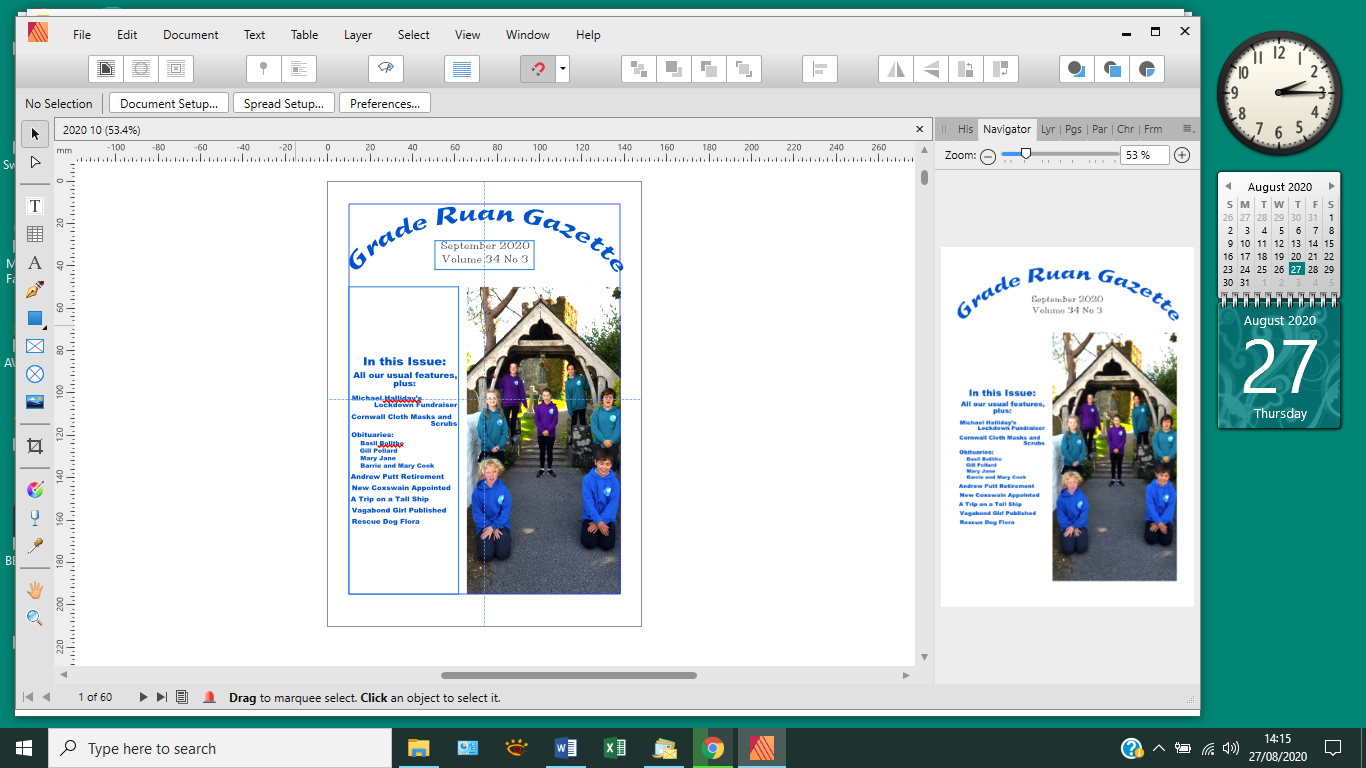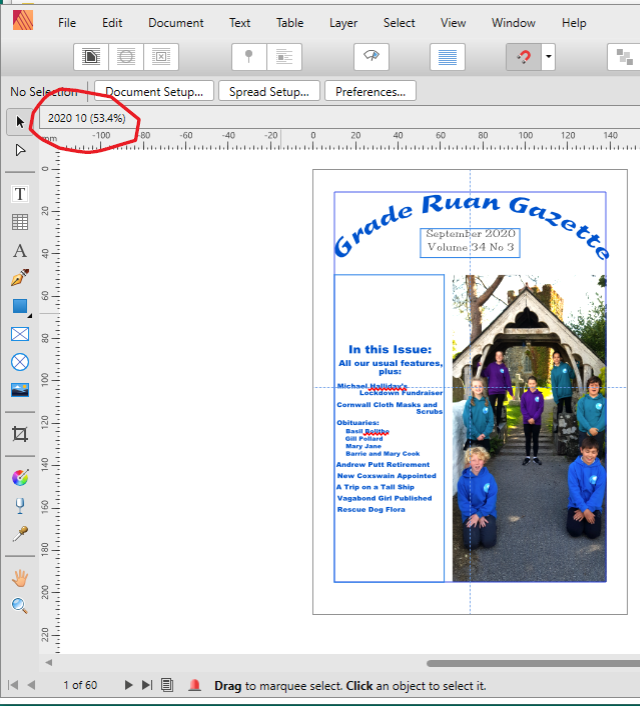MoiraH
Members-
Posts
21 -
Joined
-
Last visited
Everything posted by MoiraH
-
I now use Affinity Publisher v 2 but have a .ppp file from when I used PagePlus that I want to open. Is there any way I can do this?
-
Vector/Pixel Line
MoiraH replied to MoiraH's topic in Pre-V2 Archive of Desktop Questions (macOS and Windows)
Oh wow. Simple when you know how! Thanks for your help. -
I don't know what I pressed, but a thick black line appeared on the screen showing vector one side and pixel the other. How to I get rid of it?
-
Screen layout changed
MoiraH replied to MoiraH's topic in Pre-V2 Archive of Desktop Questions (macOS and Windows)
Thank you sooooo much. It was driving me mad! But all fixed now. -
I don't know what I did, but suddenly the screen layout changed to a sort of clean version, all toolbars etc disappeared. I've got most of it back to how it was but am missing the page turning arrows bottom left. Sorry I don't know what they're called, but I use them a lot to skip to last page and turn pages in the magazine I edit. It's such a simple thing but I just don't know where they've gone! Please help me. And if anyone knows what I must've touched to cause them to disappear in the first place, I'd be most grateful.
-
Guides inserted when moving pages
MoiraH replied to MoiraH's topic in Pre-V2 Archive of Desktop Questions (macOS and Windows)
Thanks. That's a great help. -
File name and %
MoiraH replied to MoiraH's topic in Pre-V2 Archive of Desktop Questions (macOS and Windows)
Thank you. It's pretty simple! I spent a long time trying to work it out, duh! -
Please could someone tell me what the % next to the file name in Publisher means. It seems to change and sometimes goes over 100% but I can't figure out what it's referring to . File name and %.pdf
-
Find function in Publisher
MoiraH replied to MoiraH's topic in Pre-V2 Archive of Desktop Questions (macOS and Windows)
Thank you so much. I did have it turned on, but had hidden the left studio which is where it was. Gggrrr, so simple if only you know how! -
Sorry, this must seem like the most basic question, but... I'm trying to find a piece of text in a document. Click on "Text", click on "find". Having consulted the help function, it seems a box should appear into which to type the text I'm looking for. Unless the box is well hidden, it doesn't come up. Where should I look for it?
-
Story editor - mandatory
MoiraH replied to Jowday's topic in Feedback for Affinity Publisher V1 on Desktop
Thanks for the advice Jowday. I'm sticking with Affinity and gradually warming to it, although still hope more functions are added over time. -
Autofit Text to Frame
MoiraH replied to kleu's topic in Feedback for Affinity Publisher V1 on Desktop
Thanks Kleu. I'll keep at it and hope they introduce an autofit function soon.- 12 replies
-
Story editor - mandatory
MoiraH replied to Jowday's topic in Feedback for Affinity Publisher V1 on Desktop
I'd like to, but unfortunately had to buy an additional licence for a new person on the team and it's now classed as a legacy product, can't get a new licence. -
WritePlus feature
MoiraH replied to MoiraH's topic in Pre-V2 Archive of Desktop Questions (macOS and Windows)
I meant doesn't "hurt" to emphasise it. I can't believe how many functions/features are lacking in Affinity. Don't know what their development team is prioritising, but basic functionality first would be a good idea. -
Story editor - mandatory
MoiraH replied to Jowday's topic in Feedback for Affinity Publisher V1 on Desktop
I am just now migrating from PagePlus to Affinity and am realising that Affinity has been released while still in development. So many features still to be added, like a WritePlus type function. How long will it take until Affinity Publisher is a fully functioning product, rather than an annoying halfway house? -
WritePlus feature
MoiraH replied to MoiraH's topic in Pre-V2 Archive of Desktop Questions (macOS and Windows)
Thanks Jowday, apologies. I didn't find your post when doing a search. Doesn't help to re-emphasize how needed this function is. -
Autofit Text to Frame
MoiraH replied to kleu's topic in Feedback for Affinity Publisher V1 on Desktop
Thanks Alfred. I'm missing PagePlus, I don't know why they decided to supersede it with a less feature-rich product.- 12 replies
-
Autofit Text to Frame
MoiraH replied to kleu's topic in Feedback for Affinity Publisher V1 on Desktop
I want to do exactly what is described by Kleu at the start of this topic. I want the frame to be fixed and be able to automatically adjust the text size so that it fits exactly to the fixed size/shape frame/s. Clicking the handles and blue dot right bottom changes the frame, not the text.- 12 replies
-
I'm migrating from PagePlus to Affinity Publisher, and would like to know if there's an equivalent feature to "WritePlus". When editing a story that's spread over two linked text frames that are not on facing pages, it's useful/essential to be able to see the story on one screen without having to flick back and forth between the pages. I've tried to find such a feature in Affinity but so far have drawn a blank. Can anyone help me with this please.
-
Autofit Text to Frame
MoiraH replied to kleu's topic in Feedback for Affinity Publisher V1 on Desktop
I'm trying to switch from PagePlus to Affiniity and finding it hard going. The Autofit text to frame is an essential feature for me. I see it was not deemed high priority in 2018. Noooooo! Perhaps it's been added by now, but I can't find it....... Please help, it's very frustrating when the frame keeps changing size/shape while I'm trying to make the text fit into it. Can anyone enlighten me as to how to go about it without the "auto" feature, please.- 12 replies