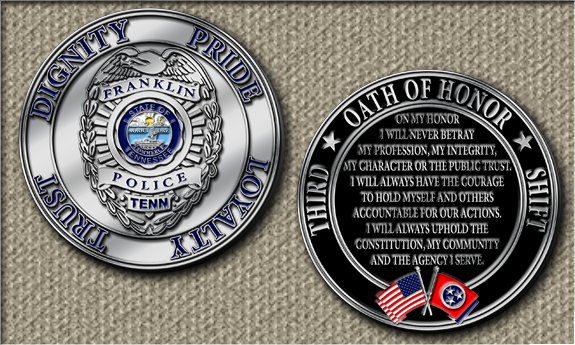-
Posts
45 -
Joined
-
Last visited
Everything posted by JofreJKD
-
MAC and iPad the scanner support (which would help in insert to PDF functions/etc)... but not for the PC? Don't see how you can quote bad scanner driver support because Adobe, your arch nemesis, does it just fine- not an acceptable excuse to not add it, really. Driver support is just fine. It works. Period; therefore it will work for Affinity on PC as well. It kills the PDF editing ability within the app. I would definitely ask for a PDF editing Persona in Publisher. You would be saviors to the industry if you did that. You would sooooo destroy Acrobat and all those overpriced no name apps online. Acrobat can't edit live in desktop publishing, photos editing, and vector editing all in their app. you already kill them there. Imagine making the PDF editing tools and importing abilities/scanning in a PDF edit persona. that would put you right over the top, Affinity team.
-
- affinity publisher
- (and 5 more)
-
Publisher PC Scanner support/PDF Edit Persona MAC and iPad the scanner support (which would help in insert to PDF functions/etc)... but not for the PC? Don't quote bad scanner driver support because Adobe, your arch nemesis does it just fine- not an acceptable excuse to not add it. Driver support is just fine. It works. Period. therefore it will work for Affinity on PC as well. It kills the PDF editing ability within the app. I would definitely ask for a PDF editing Persona in Publisher. You would be saviors to the industry if you did that. You would sooooo destroy Acrobat and all those overpriced no name apps online. Acrobat can't edit live in desktop publishing, photos editing, and vector editing all in their app. you already kill them there. Imagine making the PDF editing tools and importing abilities/scanning in a PDF edit persona. that would put you right over the top, Affinity team.
-

Affinity products for Linux
JofreJKD replied to a topic in Feedback for the V1 Affinity Suite of Products
When in doubt... just try it. I got the CS6 Adobe suite to work on it... -

Affinity products for Linux
JofreJKD replied to a topic in Feedback for the V1 Affinity Suite of Products
Not saying it's the best way, but I was running Ubunto Studio on a spare Intel dual core Pentium D 2ghz machine with 5gb ram for fun and I installed Photoshop CS6 and Illustrator CS6 with no problem or performance issues. I'm sure Affinity would potentially run better given it seems less resource hungry. Dunno about any other VM's, but I guess anything is worth a try I mean it runs beautifully on Win10 on my primary pc, I'm sure if go to Ubuntu Studio fulltime, it will be wonderful. Ryzen7 2700 (3.2-4.1ghz), 16gb DDR5 ram, Radeon RX580/4GB DDR4 VRAM, 512GB WD Black nvme ssd, 1tb 7299 hdd. -

Affinity products for Linux
JofreJKD replied to a topic in Feedback for the V1 Affinity Suite of Products
Fyi... Krita has a gif timeline editor... just saying... -

Affinity products for Linux
JofreJKD replied to a topic in Feedback for the V1 Affinity Suite of Products
Since iPad is now going to share mac architecture, 1 less OS soon, ince support for legacy Mac is gone. Lol then focus on Linux. -

Affinity products for Linux
JofreJKD replied to a topic in Feedback for the V1 Affinity Suite of Products
While I am also in favor of a Linux port... bad example... this IS a Linux program that they expanded to pc and mac. Not the best example. You can tell from the fact that the exit box is actually on the upper left of the app window, not the right. That's very much a unix/Amiga/etc trademark. Like Audacity, GIMP, Krita, etc... -
Yes, while I agree there are about a million ways to do just about anything, this is a forum on how to do it in Affinity Photo, so I am providing instructions and tools for use in Affinity Photo. Whatever 3D app can be used is irrelevant in a thread meant for another software. They could download Blender for free and even animate it, but that's not the point here. That doesnt help someone trying to learn how to use Affinity Photo. While it's simple to do a bar with text, it is not for frankensteining graphics for a custom promotion product. How will your 3D software fair in prepping factory ready flat B&W art to create a laser cut mold? Or preparing for spot color or cmyk process? Looking pretty wont prepare your file for real life actual use. I would ask that you stick with Affinity products in their own support forums. You'll just confuse people. Just to be a bit cheeky, let's see how well you do in doing one of my challenge coins above... how easy is the 3D software now?
-
Okay Finished- Please note: as you'll see from my artwork examples for Antiques metals, I had pretty beautiful metal textures/striations in my recessed antiqued areas... Affinity Photos doesn't seem to have the ability to apply this within the style other than that 1 effect of sparkling (or noise)... adding textures within the style would be helpful. But it's about as close as I can get. Here is the *for now* final version All polished and recessed and antiqued and recessed styles of metal *another tip: when designing a pin or coin and using hard enamel/epola, you cannot use dyed black metal and must use Black Nickel Metal. Bear in mind it isn't jet black and will definitely shine silvery much like graphite does. *coins can be done in dyed black metal, but feel horrible, like they are made of plastic instead of metal (it isn't, but feels that way), so not recommended whether or not you are using hard or soft enamel *trading pins with cartoon graphics work well with dyed black- but these are things than are learned over time with experience and holding the physical products in your hand. ******Serif, please make it possible to rearrange styles and organize them***** JofreJKD Metal Styles.afstyles
-
Yes please. Same here. the ability to rearrange my styles to organize them better would be wonderful.
-
To fill colored enamel in pins and coins, use pantone solid coated colors and use same effect as the recessed metals, but with one of those colors without the noise/sparkling effect. it will look like soft enamel cloisonne style For Hard Enamel Cloisonne (Epola), just remove the beveling effect as well and make the enamel appear just about as flush with the raised metal as possible. I know I'm contributing to the post about metal effects, but I may as well teach people how to make the product go from die struck only to cloisonne enameled style, since so close...
-
Updated Styles to include all major polished metals Silver Gold Brass Copper Black Nickel (looks like a graphite metal, dark grayish/blackish, but shines like silver) Dyed Black Also recessed Electric/spark (sort of like a better matted sandblasted look, but never use sandblasting in production as it looks terrible, always use electric sparkle) exception is dyed black, you just have recessed dyed black (this would be used for something like a Black ops pin when it can't be shiny) I will need to work on the antiqued metals next and will update when I have a chance. Hope this helps anyone. let me know what you think. ***update*** yes, I removed this one too. see the next note with completed version of my styles file
-
I changed something- because the import of my styles from Photoshop didn't pan out exactly... ignore the bevel/emboss. leave unselected. just use 3D and adjust shininess. avoids artifact. that being said... I started with silver (neutral to get a decent effect going, then adjusted the colors). I am still working on it, so not everything is yet fixed except Polished Silver, Gold, Brass, and Copper metal style effects (bottom of list) along with, so far, Elec Blasted Silver Metal for recessed areas. I am still working on the rest to bring them up to speed from the import. I will share what I have so far. I'll be adding additional metals and include Antiqued versions later and their recessed/electric spark effect versions as well. again. works in 5in x 5in @ 500dpi To get the beveling effect to work for that raised up edging from the recessed layer, you need to cut out the black art (in this image the words Metal Effect), so that the beveling will trace along each letter (or graphic)... I hope this helps ***Update see my next post for a more updated styles file*** I got rid of the last one Second pic shows deeper stamping of metal (just duplicate that layer, offset the bottom one a bit to the right and down, and increase the top one's shadow effect slightly)
-
With my transition to Affinity Photo from PhotoShop, I am trying to figure out a way to do something I memorized in PhotoShop via shortcuts. These do not work in Affinity Photo. Any quick ways to do it would be appreciated. So I would have a layer folder that has various layers of B&W artwork (literally black art and areas of white). to prep that artwork for applying a metal effect to the black areas, I would do the following: - duplicate the folder (so I can keep the file editable) - select the duplicate folder layer - hold ctrl + E, A, X, V - click mask - hold ctrl and left click the mask itself on the layer - hold ctrl + V, D, I - click and drag mask down to trash bucket - I am now left with a flattened layer of the same artwork, black color only- no white showing- and translucent background- to apply a layer effect like metal or something Is there a way to do this in a simplified way in Affinity Photo? I found the remove white paper feature... so I could basically copy the folder layer and flatten it/merge it and apply remove white paper- but does that work as well? It would need to completely elimate the white and leave literally just the clean black pixels to work properly.
-
Just create your own I find that designing in 500dpi works best for me when I design custom promotional products like lapel pins or challenge coins have what you want to apply the effect to on one layer and have it selected (black art only). click on fx on the bottom of the layer box slight outer shadow (play with it) click 3D (default should work) Bevel/Emboss - Type-Inner, slide up the depth and Radius - soften just a hair gradient effect (will vary depending on how you want the metal to show. blend mode usually shows as screen, type usually linear, but you may need to change to see what looks best) try to use a neutral gray/silver and you will have your silver metal. color overlay - play with the color a bit to get your gold, brass, bronze, copper, black nickel, colors (i.e. gold will use something like a corn yellow-ish hue)... but play with it. I designed mine perfectly in Photoshop to be almost photo realistic and I imported to Affinity Photo- still trying to get it to look like the way I had it, still working on it, but at least it's a start. once you apply the "fx", go to styles tab, go to the tiny little menu on the upper right and select add styles category - name it something like Metal Styles or something. make sure the metal part/layer is selected, go to same little menu and click add style from selection. Then you can name it (Polished Silver metal... Polished Gold metal...etc.... antiqued Gold metal.... brushed silver metal...you get the idea). Here's a couple of images of pins and challenge coins I did in the past to give you an idea
-

Affinity products for Linux
JofreJKD replied to a topic in Feedback for the V1 Affinity Suite of Products
Someone here said Microsoft wouldn't be stupid enough to make Windows as a service... Well, welcome to stupid. https://www.computerworld.com/article/3568449/microsoft-will-pitch-virtualized-windows-as-a-subscription-service-update-and-maintain-vms-for-cust.html If you dont think people will make a major migration to Linux soon... think again. -

Affinity products for Linux
JofreJKD replied to a topic in Feedback for the V1 Affinity Suite of Products
So... notnliking that mentality because the acceptance of this will allow the market to make PC's dumbterminals again. Slow connection? No connection? Need to type a paper? Sorry... cant go online so you cant use your software. OS's will be subscription based like everything else if they get their way. OS is always free amd updated will be the advertising, but license to use is another story. No thanks. And no I haven't gone to google docs/etc. I've used the suite... but I wouldn't replace Office or Libre with it. I guess we'll wait and see. Linux represents the OS of the people, rather than the OS dictating where we go or how software will run. Maybe it's my Amiga background... I just like freedom to work they way i want. -

Affinity products for Linux
JofreJKD replied to a topic in Feedback for the V1 Affinity Suite of Products
Truth. Software support determines the OS, not the other way around. Use WINE on Linux. I got the CS6 Adobe Master Suite to work to work on it just fine with no noticable slow down. Affinity would likely work also. The thought here is not wanting to invest support thinking no one will buy... and yet we have access to anything we want, can hack anything we want, but still chose to buy the Affinity software because it's the right thing to do. I don't understand it. Krita is free, but people still buy paid version... so there is money to be made... not supporting linux basically either guarantees no sales vs some sales and if I jump into Linux fulltime when Windows pisses me off enough, I'll just run it in WINE. -

Text inside circle
JofreJKD replied to MriKay's topic in Pre-V2 Archive of Affinity on Desktop Questions (macOS and Windows)
you are a gentleman and a scholar - thank you for that - if you're a ma'am... then just a scholar... lol - couldn't tell from the username alone no insult intended -

Affinity products for Linux
JofreJKD replied to a topic in Feedback for the V1 Affinity Suite of Products
Dude, it was awesome. I was doing 3D, animation, music mixing, video special effects as a kid when everyone was barely off green screen and b&w Macs and using 256 colors when I had 65k and stereo sound. 7.14mhz 68000 cpu blew away 60 to 133mhz pcs. My dad turned on his A3000 with 68030 and 16mb ram, 24bit graphics with4mb vram. He was able to run Amiga of course, then run MacOS, Windows95, BeOS, and WarpOS2 at the same time without slow down. I was blown away. He had a Compaq 1ghz processor than couldn't even emulate a decent Amiga. Lol -
I disagree. Theres nothing more infuriating than have to open another app to perform functions and import import import all the time. Workflow sucks that way. And being realistic.. . WIA isnt the best, not really a concern. Because end result is it opens a simple window, it scans, and I have my image. It works. It just works. What's better isnt the standard, it's the fact that something just works and workflow isnt interrupted or relying on 3rd party.