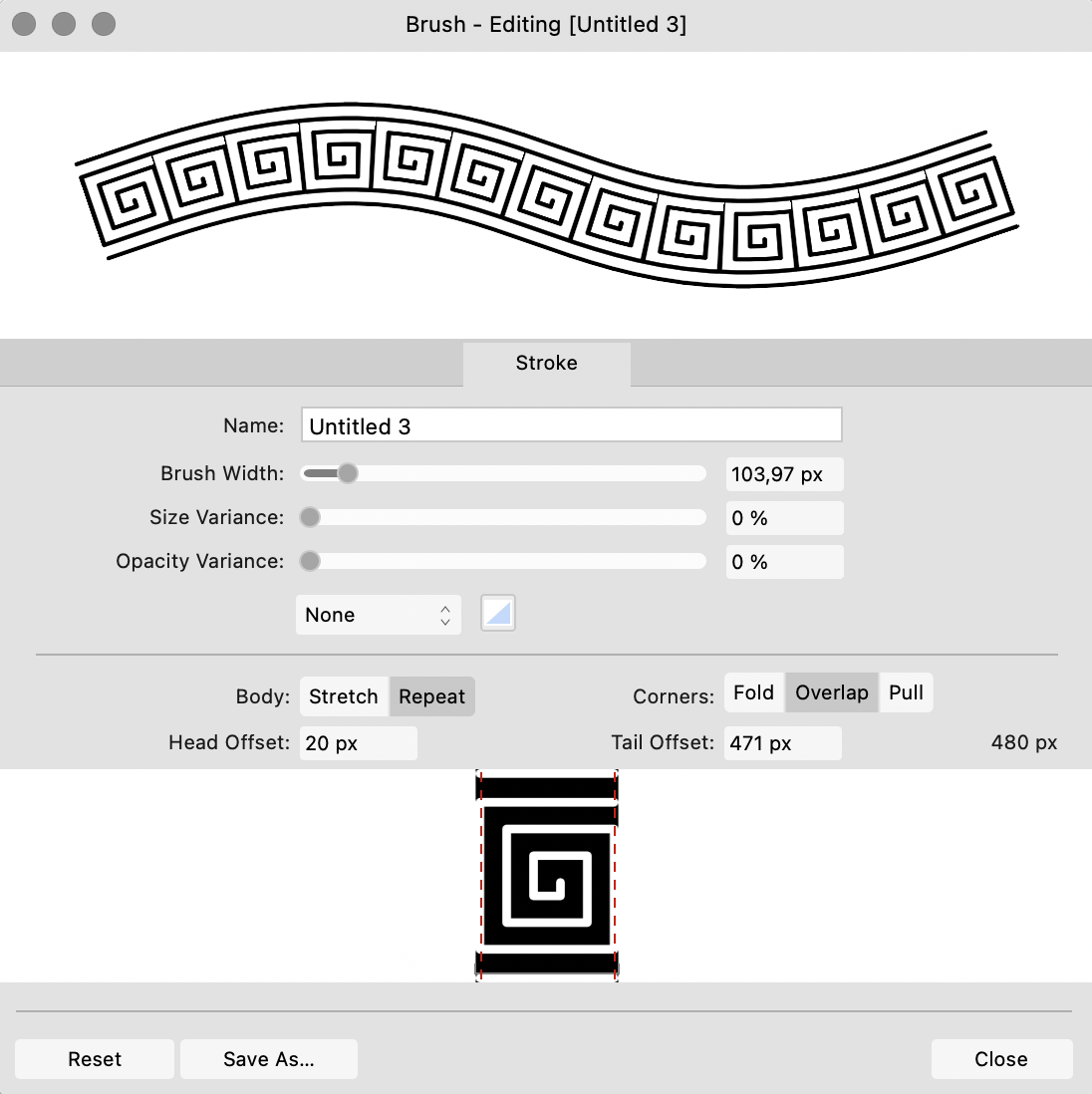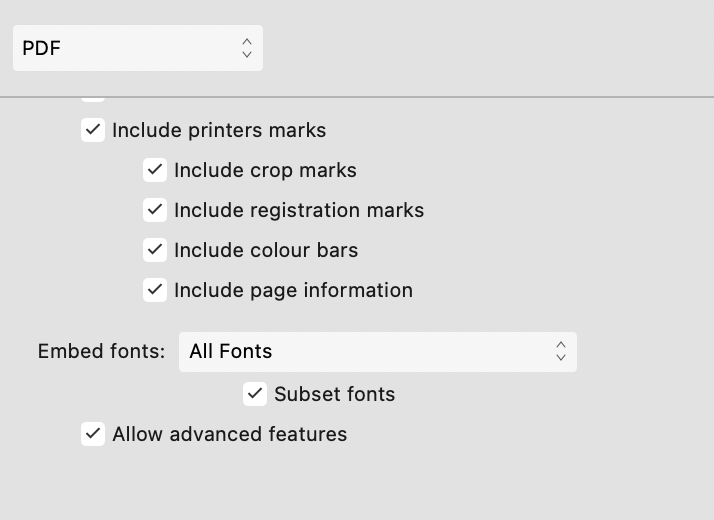Darner
Members-
Posts
191 -
Joined
-
Last visited
Everything posted by Darner
-
Not a workaround, but perhaps a somewhat option someday if needed in Designer... Add gradient, choose bitmap (below gradient options in context menu), select the file attached here. You'll get sort of similar effect as halftone except all circles are equally sized. If that should come in handy.
-
-
Let's hope it will be fixed...along with other bugs. If you have a link, I'll second the issue. If not I'll start another thread. Regardless, appreciate the feedback!
-
Good point. Something can be found in "blur" etc in order to keep the effect inside the shape. But in "halftone" couldn't see this option, and since the problem is on the inside not sure if this would help though. But thanks for the feedback!
-
Thanks for the info. Quite the workaround, but a smart one Paul! Guess should report this issue as a bug then
-
No stroke:)
-
Halftone seems a bit strange. Idea is using a gradient (0 0 0 - 200 200 200) for smaller and smaller circles. But the edges act differently. Missing anything or is it a bug? See file. Thanks
-
Thank you for writing back. See attached. Snap.mov
-
Hi Looks like ordinary shapes do not snap to lines that are grouped. Workaround goes without saying, to ungroup. Though would be nice with a fix. Thanks.
-
Issue Exporting large pdf in Affinity Photo
Darner replied to Darner's topic in V2 Bugs found on macOS
Thank you. It was an Affinity Designer vector file. Not too much fancy stuff in terms of content, no placed images or similar. Basically shapes, grafients and few FXs. Export cmd opt shift, to pdf. -
Issue Exporting large pdf in Affinity Photo
Darner replied to Darner's topic in V2 Bugs found on macOS
Thanks for the feedback Alfred. It is in general for print to others, and viewing distance can be close. So will continue try keep "overkilling" to max quality. If it was a one time lower end outside poster thing, then sure, your point makes a lot of sense:) -
Issue Exporting large pdf in Affinity Photo
Darner replied to Darner's topic in V2 Bugs found on macOS
Was suppose to be "flattened". Sorry. About 18000x25000. -
Hi Affinity Photo crashes when exporting to a 150x225cm pdf. The file is flattened and contains one photo with few adjustments like curves. Also tried increasing ram capacity in settings. Both MacOS and Affinity Photo has recently been installed with latest versions. Is this a bug? If so pls fix asap Affinity dev!! And if you had similar experience, feedback is appreciated.
-
MacOs Ventura Affinity Photo thumbnails
Darner replied to tomber's topic in Affinity on Desktop Questions (macOS and Windows)
Solved it. Sorry. Tried again by deleting the file on Mac in "Library/Preferences" as suggested in here (but didn't work first time): com.apple.finder.plist. Might worked better this time with doing ram reset: If you have similar issue on Mac and got lost in the forum thread here with similar suggestions as following: - Open Finder. - Click "Go" in top menu, then press "Option button" to reveal "Library folder". - Go to "Preferences", delete the file "com.apple.finder.plist". - Shut down. - Press "Power button" and immediately press and hold "Option, Command, P, and R", all at the same time. - Hold, wait, hold, wait...until Apple logo appears second time. -
MacOs Ventura Affinity Photo thumbnails
Darner replied to tomber's topic in Affinity on Desktop Questions (macOS and Windows)
Looks like an older post. Experience same issue. Just did clean install of MacOs Sonoma, and Affinity Apps. All newest versions. Have ticked on "show icon preview" (in cmd + j), and deleting apple finder plist in Library / Preferences. As recommended in here. Have preview on all other image files like jpgs. Any solutions other than another re-install? File preview in "icon view" was working before though. -
Don't think you mentioned anything about Head offset or Tail Offset earlier. Either way, tried it without Head and Tail Offset as well. Same issue unfortunately. Looks like you managed a workaround. I will look more into it and appreciate the feedback. According to Affinity here it is a bug on Mac for doing it the normal way so hopefully the will fix.
-
Thank you for elaborating. Looks like you're on an iPad!? Tried with 3 tiles instead of one as you mentioned. Looks ilke still similar issue. Even though settings should also make sure there is no gap. Hopefully Affinity will fix soon.
-
Hi Looks like a minor bug with the brush in Affinity designer. Made a circle around the issue. Tried different settings. According to the current settings, the overlapping should be smooth all around. Would assume the issue represents the starting point!? See attached.
-
Printers Marks PDF Affinity Designer
Darner replied to Darner's topic in Feedback for the Affinity V2 Suite of Products
Appreciate the feedback Loukash! -
"Adobed us"😂 🙌🏻
-
Dear Affinity (aka soon to be Canva😢?) I'm sure it's a good thing for economy of Affinity and appreciate all the hard work from you guys., But for your trusted users who took the leap and changed platform to Affinity for their professional work, this is not a good thing nor appearance. No designer can say they are professional and same time say they use Canva, or even Canva related. I'd guess the word "Canva" in a resume would be thrown away by any design agency. Canva is positioned as probably the biggest (most famous) amateur software. From what I've read from others as well regarding this situation, close to none users are happy with this acquisition. Regarding the potential subscription model in the future doesn't help. Is it worth selling to Canva if Affinity lose your loyal pro customers? It would probably be a good thing to ask some basic questions from a user perspective before selling the hard Affinity work to amateur platform like Canva: - Why did users switch to Affinity in the first place? From own (and understanding of others), was that it was not bloated as Adobe, no subscription, meant for professionals, had professional brand association and name. Basically opposite of what Canva is. - Will Affinity users like to be associated with an amateur brand like Canva? Answer would probably be No. - What will the long term effect be? Would guess, also based on other posts here: Subscription model, change name to Canva, bloated, mix of amateur and "pro app" without the pro users. - Short term (like most acquisitions) there are not much of a change and short term might be beneficial like Ash mention here with more focus on free updates in v 2. Still this is very short term. - Would this acquisition make the Affinity users happy? No, probably not based on all feedbacks. The day (if) Affinity changes name to Canva is the day Affinity probably lose all the pro Affinity users. Probably some are jumping ship already. Affinity, you have done so much hard work and come so far already. Truly hope you'll find a way out of this and perhaps reverse this acquisition. Rather ask your users for support. Rather speed up to v3 and charge for it if it's economical emergency in the Affinity company. I'm sure users will much more appreciate some extra payment one time, rather than be sucked into a Canva environment long term. Imagine all the work and sacrifice pro users have been through just changing platform, filetypes, workflow etc as they believed Affinity was the new alternative pro platform rather than Adobe. With Canva, this will probably take away a lot of trust Affinity build up with users for so long. If there is no going back and soul is sold, perhaps consider to make a software for users leaving, that can convert AF and AD files to PS and AI files directly.
-
Hi. Was is some fix to this topic in the latest update? One of them being the scaling with rounded corners in Affinity Designer. Thanks
-
Thank you Nathan!
-
Affinity Staff! Please have a look at this one for the coming update if possible. Thanks.