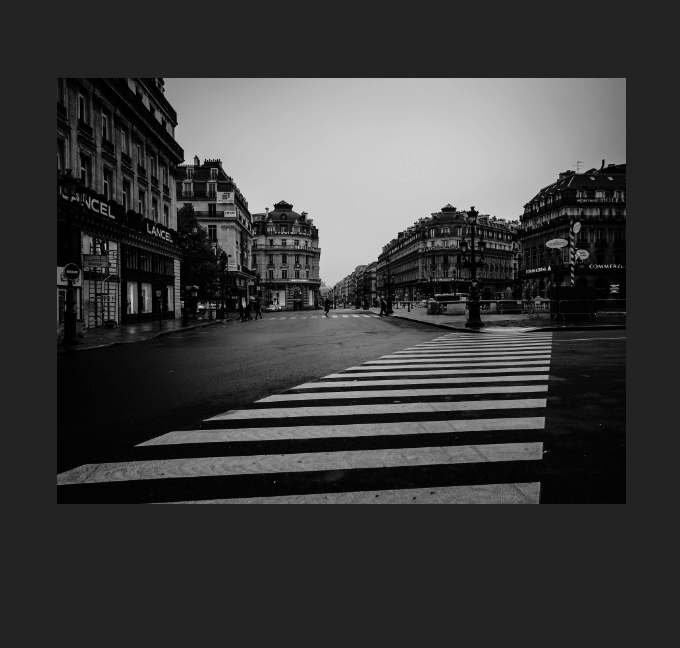phfoto
Members-
Posts
27 -
Joined
-
Last visited
Everything posted by phfoto
-
I ended up exporting and pushing the quality slider up to 64 and now they seem to work. Would you try another one as the curves and levels adjustment doesn't appear to export but everything else does. If it works you'll get blacks that are pretty heavy with a very small amount of a blue hue to the highlights. Layers test.cube
-
I think it would be really handy to be able to show what currant brush you're using and what was the previous brush used. You can get some big brush packs and losing what one you last used happens to be a lot. Also showing the name of the brush in the brush window would be useful too.
-
I've no idea whats going on with this but it's impossible to work with this weird glitch. I've got the latest stable version of AD installed on Mac El Capitan with symbols set up so I can view my pattern repeat. I've got a vector brush stroke triangle with a pixel layer inside it and when I move it this odd thing happens. I've attached a gif.
-
Tablet pen strokes & dragging items crash
phfoto replied to phfoto's topic in V1 Bugs found on macOS
Hi Sean, I'll recreate the issue and find the correct log for you. P.s. I'm now using an XP-Pen 12 and getting the same issue with quick stokes. -
With the latest stable update I've noticed when painting with the brush in the pixel persona the cursor will randomly get stuck on the black arrow and I cannot select any other tools or change colours etc. Restarting the app makes it work.
-
Affinity Designer 1.8 (and 1.9) OSX Freezes on Quick Strokes
phfoto replied to Anyabelle's topic in V1 Bugs found on macOS
I get the same issue on El Capitan with a Wacom One CTL-672-N. No stabiliser is being used. It's becoming a bug that hinders badly now. -
I am running El Capitan on a late 2008/9 MB Pro with AD 1.8.4 and I find using my Wacom One (CTL-672-N) tablet crashes AD. It will either quit or hang. The same thing goes for dragging multiple shapes around the page. Date:Time: 2020-11-10 10:19:39 +0000.pdf
-
I'll add some example below. Is there a particular way you'd start making patterns? Maybe patterns from lines or other geometrical shapes? I've looked for specific tutorials for AD on starting points for the below shapes but nothing really comes up. https://www-dailyminimal-com.cdn.ampproject.org/c/s/www.dailyminimal.com/post/147598494239/jl16-642-a-new-geometric-design-every-day/amp https://www.dailyminimal.com/post/621306642181554176/no-594-a-new-geometric-design-every-day
-
I decided to try my hand at illustrating something rather than doing just web graphics and decided to attempt creating my mountain bike. There are a few things I need to edit but thought I could get some feed back as one this that really bugs me is the handlebars! They just don't look right and I've spent ages trying to tweak them. The other thing I've struggled with is creating the tyre tread so I've left it off for now,
-
Hi Garry. I'll link to some example. What I do is draw a line with the pen tool then place round the shape manually but it's very time consuming! https://depositphotos.com/179851020/stock-illustration-blank-cardboard-price-tag-label.html https://depositphotos.com/58990963/stock-illustration-denim-price-tag-label.html https://depositphotos.com/181234980/stock-illustration-leather-labels-collection.html
-
Ok so. I've got some dash shapes I want to put inside different shapes (triangle, odd shape I drew) but I cannot figure out how to make these dashes go round the inside of the object to make it look like staples. I done one for a circle which was easy by using the transform panel and inputing 360/x for the R value, but I cannot figure it out for different shapes!
-
I'm just using the trial at the moment and it looks like it could be a nice companion to AP. It's not as scary as I thought! I'm a little stuck though. I've drawn some little shapes I'd like to use as a background and I've been doing a CTRL+J and manually placing them around the page but 1. It's really time consuming and 2. It doesn't look neatly scattereed and spaced. Is there a way to achieve this? Here is an an example of the type of backgrounds I want to create. https://creativemarket.com/paperwhite-studio/1984326-ANIMATED-Playful-Instagram-Posts?u=ABetterLemonadeStand#fullscreen
-
I usually do still life photography but decided to play around with portraits and had a subject in front of a green screen, removed the background and I was looking for a good background to use and although there is plenty I've come across a problem of creating realistic depth so the person doesn't actually look like it's on a pasted background. Any tips on getting this looking more real or is it case of trying loads of backgrounds to see what fits?
- 4 replies
-
- affinity photo
- cutout
-
(and 1 more)
Tagged with:
-
The beard won and stayed 😂. Shot with an old Fuji HS20EXR, a couple of softboxes and a black flag.... and my trusty straight razor. I usually use a greenscreen but instead used a black flag which was wrinkled to hell and had a job cutting the image out, this is about as good as I could get it.
-
I'm running photo 1.8.3 on OSX El Capitan 10.11.6 MB Pro Late 2008 A1287. All standard hardware apart from an extra 2gb ram (4 total). When I try to create a new palette from a photo (jpg) Photo crashes to desktop, no error messages and then I need to reboot as my MB becomes too slow. Only changes I made are successfully importing PS .abr files .