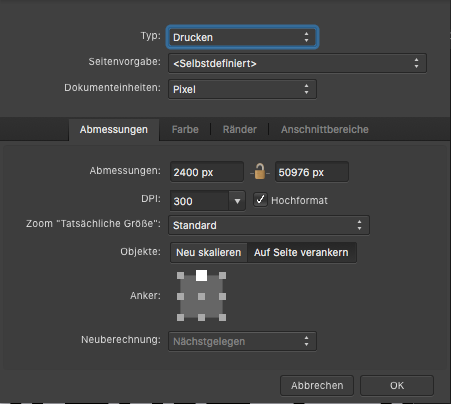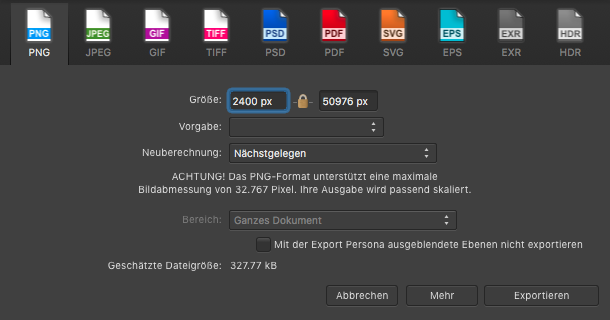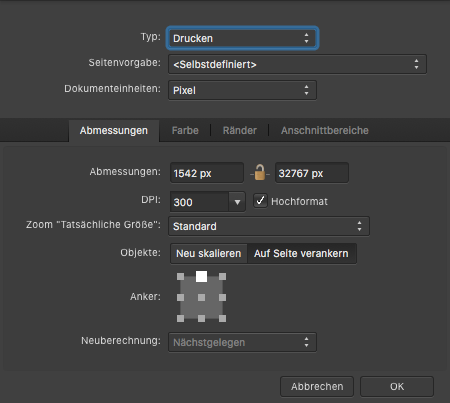jango_fx
Members-
Posts
11 -
Joined
-
Last visited
-
 matt.baker reacted to a post in a topic:
Affinity Designer SVG export with reliable scale
matt.baker reacted to a post in a topic:
Affinity Designer SVG export with reliable scale
-
in v2 still the same issue... workaround for now: export with 2540 DPI. seems to scale at least halfway reliable by 100. you still get minor rounding issues due to floating point accuracy, of course... but to a 0.1mm precision it seems fine
-
(illiterate/eyeless me...) still: is there a reason for this maximum? i need this size and format for production. TIFF for example doesn't seem so have such limitations. And ImageMagick seems to be able to convert a TIFF of that size to a PNG of equal size. But having to rely on yet another tool, seems to defeat the purpose...
-
 A_B_C reacted to a post in a topic:
Nudge distance (aka keyboard increment) - is it fixed to 1px?
A_B_C reacted to a post in a topic:
Nudge distance (aka keyboard increment) - is it fixed to 1px?
-
also: it would be nice if the UI would reflect the same decimal precision. right now you can manually enter values of ten-thousands of a mm and behind the scenes, it will actually save that value and render correctly, but in your interface it will always round to a tenth of your units. So you don't know whats actually hidden behind a value, you see. Even worse: if you copy-paste values, you will copy the rounded interface-version and not the actual value of the field you wanted to copy...
-
i don't care for the photoshop import right now. but i don't want to have copies of the same assets multiple times in several layers or artboards and/or change visibilty of dozens of layer by hand to export multiple varying instances of the same screen. which seems to be the only solution right now... +1 for layer comps