
Hellodesigners
-
Posts
46 -
Joined
-
Last visited
Posts posted by Hellodesigners
-
-
Thank you for your answers and the workaround but i want to put embedded documents because of freezing issue using basic layers and also for the updating feature of the Svg to all the instances when a change is made (like what symbols do but accross the application).
Is there another workaround?
Thank you
-
Hi,
Why can't we put an embedded document in the asset panel?
Thank you
-
Hi,
My following question is about a Svg placed as a linked file not as an embedded file.
Is there a way to edit it and get all its duplicates updated (as what happen when the svg is placed as an embedded file)?
The reason i want to place the svg as a linked file instead of an embedded is to have a lighter affinity designer file
Thank you
-
Hi,
I (and also others users) have also a performance issue.
-
18 hours ago, NotMyFault said:
I confirm the same issue. The file Design (2) tested on 3 devices:
- M1 Mac: takes some seconds to start, the ok when zooming / panning
- iPad Pro 2018 10.5 inch: Slow, lags severely behind to draw screen, rendering issues
-
Windows 10 PC:
totally unusable. Designer fully utilizes 1 of 16 cores for several minutes. During that startup time, it is unusable / unresponsive to any input.
Designer complaints about missing fonts.
After waiting that time, Designer is usable (panning / zooming).
M1 Benchmark:
Windows Benchmark (GTX1080, 8+8 core Ryzen, 32 GB Ram):
Hi,
Thank you for your help.
So you think the issue is related to Windows? And on Mac you have absolutely no issue ?
-
Thank you @shustovcreates
When you tested it on the Ipad Pro 2017, it works smoothly immediatly after you opened it or you waited some time?
-
I tested the file you sent but i'm still facing the same isuse. Is it also the case for you or it is smooth ?
Thanks,
-
-
On 2/24/2022 at 11:39 PM, shustovcreates said:
@Hellodesigners Can you share this file to test? It would help understand if it is machine issue, file issue or software issue
Hi,
Yes i will send it to you
Thanks
-
On 2/22/2022 at 12:46 PM, mediumcheese said:
@Hellodesigners Two years later and the performance is still pretty bad for me on windows. I've even upgraded my pc to a 12-core Ryzen CPU and still using my GTX 1070 graphics card. Still disappointed with performance with or without hardware accel.
Hi mediumcheese
Did you find what is the cause of your performance issue ?
I contacted the support and i sent them the recording so i'm waiting
Regards,
-
On 2/20/2022 at 11:35 PM, shustovcreates said:
Hi @Hellodesigners! My issue was
solvedbecome better by implementation of hardware acceleration. So in my case, if I want to increase performance, I need to enable it.I've read your thread. Video would be helpful to understand it better and in with what kind of project you experience slowdown .
I would start from increasing ram limit and enabling hardware acceleration
Thank you for your reply.
It is a Ui design project and i use Svgs for every elements. I like to use Svg because they are lighter and i can work on isolation + have all instances updated through affinity designer.
Here is a video.
- The zoom is slow down
- I can click on layers on the layer panel
- I have to wait some time to be able to use it
Thank you for your help
-
Hi,
Did you find a working solution?
Thank you
-
Hi,
Update:
What i tried to fix the issue according the suggestions of the members of the forum and the Affinity designer member team. But i'm still facing a slow performance
- Disabled OpenCL
- Removed Symbols from the document
- Closed the Asset panel
- Reinstalled GPU driver
- Changed the view quality to Nearest neighbour
- Updated to the version 1.10.4.1198
Any working solution?
Thank you
-
Hi
I have also a performance issue with Affinity designer on Windows
Anyone has find a solution ?
Thanks
-
Hi,
anyone find a solution for the performance issue in windows ?
Thanks
-
-
Thank you very much it works when i change the Page box to Minimum.
It seems that i have to do it for each Svg, is there a way to do it in bulk?
-
-
-
Hi,
When i create a slice using the slice selection tool then clicking on create a slice in the layers panel of Export persona, the slice has not the same size of the layer so it create an extra-space which i don't need when i open the svg (the layer format of exportation).
How to fix that?
Thank you
Below some screenshots to vizualize the problem

-
On 1/12/2022 at 10:48 AM, Old Bruce said:
Here is a file with some Placed and Copied/Duplicated and then four separately placed SVGs. In each case the SVG is the same. All have been edited by double-clicking on them. You can see how the SVG has been edited by Placing it again.
Thank you very much
-
-
Thank you, can you show me how? I tried to import twice the Square svg but it applies in all instances

-
Hi,
Is there a way to make change only in a Svg (Black square svg) which is inside a Svg but without losing properties of the Svg which contrains the Black square svg ? I know that if you duplicate a Svg the changes will be applied to all instances, but is there a trick?
(I want to work with Svg not symbols)
Below a picture to better understand
Thank you


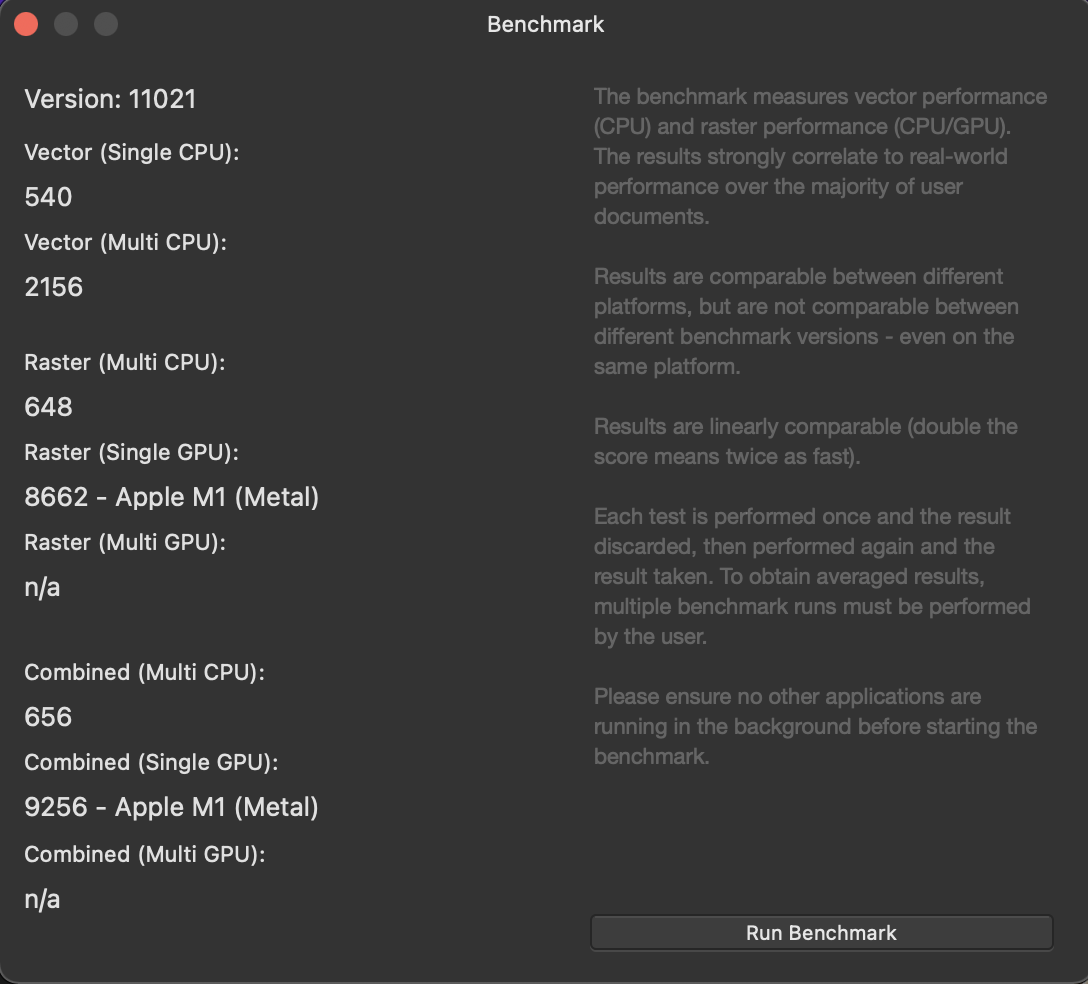




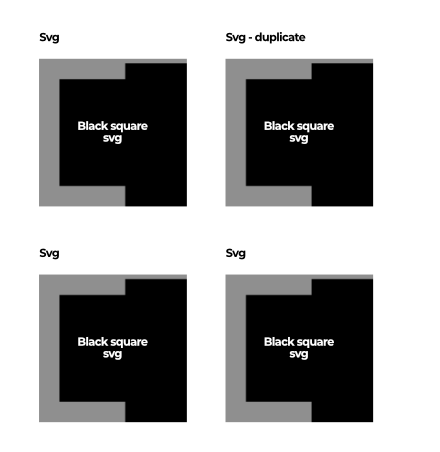

Why can't we put an embedded document in the asset panel?
in Pre-V2 Archive of Affinity on Desktop Questions (macOS and Windows)
Posted
@walt.farrell The original issue was about performance. I have a file where there are a lots of Svgs but it is almost unusuable (attached file - Design (2)).
So i switched to use Layers and put them on the assets panel (i experienced less lag and there is the search bar to find layer) but what i liked with Svgs was the updatading feature to all the instances and the size of the Svg file which is light so when i duplicate Svgs i faced less freezing than layers.
I contacted the Affinity Support and told me that they suspect that the performance issue is related to the numbers of embedded files in one file.
But i made a test and created another file with more embedded files and the file is usuable (attached file - Performance issue test - More than 45000 Svgs).
For now i don't know what is the cause of this performance issue
Design (2).afdesign Performance issue test - More than 45000 Svgs.afdesign