
homeyJay
-
Posts
144 -
Joined
-
Last visited
Posts posted by homeyJay
-
-
Not sure whats going on. Everything was working fine and I took a break and closed the PC down. Restarted 30 mins later to get back to work and AD wouldn't launch. Tried the other Affinity apps and nothing launched and all gave the same message.
Needless to say, everything else was working, accessing the net etc.
What do I do?
-
Goddamit!
I knew I'd seen this somewhere before. Many thanks Old Bruce!
-
I don't usually use serif fonts. Don't like them, clients don't like them.
New client specifically wants to use them in a table but I'm having a hell of a time with the overhangs sticking out (see pic)
How can I force a left alignment to include the overhangs? Using AD2
-
I sometimes need to create a vector silhouette of a transparent png image (usually for underprint in white). I usually use illustrator for this to trace the image. I was wondering if there was some way to add a stroke to an image in AD and then separate the stroke from the image and then convert that to a vector. Is this possible at all?

-
I've not used AD in a while (client insisted I use Ai instead)

Back to AD now
 for a new job but how do I export all the blacks in the document as K100 black when I output to pdf?
for a new job but how do I export all the blacks in the document as K100 black when I output to pdf?
I can set the blacks on screen to rich black (for visuals only) but I'd like to convert all black content to k100 when output. I'm pretty sure I used to do this on export but I seem to have had another senior moment and forgotten how to do it!
Can anyone help please?
-
I'm not sure how to do a screen cast but if anyone out there with V2 on a Mac wants to have a go at this (looking at you Affinity support) knock yourselves out!
-
Ok, thanks. I'm slowly working through this. It looks like when I declared a spot colour and then had to subsequently edit that colour (by right clicking the spot col on the panel) it stops being a spot colour. Im not sure why this is but the little spot vanishes after changing the spot colour. I just assumes once the spot col was declared, it would stay that way. Have I missed something?
-
I've declared a couple of spot colours in a document - they appear in the document pallet but when I export the document as a pdf and examine it in Acrobat (print production --> output preview), no spot colours are listed.
I've obviously chosen "honour spot colours" in the export dialog.
What do I have to do to get this working?
-
Thx, I just discovered that and am playing with it right now! Hopefully that will be an answer!
-
I did find that earlier on but it just saves the window position relative to the monitor and not to the app window!
If the app window is moved or scaled, the unfixed panels will appear in the same place.
-
Thanks Walt, you're right - I was talking about the Studio panels and not the tools!
Sorry for the confusion, and yes, I'm on a Mac and you can't seem to make a second panel column. They do float and are a pain because when you resize the app, the tools stay where they are relative to the display and not the app. I can't even see any way to save a layout..
-
Yes but isn't this only for the tool icons on the left?
I need to columns of tool palettes on the right!
-
I've seen a couple of vids on YT where there appears to be two columns of tools on the right of the screen. Try as I might, I can't replicate that. Has this feature now gone?
-
-
I love the Affinity suite. I’ve used it for a few years now but over the past few months I’ve found that nearly every printer that I’m sending PDF files to is coming back saying that they’re unusable when imported back into Illustrator (which they ALL use) for pre-press.
When the pdf is opened in Illustrator, all they see are a baffling set of clip groups, nested layers, no transparency etc.
Pre-Press departments don’t have the time or the inclination to deal with a 50 layer document that should really be a 7 layer, well labelled and organised pdf and so they reject it.
Strangely, when the pdf is opened in Acrobat viewer on my Mac, the layers are there and readable but sadly not in Illustrator at the print shop.Sadly, after a few years of using the Affinity Suite and feeling like there’s finally an alternative, I’ve had to return to reality and subscribe to Creative Cloud because I need to eat.
My last two jobs that were done on AD and rejected by 2 printers have now been submitted using Illustrator and printed with no issues whatsoever.
I hope that Affinity can sort their PDF output out but I don’t remember having these issues when I was using V1.x. -
-
Damn!
So the only way to achieve this is to cut the shape out using subtract, if pdf export is the final destination?
-
Still need the edibility of the yellow rectangle, not just the shape destructively cut out of the larger rectangle!
It looks like using the the Erase blend mode is not recognised / unsupported by the pdf conversion but can't be sure
-
oh wait, there's no yellow rectangle with an erase mode anymore!
That's cheating!!
-
Woohoo, YES!
How did you do it??
-
Anyone tried to export to pdf?
-
Hi all,
I'm trying to use a mask (instead of Subtract shape) to make some labels for a client which have a metallic (foil) substrate and various cutouts to show the metal underneath using the 'erase' option on the blending mode dropdown. Its all working quite well until I export to pdf and then it all falls apart.
I've done a VERY simple AD document (attached) that shows what's happening. Can anyone tell me how to get around this issue please?
The doc has 2 layers and I need both of those on the pdf and be able to turn them on and off in the pdf layers panel just like in AD. Right now, it doesn't work at all. Im using pdf 1.7 and including layers on export.
Any help would be appreciated as this is forcing me to head back to AI, which I absolutely want to avoid..
-
This doesn't seem to work with AD..
-
This is still (jan 2023) not available. Please make this happen

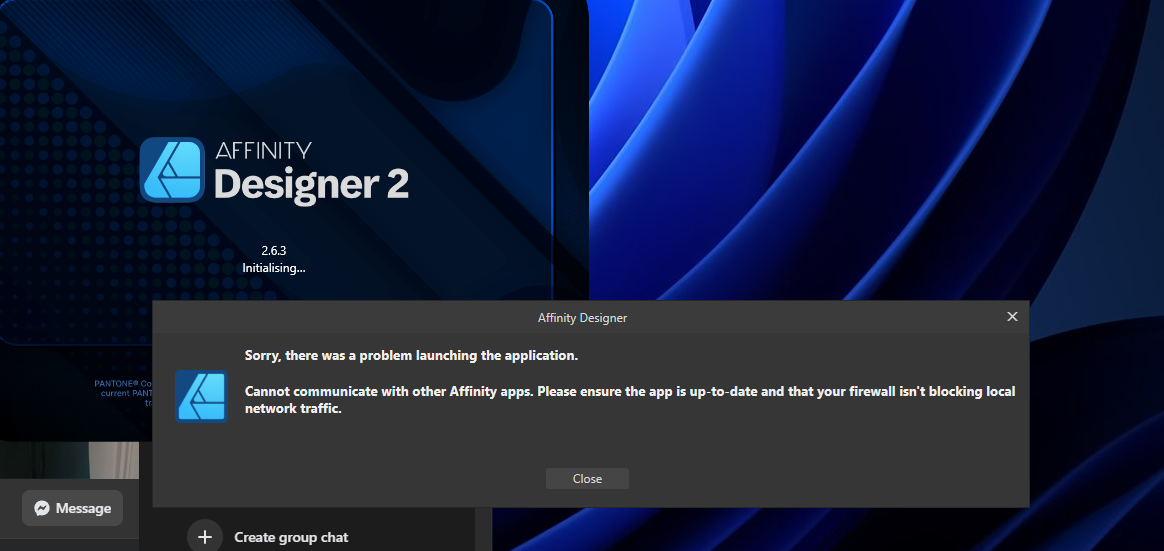





Affinity apps not launching...
in Desktop Questions (macOS and Windows)
Posted
SOLVED!
Affinity folder in Appdata somehow became hidden. Making it visible made the apps work!