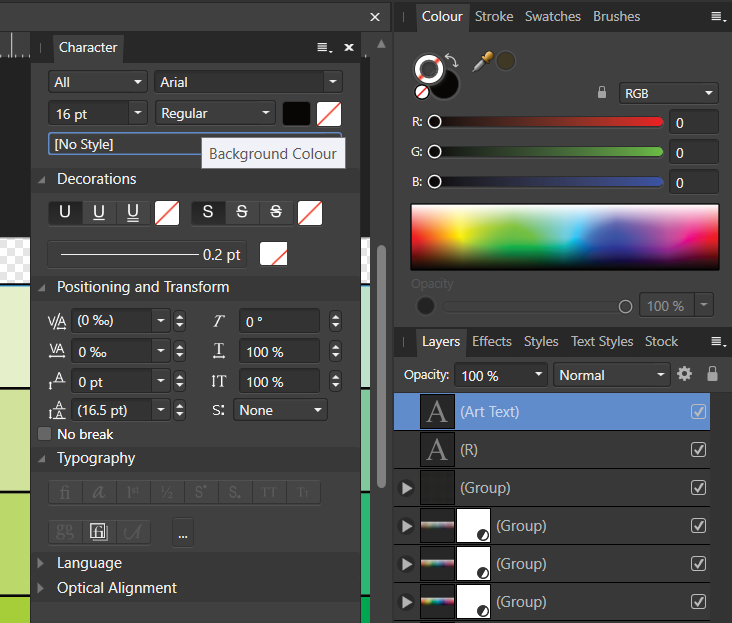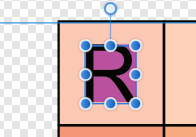ronanski
Members-
Posts
103 -
Joined
-
Last visited
Everything posted by ronanski
-
Designer - Text has pink background
ronanski replied to ronanski's topic in Affinity on Desktop Questions (macOS and Windows)
Hi, yes I just replied to that one few minutes ago. I did look for a few hours first and couldn't find anything but alas found this just after creating this thread -
Designer - Text has pink background
ronanski replied to ronanski's topic in Affinity on Desktop Questions (macOS and Windows)
So there is an option to set background colour in designer. As i explained I can change this to any other colour on the character panel background colour option, but if I get rid of it, it reverts to pink. And no I haven't opened anything from anywhere I just created the text in designer and it automatically had the pink background on. However, I finally found another similar thread I didn't see before that addressed this problem... solution: If I go to Edit > Defaults > Revert, this resolved the issue. No idea how it happened in the first place though -
Thank you so much this worked! No idea why it went wrong to start with. Mine had a constant pink background on every text i made.
-
So I have a strange situation where my any text I type now has a pink background. The background is set as transparent/no fill. I can over ride with a different colour but I cannot get no colour it is always pink! There are no effects or styles present. No adjustment layers, and it is not part of a another layer with any kind of filter. Any new text I add as normal on top has a pink background. If I start a new doc this does not seem to happen though.
-
Snap One Handle on a Node
ronanski replied to Boldlinedesign's topic in Feedback for Affinity Designer V1 on Desktop
Oh I see you click and let go. I thought you meant alt click and drag it to the node like the previous suggestions. Yes that works as well thank you.- 12 replies
-
- affinity designer
- node
-
(and 1 more)
Tagged with:
-
Snap One Handle on a Node
ronanski replied to Boldlinedesign's topic in Feedback for Affinity Designer V1 on Desktop
OMG yes! that is exactly what I wanted, thank you!- 12 replies
-
- affinity designer
- node
-
(and 1 more)
Tagged with:
-
Snap One Handle on a Node
ronanski replied to Boldlinedesign's topic in Feedback for Affinity Designer V1 on Desktop
It just doesn't snap to the node. Unless you get rid of the handle completely both sides which is not wanted as we want one side still curved the other side of the node remains curved. You can put it pretty close but you zoom in and it is still curved so will never get a neat line joining it to the next node which is needed.- 12 replies
-
- affinity designer
- node
-
(and 1 more)
Tagged with:
-
Snap One Handle on a Node
ronanski replied to Boldlinedesign's topic in Feedback for Affinity Designer V1 on Desktop
Like OP I would like this ability. I knew about the alt trick but this doesn't help as you can never completely get rid of it so it is still curved not an accurate straight line- 12 replies
-
- affinity designer
- node
-
(and 1 more)
Tagged with:
-
Preview on OneDrive
ronanski replied to ekweb's topic in Pre-V2 Archive of Affinity on Desktop Questions (macOS and Windows)
Oh I see what you mean. No I think it means both are fine as long as they are below 100 MB. -
Preview on OneDrive
ronanski replied to ekweb's topic in Pre-V2 Archive of Affinity on Desktop Questions (macOS and Windows)
You both seem to keep misreading that bit, it does say larger than 100MB, which for most users is basically 0% of their files, so no microsoft is NOT saying thumbnails are not supported for PDFs at all. -
Preview on OneDrive
ronanski replied to ekweb's topic in Pre-V2 Archive of Affinity on Desktop Questions (macOS and Windows)
No I have to agree with dre, all my files are well under 100MB and it is only affinity files that this is an issue with, other software like adobe there is never been a problem, so it is definitely an affinity error -
I looked at that help section on linking, however, the duplicate linked option was always greyed out, not sure what I'm doing wrong. So I want it so I don't have to go through and edit the individual elements, (which could be a hundred or so if it were a more complex design). Not sure why one cannot select all instances and edit in one dialogue box for all like you would for other things, such as stroke, colour, effects etc. Not sure what the adjustment layer inherent mask means? or the next line? (sorry I'm not exactly an advanced user with this programme) All layers are vector and I want them to stay that way Not sure how global colours work, would this be something I should've set up before duplicating/ creating multiple copies? I do have photo, but is this just for pixel related content? I want non destructive actions that can be easily editable. The layers issue shouldn't be an issue in this very basic design, however if in another design some of the layers that I wanted to have the same adjustment I then wanted not next to each other (layers wise, as in something in between them without the same adjustment) then this workaround would not work. Symbols I do sometimes use, but I always forget before I duplicate them, so then it's a bit late. Not sure I understand your 5 steps.
-
Duplicating the adjustment layer sounded like a good idea at first, so tried that. Although it made the end result more organised it ended up being far more time consuming than remembering an exact number and manually changing them all unfortunately. Could you explain further the 'duplicate links' option (although am I understanding from Garry P this is not available on designer?) and the 'merge down' option please, thanks
-
So I find this interesting. I used adobe for years and whenever I copied and pasted an object it was by default directly in front (and in line) with copied object. Affinity will ALWAYS offset it which is infuriating and depending on the elements not always easy to reposition. i wonder if you got the programs the wrong way round. I really need a paste in front or just paste in a sensible place button.
-
Oh I thought you meant convert the shape to text frame, as surely the text frame is already a text frame anyway? So I copied the katie text into new text frame, but it was already angled the same as original. If it wasn't however I might as well have just done what I did initially, (manually adjusting the angle manually by eye, but without all these extra steps?) And then moving it to snap to underlying bounding box still not making sense as I cannot see where this box is and it snaps to lots of points around the area but none exactly on top, and this would not be possible as the underlying box is angled but this new one created is now horizontal but with angled text... overall still don't really have a clue what you're suggesting sorry, but seems very long winded, (even more so than the initial workaround I had, that I was trying to avoid) and still doesn't seem to work...
-
So I tried it again, apparently I just needed to zoom in more to see the handles however it seemed a bit buggy, when I moved it, it would start masking random sections of the word, I couldn't quite work out what was going on tbh, but I already have a solution for this particular problem from Michail anyway so not looked into it in too much detail.
-
What?? They've created a new version instead of updating?! So after 7 or so years of people desperately asking for a simple warp tool and them constantly promising it will be soon, 7 years later they finally say, oh actually we're not going to include that in the programme, but if you pay us more money again for another version then you can use. Unacceptable! I'd rather fork out the thousands needed for adobe than pay any extra money to affinity if i'm honest. My version does not have this option.