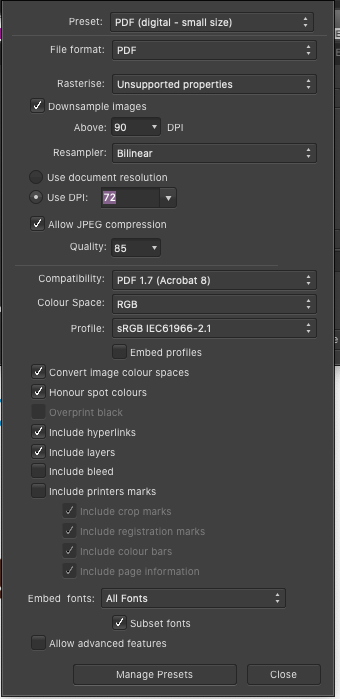leleusi
Members-
Posts
12 -
Joined
-
Last visited
Recent Profile Visitors
The recent visitors block is disabled and is not being shown to other users.
-
Hi @Patrick Connor just wondering if there is any update or release in sight for a new Mac App Store version that’s addressed this bug? I am functioning okay on the beta you provided so it isn’t urgent, I am just curious when I can stop policing my automatic updates ;) Thank you!
- 24 replies
-
- affinity publisher
- mac os
-
(and 3 more)
Tagged with:
-
 Jon P reacted to a post in a topic:
PDF Export, can't select text. Converted to curves unknowingly?
Jon P reacted to a post in a topic:
PDF Export, can't select text. Converted to curves unknowingly?
-
Hi everyone, Just wanted to report back. @Patrick Connor I was able to restore the 1.7.3 release from my Time Machine backup and therefore get the 1.8.0 Beta you provided to launch. I exported at 144 DPI and I am instantly down to 20 MB from ~150 MB. I still have some work to do around image compression but this brings things back into the realm of possibility for me. If there is further information I can provide anyone to assist in squashing the bug just tell me what to do! Cheers!
- 24 replies
-
- affinity publisher
- mac os
-
(and 3 more)
Tagged with:
-
 leleusi reacted to a post in a topic:
Export Size - am I doing something wrong?
leleusi reacted to a post in a topic:
Export Size - am I doing something wrong?
-
Nuts. I am looking at a deadline over the weekend. Guess we will have to ship the broken version and stick with that for a few days. Thanks again, glad to know there's a solution on the horizon.
- 24 replies
-
- affinity publisher
- mac os
-
(and 3 more)
Tagged with:
-
PDF Export, can't select text. Converted to curves unknowingly?
leleusi replied to leleusi's topic in V1 Bugs found on macOS
In case anyone else is experiencing this issue, it seems to be specific to the Mac App Store version of the software. Please see my other thread for details. Hopefully will be addressed soon. -
 leleusi reacted to a post in a topic:
Export Size - am I doing something wrong?
leleusi reacted to a post in a topic:
Export Size - am I doing something wrong?
-
@Patrick Connor you may have solved both my problems at once. I am indeed using the Mac App Store version, so I don't have a product key - I don't believe? It states I need to have the Mac App Store version installed, which I do, same directory even (\Applications), but it won't open. My Googling did not present a solution, are you able to direct further? Thanks so much!
- 24 replies
-
- affinity publisher
- mac os
-
(and 3 more)
Tagged with:
-
Hi everyone, Once again I come to you for support! I have Googled my cold, dark, little heart out on this one and so far I have come up empty. I am facing an issue with my document when exported to PDF that my text is not selectable. I believe what is happening is the text is being converted to curves, though I have not instructed Publisher to do so. Additionally, my tables are selectable as a whole, but the text within is not. This is a dealbreaker for my team. I have found the options to convert to curves in the document as well as in the PDF export (Embed Fonts: Text as Curves) but I can't seem to figure out a way to explicitly tell the software NOT to do that. For the record, I am using macOS 10.15.3 and Affinity Publisher 1.8.1, and I have used both Chrome and Preview to view the exported PDF and neither are able to select the text. Attached is a single page exported from the document and one page of my otherwise massive file. Thanks to any and all for reading. cant select text test.pdf cant select text test.afpub
-
Hi again @Lagarto, Can't thank you enough for your continued support on this issue. In my experimentation I have tried using the PDF (digital - small size) setting and 72 DPI and the file size remained high at ~120 MB. I also tried exporting at 144 DPI, because I was unhappy with the image quality, and it was ~125 MB. I've played with the Downsample images and Allow JPG compression but I haven't been able to get anything smaller than ~120 MB. I will freely admit that I don't know what I am doing with most of this stuff, and some of your response - particularly in the edits - went a little over my head. For what it's worth, I am confident I have downsampling on. It's looking like we may release with the large file size - now about 150 MB with the final ad artwork and things included - but I would love to continue to work on this to get that down to something more reasonable. I've been made aware that a competitors document, similar in page length but without the logos - the stamp sized images - is only 5 MB. Not sure if that's relevant. I've also encountered a situation where (I believe) my text is being converted to curves, when I haven't instructed Publisher to do so. But that's an issue for a different topic. Thanks again!
- 24 replies
-
- affinity publisher
- mac os
-
(and 3 more)
Tagged with:
-
Hi all, @GarryP thanks for the file. It brought the font issue to my attention as well. Will need to sort that out. @Lagarto thank you for all of your work and testing. I spent all of my working time yesterday trying to solve this and I am no closer to a solution. I think I may just have to live with the large file size for this month's release and continue to work on it in for the next one. I will report back if I come up with anything groundbreaking. Just can't wrap my head around it. A competitor has a similar document that's a little less image-heavy, but it's 5 MB and it looks less compressed to the naked eye. Not giving up, just moving forward! Thanks all!
- 24 replies
-
- affinity publisher
- mac os
-
(and 3 more)
Tagged with:
-
 leleusi reacted to a post in a topic:
Export Size - am I doing something wrong?
leleusi reacted to a post in a topic:
Export Size - am I doing something wrong?
-
 leleusi reacted to a post in a topic:
Export Size - am I doing something wrong?
leleusi reacted to a post in a topic:
Export Size - am I doing something wrong?
-
 leleusi reacted to a post in a topic:
Export Size - am I doing something wrong?
leleusi reacted to a post in a topic:
Export Size - am I doing something wrong?
-
 leleusi reacted to a post in a topic:
Export Size - am I doing something wrong?
leleusi reacted to a post in a topic:
Export Size - am I doing something wrong?
-
 Fixx reacted to a post in a topic:
Export Size - am I doing something wrong?
Fixx reacted to a post in a topic:
Export Size - am I doing something wrong?
-
Hi again @Fixx, Ok, thanks for your insight. I will keep experimenting and try to find something that works for me!
- 24 replies
-
- affinity publisher
- mac os
-
(and 3 more)
Tagged with:
-
Hi @Fixx, Thanks for reaching out! I think this is where the issue lies but I'm not sure. Here are the settings I am using - is this even the correct settings panel to be looking at? Please see attached screenshot. Thank you!
- 24 replies
-
- affinity publisher
- mac os
-
(and 3 more)
Tagged with:
-
Hi @GarryP, Thank you for your help. May I please ask that you upload the PDF in question for me? I intend to review it to see which linked images are missing - maybe it's not a problem, only that I've bulked up the file too much with graphics. I have indeed been linking rather than embedding files - I didn't consider that before sharing the AFPUB file. That being said, some of my resources are missing on my end too - long story haha. Thanks again!
- 24 replies
-
- affinity publisher
- mac os
-
(and 3 more)
Tagged with:
-
Hi all, Thanks for taking a moment to read. Sincere apologies if I have posted in the wrong area - I'm entirely new here! I had been working on the 1.8.0.55-something beta and migrated over to 1.8.0 yesterday (and 1.8.1 this morning) and since the change, my PDF export file sizes have increased dramatically. Before the switch, my PDF was exported as "PDF for export" at 144 DPI and it was around 30 MB. It's a 116 page document. Now, even if I use PDF small size at 72 DPI, it's 120 MB. Not to mention the export takes minutes instead of seconds. The PDF is 10% larger than the AFPUB. Colour me confused! I have experimented with different settings and I can't seem to get the file size back down to something manageable. I think it might be an issue of my lack of understanding but I'm just not sure. I've done my best to resolve it on my own through forums and tutorials but I'm coming up empty. Any guidance that could be offered would be most appreciated. March_Catalog_Working_File.afpub
- 24 replies
-
- affinity publisher
- mac os
-
(and 3 more)
Tagged with: