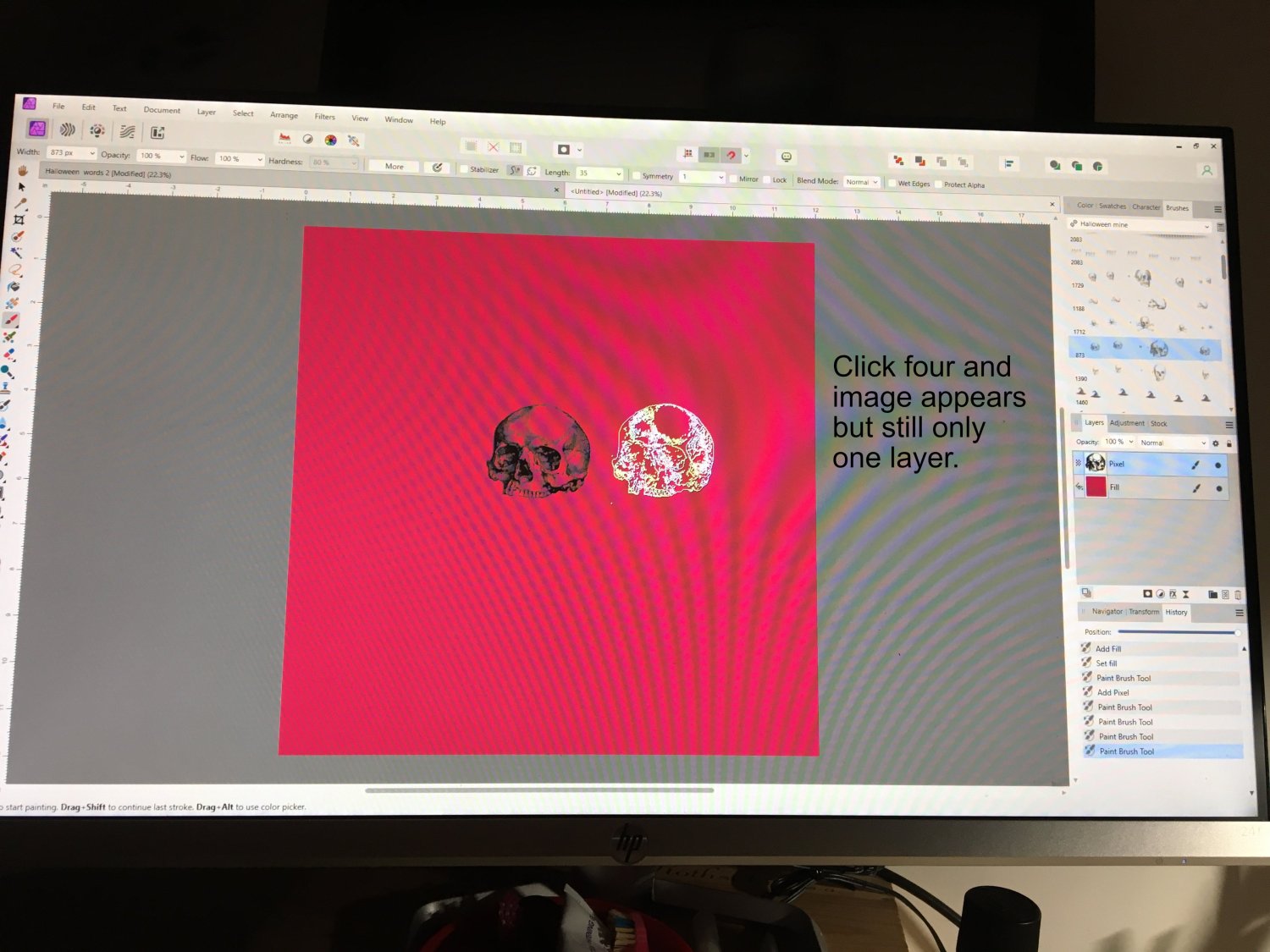CRWillow
Members-
Posts
94 -
Joined
-
Last visited
Everything posted by CRWillow
-
Thank you so much, this is a help. I would love to work only in RGB but it will end up as printed material like paper and I prefer to see it as it might be instead of thinking it is vibrant and clear only to print drab and well drab. I have the document as CMYK but the color panels keeps popping to other color choices. I usually add documents making sure their all the same but it does as it likes. I'll definitely add you above advice to my Affinity book of do this not that. Thank you again.
-
I'm trying to mask, hide some of the dots to see how it looks with fewer of them, I click the mask icon, the white block appears, I use a 000000 black and it doesn't mask the dots fully, their transparent like I've used a grey instead of full black. When I paint white over black solid dots on the mask if changes nothing. Painting over the transparent dots exposes them which is the opposite of what I'm trying to do. Well I figured it out, it doesn't make sense but it works- I hit D to use the white and as I said it just demasks what I had painted over, I then clicked X and it changed to the default non total black of #231F20. This makes the mask opaque hiding the dots fully. I'm at a loss why it does but as long as I remember not to use real black I'll be set. Thanks for the help.
-
Hello gurus, Foolish mortal here can't figure out why my masks aren't always fully opaque. My wet edge is off, color is 000000, the brush is 100% hard, all layers are 100% opacity, mask layer is selected, blend is normal. I've looked and looked to discover what I'm doing to cause this, because I'm sure it's user error, but I just can't think or find anything else to check. I used it about an hour before this and it worked fine. I did find that duplicating the mask layer seemed to hide it but I'm not sure how well it would export. I'm not sure if this is anything, however, I think I noticed that sometimes (maybe it does it all the time and I haven't noticed) when adding a mask the color panel changes to grayscale away the RGB color wheel. The black is still 000000 when I doubled check. Thanks in advance. Edition Windows 10 Home Version 22H2 Installed on 4/6/2021 OS build 19045.3086 Experience Windows Feature Experience Pack 1000.19041.1000.0 Edition Windows 10 Home Version 22H2 Installed on 4/6/2021 OS build 19045.3086 Experience Windows Feature Experience Pack 1000.19041.1000.0 AMD Radeon (TM) Vega 8 Graphics AP V 2.1.0
-
In this case my goal was to have a the hat match that sort of matched the shorts. I ended up painting it with a 80% clone and paint brush. I just didn't understand why I get a bright flash when I hover over an area to patch. I guess it's a area size thing. I'll keep working with it and get better hopefully. Thank you all for your help.
-
I hope this is a stupid me thing -I'm new to using the patch tool since I thought it was basically a stamp/clone tool only different so maybe I'm missing something because I can't get it to work consistently . Some times it's correct other times it is almost a blurred transparency, other times it turns dark almost a negative of what I rolled over but most of the time it's like here, I get a overexposed version of what I selected. This patch for the boys hat is suppose to be from his blue shorts. It's some what like it's got a blend on it some where but I can't find it to shut it off. I thought it was the hardware accelerator but turning it on and off and restarting didn't seem to improve anything. Thanks for any advice. Edition Windows 10 Home Version 22H2 Installed on 4/6/2021 OS build 19045.3086 Experience Windows Feature Experience Pack 1000.19041.1000.0 Processor AMD Ryzen 3 3200G with Radeon Vega Graphics 3.60 GHz Installed RAM 8.00 GB (5.91 GB usable) Device ID 7E73E226-816B-4557-B3CE-DE7BB0EFE693 Product ID 00325-81911-10548-AAOEM System type 64-bit operating system, x64-based processor Pen and touch Pen support AMD Radeon (TM) Vega 8 Graphics AP V 2.1.0
-
Yes, the blank thumbnail is a pain too. Nearly every time I merge, rasterize, or copy a layer it goes blank in the thumbnail. The actual canvas image is there as you see but no thumbnail. Some times it comes back before I shut down, other times when I restart in the morning, it's very temperamental. Thanks Not My Fault, I'll try that the next time it gets fussy.
-
Did any one figure this out? I still have this problem off and on. Last night I had to restart three times, gave up and went to bed and it still doesn't work today. The brush has a circle outline and you can see the image through it. Edition Windows 10 Home Version 22H2 OS build 19045.2965 Experience Windows Feature Experience Pack 1000.19041.1000.0 Processor AMD Ryzen 3 3200G with Radeon Vega Graphics 3.60 GHz Installed RAM 8.00 GB (5.91 GB usable) System type 64-bit operating system, x64-based processor Pen and touch Pen support
-
This happens sometimes for several hours then it starts working. It's very difficult to know what I'm doing when I can't see the edges of a brush. It happens on both Photo eraser and paint brushes even the basic brushes won't show the edge. I'm working in Affinity 2 though this happened in the 1st version too. Is there anything that needs to be turned on or off somewhere? I'm working on a PC with windows 10. Thanks for any help.
-
I found a tutorial on this for Photoshop and I had it working in my old Photoshop years ago, but found a spelling mistake and can't work it in Affinity to fix it and no longer have the PSD software to repair it. I'd put a quote on a spiral path and my text gradually shrank as the line spiraled down to the center. - Affinity really should have made the spiral available by now. It such a pain to make a new spiral each time I need it. I doubt anyone can do this but if there is a magical genie who has a secret they could share I would really be thankful.
-
I reproduced it in another file, the other was deleted. But the same thing happened. It doesn't happen to all my brushes but usually it's one's I made in Affinity Photo V1. This probably has nothing to do with it but the preference panels started not keeping my choices so maybe I'll have reinstall it again (2nd time) or go back to V1. Thanks for helping out. bush problem.afphoto
-
I've added pix to help explain better. I added what was happening on each image but if it's not readable I can retype it here. This happens on different brush files at different times. They all worked on Affinity V1 without a problem but are acting up on V2. Right now I'm clicking off in the grey area a few times until I can see if the size is good before using them. I can't see why a layer would appear in the layer panel when there is nothing there.
-
Rotate point is jumping off document
CRWillow replied to CRWillow's topic in Desktop Questions (macOS and Windows)
Thanks, hate to say this really but sort of glad it isn't my computer. -
When I click the rotate cross hair button bar so that I can pick a point to rotate my selection, it shows up way off the document out in gray space sometimes way, way out in space. When I try to move it back onto the page it moves with the select tool however when I let it go it bounces off the document again in another spot. This happened in V1 and I remember reading how to fix it but I can't find where it was I read it. I really hate bother you guys with so many problems and I do search for answers Affinity help, this site and the google before I annoy you. I may not be wording my questions correctly. I do appreciate all your help though.
-
Not sure how to fix this. When I click a brushes for erase or paint sometimes the image appears sometimes not. But when I resize by brackets or by typing it in the image disappears. Sometimes clicking it on the page will make it reappears however it may not be in the size I need and if I Ctrl+z it disappears again.
-
Thanks for the advice everyone. More RAM is an endless vicious cycle of getting more ram, then you update/upgrade and now you need more RAM but if you don't update bugs don't get fixed, viruses invade, software no longer supported. I thought I bought what I would need and could afford. My old PC didn't have AMD and V1 used to freeze up and slow down. Here's hoping MikeTO is right and it's the hardware accelerator. I've turned it off on my PCs before thinking that's where it needed to be turned off and I don't think I turned it off from preferences. Crossing my fingers.