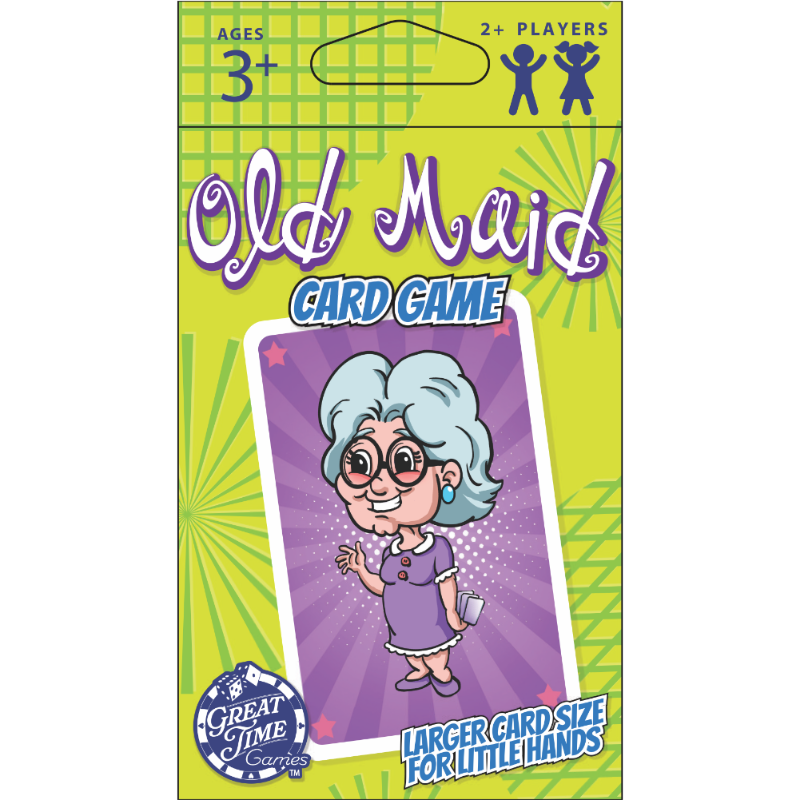Mark Freeman
Members-
Posts
152 -
Joined
-
Last visited
Everything posted by Mark Freeman
-
Images washed out on export to png/jpg (Designer iPad)
Mark Freeman replied to Mark Freeman's topic in iPad Questions
That’s very helpful. Thanks mate -
Images washed out on export to png/jpg (Designer iPad)
Mark Freeman replied to Mark Freeman's topic in iPad Questions
That’s wild. So it’s lighter for myself and my client using different hardware, and darker for you…. The plot thickens. Thanks for trying it out! -
Images washed out on export to png/jpg (Designer iPad)
Mark Freeman replied to Mark Freeman's topic in iPad Questions
Huh, that is very interesting. So if I have a ton of art boards that I want to export and I have an adjustment layer applied, based on what you and Gary said, I’m going to have to duplicate said layer and place it within the areas of each selection to be exported when using export persona? Ref the original issue, it’s not a color calibration because the distinction is between the image displayed within the app and the image exported, hence the need for the adjustment layer. Thanks again for your help <moderated)> -
Images washed out on export to png/jpg (Designer iPad)
Mark Freeman replied to Mark Freeman's topic in iPad Questions
Yeah, no s*** there should be a need for it. But Considering that the document color settings were appropriate, I figured it was the best option. The fact they didn’t make any difference at all was bizarre. I was exporting as png/jpg via the export persona, I didn’t go via the export option in the hamburger menu because there are numerous art boards and I didn’t want to bother exporting each individually, especially when it shouldn’t make any difference. Here are the files, the distinction between the two isn’t huge, but enough that the client noticed, and ultimately that’s what matters. Thanks for your help. (Side note, I’m taking over from another designer… I wouldn’t have made some of the design decisions personally). website images affinity forum.afdesign -
Images washed out on export to png/jpg (Designer iPad)
Mark Freeman posted a topic in iPad Questions
Color set to: SRGB IEC61966-2.1 and RGB/8. I added a curves adjustment layer with the hope that it would compensate for the color loss on export, but no matter where the curve was positioned, it had no effect on the exported files. I finally just took a screenshot of the area, pasted it onto the very same artboard and exported…. This fixed the issue (although it is not an optimal solution at all). Would love to know what is going on, because I was losing my freaking mind. Thanks in advance. -
Copy & Pasting Gradients
Mark Freeman replied to boomeraudio's topic in Desktop Questions (macOS and Windows)
I had the same issue. If you want to copy the gradient from one block of text to the other, go to the color panel, then swatches, then gradients, select the text with the gradient then from the hamburger menu select add current fill to pallet. Then go from there… hope that helps. -
Node points and move box become invisible randomly
Mark Freeman replied to Mark Freeman's topic in iPad Questions
Hey Callum, just following up mate, I have the above screen recording, but this might highlight it better. Unfortunately it’s still happening (intermittently) on random projects. Usually going out of the project and coming back in fixes it, but I am having to do it repeatedly on this one. I solved it by taking the elements I needed and transferring them to a new document. RPReplay_Final1701975422.mp4 -
I fairly regularly use my ipad as a desktop, especially when not illustrating. The single biggest hurdle however is not having a functioning hand tool. I have a Magic Trackpad but it simply isn’t adequate for maintaining a decent workflow. If a right click hand tool was introduced that would be very welcome. Also currently the wheel tracks the vertical axis which is great for reading text, but a more suitable application for AD specifically would be a zoom feature. Love your Apps, love that you have this suggestion thread, keep up the great work!
-
Node points and move box become invisible randomly
Mark Freeman replied to Mark Freeman's topic in iPad Questions
Sure thing, here you go man. I don’t know whether it’s because I open another app for a bit, then return to AD. I restarted the app and everything corrected itself. RPReplay_Final1694965783.mp4 -
When working on a document yesterday I found the above issue. I worked out that by opening up a new document with margins/bleed off they would be visible, but opening up the same document this morning, they’re gone again. Note: I just went back in to the same document to get a screen grab, and now they’re visible again! It seems to be intermittent.
-
You’re a legend. Thanks mate
-
-
Designer 2 has vector warp and a ton of other stuff.
- 317 replies
-
- mac
- free transform tool
-
(and 5 more)
Tagged with:
-
With the move tool selected in AD 1, there was a button at the bottom of the screen that allowed an object to be expanded and contracted from it’s central point. It’s funny how you don’t realize the amount you use something until it’s no-where to be seen. Apologies if I’m being dense, but would love to know wtf it’s lurking (in AD 2). Thanks 🙏🏻
-
I removed the adjustments, and yeah, you’re totally right svg (for export) worked with adjustments deleted, was rasterized when not.. I guess I never attempted to export an adjusted file in that format before, which seems odd. I attached the file anyway. I don’t suppose there’s a way round this? Thanks a lot for your help! frame.afdesign
-
Unfortunately it’s everything, not just unsupported elements. The whole thing becomes rasterized, in complete contrast to AD1 that didn’t. I could just export within the studio in any format that supported vector, and on the whole it would be fine. Very disappointing, but also a pain in the a** since some clients require vector format. On the whole I’m loving AD2 but there arguably couldn’t be a worst area to have bugs.
-
exports svg’s as raster, therefore not being scalable, nor vector? I deleted AD1 and now regret it mainly because it was the only avenue I had for exporting my work as vector. The best option so far is avoiding the studio altogether and exporting as a pdf with all options to rasterize turned off, but then it doesn’t export the adjustments. Thanks! Edit…. it’s AD2 on ipad I’m using.