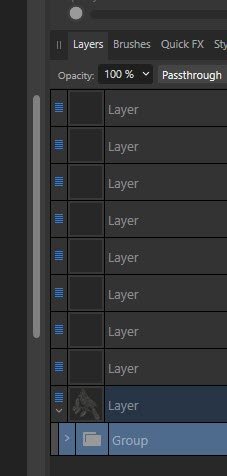Aftershaft
Members-
Posts
204 -
Joined
-
Last visited
Recent Profile Visitors
The recent visitors block is disabled and is not being shown to other users.
-
It is a SVG file that I am working with, saved as an afdesign V2 file in Windows.. Sorry to not mention that. All layers are not selected by doing that, for some reason. I dragged the mouse from the top left of the image to the bottom right. So I don't see how I could have missed anything. I will click on the top object in the layers panel on the right, hold shift, then move the slider to the bottom and all layers are selected. Then right-click and group them and everything is dandy. One group contains all the layers. Thanks. Not worth the trouble just to save a couple of seconds. I was just curious if there was another way because there are a ton of layers from the SVG.
-
First two of many layers Grouped them in the layers menu by right-clicking, the rest of the layers appear below the group. The layers selected are inside the group now. Selected all layers using the menu. The group appears appear at the bottom of the layers panel and layers still are displayed on top of the group, which appears to also include all layers WNetWatcher.exe - Shortcut.lnk Local Disk (C) - Shortcut.lnk
-
That is it! I was trying to right-click. One thing I do not understand is that after selecting all layers from the menu and then selecting group from the layer menu, a new group is created at the bottom of the layers panel. I am not sure if it contains every layer. When I select layers from the layer panel manually and then right-click the group option, those individual layers disappear and move into the group.
-
Hi, Sometimes I import an SVG file into Designer or Photo and there are a ton of layers that are created. Is there a shortcut to select them all so I can group them in the Windows version rather than holding down the shift button and scrolling down? Sometimes it will lock up Designer if there are too many when I do this in the layers panel. Thanks!
-
I used Adobe Express (on-line) to make the background transparent and also convert it to a vector/svg file. Piece of cake and looks great. Now I have a transparent object with curves in AD that I can mess around with. But what is funny is that from the research I did, Photoshop won't automatically do this without going through a bunch of steps like Designer has to. Thanks!
-
I have just spent at least a half hour watching videos and reading web pages on how to do this and none of them work. For instance, one video says to just go to document setup on a jpg and check the box for transparent background. Isn't this supposed to be checkerboard background now like in this video ?? It works for her! Mine still has a white background. How do I export this file to a png with a transparent background. There is no transparent background option like she said. Must I use another application to make an image have a transparent background? I have also watched videos where there are about a dozen steps to change colors, mess around with tolerance settings - No thanks!! When I create a new document with a transparent background in AD2, fill the background with a color, and place this image ( after exported to a png or new document from clipboard ) the image has a white background on a colored square. Thank you
-
 MikeTO reacted to a post in a topic:
How do I add printable grids over something?
MikeTO reacted to a post in a topic:
How do I add printable grids over something?