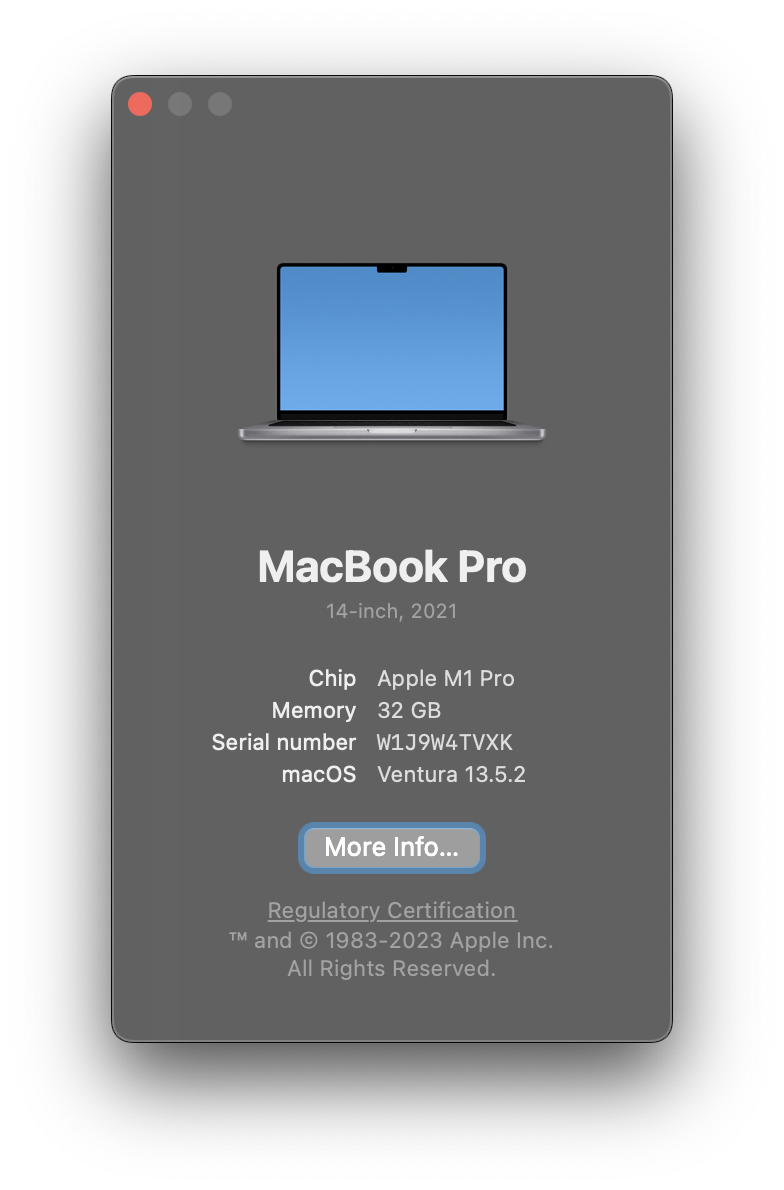DrewHarper
Members-
Posts
12 -
Joined
-
Last visited
Recent Profile Visitors
The recent visitors block is disabled and is not being shown to other users.
-
Ok! I took your saved 'good' file, opened it... and then made a New file with the same specs.. and manually copied and pasted the images one page at a time, from one file to the other file; and that finally worked. Woohoo. The page with the problem was the second page. Every time I trie to copy/paste that image inside to my new file. it crashed. But ONLY with the second page image. All of the other pages graphics copy/pasted just fine. So I went and found the source file for the one 'bad' image, put it in afresh, and bob's your uncle. I had to be careful not o accidentally save on the dodgy file... Or it would crash and I'd lose my progress on both... Got there in the end, thank you for your help
-
Thank you! I opened it up! Wow! My old file was visible! Yippee... Save... Stuck on stupid... It never goes past this... I force-quite, re-opened it.. moved a few things around... edited some text.. tried to re-save.. same result... it just hangs there forever. I love Affinity, I want to keep using it.. but what to do? What is wrong? What could possibly be so broken? My other files seem to be ok.. Should I reinstall the entire app?? Thank you.
-
I keep having the same problem, too. It seems like it may be one particular file. It's with my Resume-porfolio Publisher doc. I thought the problems had disappeared after the last time I recreated it all over again.. But here I am stuck with the number "Loading 1 document" stuck in there.. but no file ever shows up.. It's so galling. I thought it had something to do with iCloud.. ie Publisher was trying to open a file which iCloud had not yet fully synched down from the mothership... This 2023 one is bad: drew_harper_resume_portfolio_2023.afpub This is the old 2020 one which is openable... which i remade to be the 2023 version drew_harper_resume_portfolio_2020.afpub The PDF outputted version can be found at my portfolio site here: https://drewharper.com/ Must I recreate the same thing all over againa.. again?? Only to have the same bug reappear later? Help? drew_harper_resume_portfolio_2023.afpub drew_harper_resume_portfolio_2020.afpub
-
 DrewHarper reacted to a post in a topic:
Canvas/Pasteboard item visibility
DrewHarper reacted to a post in a topic:
Canvas/Pasteboard item visibility
-
Crashes on Save, but able to export PDF... Crashes on Save instantly, every time. affinity-publishes-crash-report.txt
-
Open Recent... crash.. spinning beach ball
DrewHarper replied to DrewHarper's topic in V1 Bugs found on macOS
No, sir. -
Love app, it's just got killer "Open recent..." crash issue, it immediately hangs, spinning beach ball and that's all she wrote. I can use the program... but must rush by the "Open Recent...' menu selection choice... otherwise all seems to be normal. Running most recent OS X. Crash Report attached. Affinity Publisher Crash Report.rtf
-
Just bought Publisher, love it, but > File > hover over Open recent => crash. It could be a Finder file system related issue...