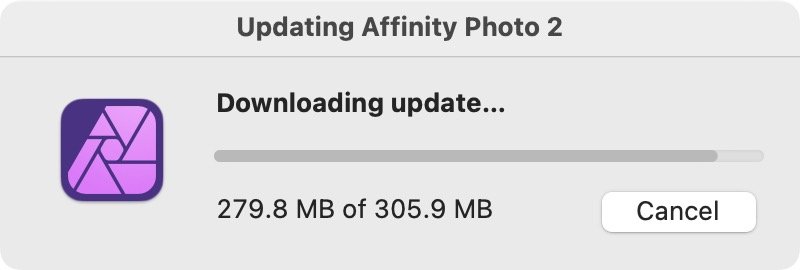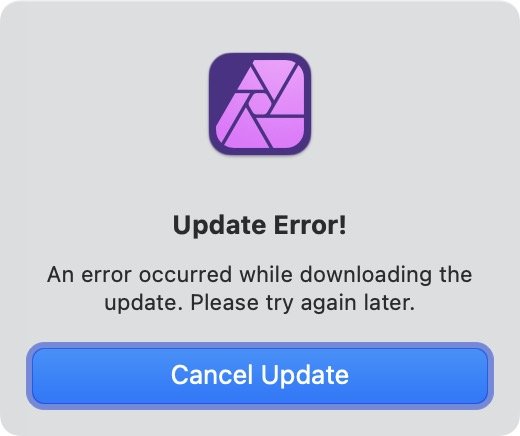Stephen Hart
Members-
Posts
48 -
Joined
-
Last visited
Recent Profile Visitors
The recent visitors block is disabled and is not being shown to other users.
-
Mine is an Epson V600 Photo. It has worked with Affinity Photo 2, Affinity Photo 1 and Photoshop for years. Could a driver update have created the problem? Mac Studio SSD > Library > Image Capture > Devices > EPSON Scanner.app v5.8.8 The Epson Software updater reports no information about my device.
-
 Ldina reacted to a post in a topic:
In Photo 2 for Mac File > Acquire Image causes crash
Ldina reacted to a post in a topic:
In Photo 2 for Mac File > Acquire Image causes crash
-
I have seen this problem before, and I vaguely remember an update of Affinity Photo (1 or2) fixed the issue. This only started again recently. I'm only using File > Acquire Image..., which uses Image Capture. Using Image Capture to make a .tif file, saving to the Desktop, then opening in Affinity Photo 2 works fine.
-
I've filled out the comments section a couple of times, so I assume that all gets transmitted to Affinity. The crash happens as the file is being opened in Affinity Photo after the scan is complete. Here's the top section: ------------------------------------- Translated Report (Full Report Below) ------------------------------------- Process: Affinity Photo 2 Affinity Store [8153] Path: /Applications/Affinity Photo 2.app/Contents/MacOS/Affinity Photo 2 Affinity Store Identifier: com.seriflabs.affinityphoto2 Version: 2.6.3 (3322) Code Type: ARM-64 (Native) Parent Process: launchd [1] User ID: 501 Date/Time: 2025-06-01 09:44:42.8193 -0700 OS Version: macOS 15.5 (24F74) Report Version: 12 Anonymous UUID: EAF87041-5B9A-10C3-EDE9-86582A2DAA81 Sleep/Wake UUID: 77B73643-7524-4B69-8A3A-938CD59C495B Time Awake Since Boot: 53000 seconds Time Since Wake: 3180 seconds System Integrity Protection: enabled Crashed Thread: 0 Dispatch queue: com.apple.main-thread Exception Type: EXC_BAD_ACCESS (SIGSEGV) Exception Codes: KERN_INVALID_ADDRESS at 0x0000000000000018 Exception Codes: 0x0000000000000001, 0x0000000000000018 Termination Reason: Namespace SIGNAL, Code 11 Segmentation fault: 11 Terminating Process: exc handler [8153] VM Region Info: 0x18 is not in any region. Bytes before following region: 4330045416 REGION TYPE START - END [ VSIZE] PRT/MAX SHRMOD REGION DETAIL UNUSED SPACE AT START ---> __TEXT 102174000-102260000 [ 944K] r-x/r-x SM=COW /Applications/Affinity Photo 2.app/Contents/MacOS/Affinity Photo 2 Affinity Store
-
Stephen Hart started following In Photo 2 for Mac File > Acquire Image causes crash
-
Affinity Photo 2.1 download fails
Stephen Hart replied to Stephen Hart's topic in Desktop Questions (macOS and Windows)
Here are screenshots on the third attempt. It seems to get up to 279.8 MB of 305.9 MB. Can I download a trial version, and then authorize that? I must have purchased directly from Serif, because no update shows in App Store. -
Color Picker for Stroke and Fill
Stephen Hart replied to Stephen Hart's topic in Desktop Questions (macOS and Windows)
Thanks. I'll try that sequence. -
Color Picker for Stroke and Fill
Stephen Hart replied to Stephen Hart's topic in Desktop Questions (macOS and Windows)
Yes. I checked because I've made the mistake before of having the wrong layer selected. -
Above quoting myself from yesterday. Here's some more. This issue is definitely not a problem with Affinity Photo. It's something to do with editing in Photos: I found one RW2 image, edited in Photos, where I consistently got the above error when trying to use Edit With... Affinity Photo (Command Return). An adjacent RW2 opened normally in Affinity Photo using Edit With... Affinity Photo (Command Return). Going back to the image that didn't work, I added one edit in Photos (reduce highlights) and then it worked fine. So I think something is going wrong sometimes when clicking Done in the Photos editing mode. It's not an issue with a particular image or type of image. (In related news, I have also seen images where clicking Done after editing leaves no image visible in the Library view. The image can still be edited, and reverting to original restores the image in the Library view.) BTW, Ventura 13.1, Mac Studio Mac13,2, Affinity Photo 2.0.0, Photos 8.0, 8T internal SSD (which has tons of free space) And yes, Affinity Photo opens in about 2 seconds from the internal SSD.
-
I had read that article previously. But the author is talking about round-trip non-destructive editing. For example, if Photos doesn't provide the editing features you need, you can use a Photos Extension to do the editing you want, then save back to Photos, all non-destructively. That's not what I'm doing. I'm merely taking an original stored in Photos and opening it in Affinity Photo. When I'm done in Affinity Photo, I export as jpg, then choose Do Not Save when closing the tab or window. If I later want to change the exported jpeg, I start over from the original in Photos. As I described in my original post, I can select an RW2 in Photos, choose Edit With (or Command Return), then do whatever I want in Affinity Photo, choose Do Not Save, all leaving the original in Photos untouched. Somewhere recently I get a beep and this message for some photos: An error occurred while preparing external edit. The operation couldn’t be completed. (PHPhotosErrorDomain error 3306.) Other RW2 photos work normally, even some shot on the same day.