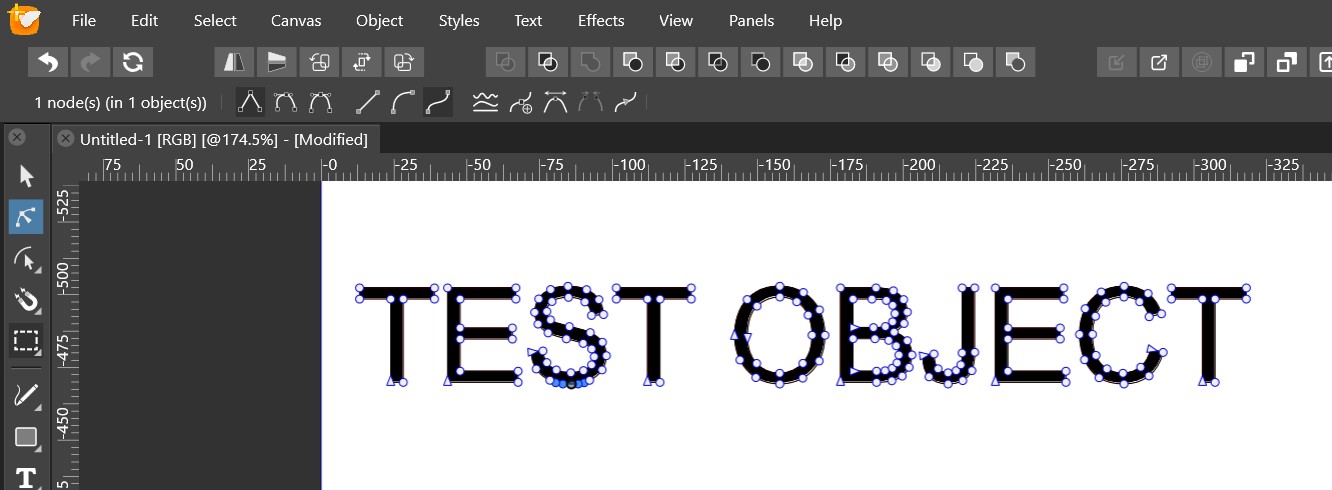-
Posts
32 -
Joined
-
Last visited
Profile Information
-
Gender
Male
-
Location
Portugal
Recent Profile Visitors
The recent visitors block is disabled and is not being shown to other users.
-
 Shim reacted to a post in a topic:
Locking objects... doesn't really lock them?
Shim reacted to a post in a topic:
Locking objects... doesn't really lock them?
-
 Shim reacted to a post in a topic:
Locking objects... doesn't really lock them?
Shim reacted to a post in a topic:
Locking objects... doesn't really lock them?
-
Humm... just found on reddit.. that if the objects are placed inside each other.. the bigger one is considered as "key" object. Well.. after a few tests i confirm that it does work like this. But.. what if i want it the other way around? Or if all objects are of the same size? Is there any documentation on this?
-
 Joao Silva reacted to a post in a topic:
Quick question : Multiple node selection control Handles
Joao Silva reacted to a post in a topic:
Quick question : Multiple node selection control Handles
-
Is there any way to manipulate several node's control handles in a single swipe? i mean... there are situations that, for symmetry or coherence sake, we need to manipulate several nodes the same exact way on their control handles. I am trying to figure out a way to do this.. but.. no luck.. Something like.. just selecting the control handles .. .. anyone?
-
Hum... i have just realized that it is holding the nodes but not in a standard format or so it seems (maybe i am doing something wrong.. maybe i am not). Let me explain it further... Lets assume that I am copying a vector object on AD and pasting it to a external program. While it is true that in some programs the nodes are accepted.. in orders.. the nodes just come as a full raster type object (pixel) and not vectors. For instance, in order to replicate this follow these steps : 1) Open AD and edit an object. 2) Copy the object 3) Open 3rd party software such as VectorStyler (free beta for windows) 4) Paste clipboard contents (works fine.. the nodes are pasted) 5) Open standard legacy software Serif Draw Play x8 and paste clipboard contents (does not work.. the contents are not recognized as vector nodes, and the clipboard contents are pasted as raster) As it seems this anomaly occurs not only of the legacy software but also in other several programs such as figma (not tested by me though).. which makes me think that something on the clipboard copy procedure is not catching the nodes in a standard form. However... If i am to copy a SVG from the legacy software (Draw Plus x8) and then paste it in the Affinity Designer area.. the nodes are fully recognized and the vector object is pasted. This makes me think that something is not standard on the "copy" routine on AD... Give it a check to the attached images that illustrate the passage of vector objects from Affinity Designer to other software packs (works partially).. and from a legacy software pack such as Draw Plus to Affinity Designer (works ok). Is it related to SVG file format versions (such as 1.1 or 2.0)?
-

How to flip Ruler scale
Joao Silva replied to Parmanand's topic in Feedback for the V1 Affinity Suite of Products
So... no news yet?- 12 replies
-
- reset ruler origin
- flip ruler scale
-
(and 1 more)
Tagged with:
-

Shape builder tool
Joao Silva replied to telencephalon's topic in Pre-V2 Archive of Desktop Questions (macOS and Windows)
I really dont know why this isn't on Affinity Designer.. this tool was present on the legacy product (Draw Plus). I do have a licensed copy of the Draw Plus.. and in many occasions it is quite useful as to achieve the same result in the geometry nodes there is a lot of tinkering (it depends on the design in question).. not only that .. but the legacy product also has the auto-trace feature... so.. if this was already implemented on legacy versions.. why not on this one? -
Yes.. that is a way of doing it with some degree of control... however.. still it will require to the operator to manually place every single "object" in order to achieve the result. Now imagine a situation that you already have the design done.. and all objects are already placed. deleting those and redesigning all with a custom brush is not a option for two reasons : 1) Time consuming; 2) The altered design will have the placements (original XoY coordinates) all messed up (which is more important)..
-
It seems like the Mesh Warp Tool has some sort of bug on AP 1.9.1.979 (it's latest release). Whenever i use it the the tool the software becomes unresponsive.. tested multiple times. This does not happen on 191.979 (Beta) version... ( i know.. its the same version number.. except one is beta and the other one is not.. but it is what its on their description) No hardware acceleration is active.
-
You dont understand.. either because you dont want to.. or i am not explaining myself well.. or my english is like chinglish... or because you dont manage to achieve it. So .. let me rephrase this... The brush jitter does allow rotation.. size.. etc... i am well aware of this. How that works is not exclusive to Affinity (or Serif) and has many many years since it was initially implemented.. however when you are placing the "custom" brush you dont have any possible choice on where the parts will be placed.. they will be placed in a "just random" way. I was referring to a certain degree of randomness.. not "total" randomness.. for that.. i already have that obvious tool spec. If one would have a jitter on the contextual panel about the scale and rotation on seperate object manipulations you would be able to keep the objects in place and then have some randomness on the size and rotation (for example) on the already placed objects. Maybe you dont have any applications for this.. but i, using vector edition software for quite a long time now (20+ years).. do have many. By the way... i also am a software developer and am well aware of how difficult this might be to implement. It is just a suggestion.. by no means i am forcing something whatsoever...