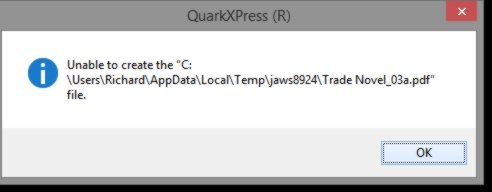Yankeese
Members-
Posts
32 -
Joined
-
Last visited
Everything posted by Yankeese
-
Isn't it about time that Serif dealt with this issue and fixed it? I work mostly in long formats, and Affinity is useless for me. Not only is it sluggish, it also won't maintain the proper left/right page settings if I need to add a page. I'd like to use Affinity, because I like many of its features, but this one is a deal breaker.
-
Chris, thanks.
- 3 replies
-
- color picker
- cmyk
-
(and 1 more)
Tagged with:
-
This actually applies to all three programs in the Suite. The color picker in CMYK when used in click-and-drag mode, runs into a problem with its local readout when the first two elements (C,M,) are both 100. When that happens, the field length for the readout does not expand far enough, and the K value is truncated at one or two digits, depending on the number of digits in the Y value. When that happens, the only way to get the accurate K reading is to let go of the mouse, so the full set of readings appears in the palette on the side. But this is quite a nuisance when it happens. I've made the attached screen capture video to demonstrate. This is in Windows 8.1, using a 1920 x 1200 monitor. The video is in .MOV format. If it doesn't run properly, I'll upload another one in a different format. Let me know if it's necessary. AFPhoto.mov
- 3 replies
-
- color picker
- cmyk
-
(and 1 more)
Tagged with:
-
Interesting. I just found that. I haven't been using AF Pub because of the larger issue of how it handles inserting pages in spreads, which I reported earlier. Until that is fixed, I can't use it for my purposes. It also doesn't have a "book" or "combine files for output" feature, which means I have huge cumbersome files for a large book, which take forever to load and to save, not to mention to navigate through. It looks as though it is on the right track, though, and hopefully they'll fix the problems.
-
I see you on the Quark group in FB all the time. I don't use a moniker there. Just posted about the Open Type aalt issue.
-
Hangman, good points. And I just plain missed the color picker click-and-drag method. But that kind of points up what I'm saying. In every similar program I've used, you simply drag the color picker/eyedropper over the image, and the info is there. Why is the extra step necessary? It may seem minor, but it is just more cumbersome than it needs to be. (Edit 12/2/2019): I have played with this some more, and now see the logic of the click-and-drag. I didn't realize that the circle provided local magnification so you can see which pixels are being measured, without having to zoom in on the entire image. Very useful. I am willing to reverse my opinion and say I like this. Obviously I have to be more careful in my explorations. Thanks to all of you for the help.
-
Mike, many thanks for checking this. Somehow we manage to keep getting work done while everyone is shopping.:) I must have done something terribly wrong the first time around. Something that even managed to corrupt the file. So I'll withdraw the bug issue and chalk it off to a learning curve problem. I guess there's no need to send this to a printer, since the first file was obviously the wrong black. It's nice to know I can use AF Photo after all. That said, I still think AF Photo is cumbersome in this regard (color management), and I would still like to see an improvement in on-the-fly color ID (the eyedropper). Anyhow, thanks for spending the time and effort to look into this. I'll tell the poster on the Facebook group that his problem is probably similar to mine. R
-
Mike, I tried again, as above. Quark does not just output what is brought into it. I output QX projects as PDF/X-1a for these purposes, and force the settings to use the appropriate profiles. I haven't been brazen enough to try converting RGB to CMYK within QX, however. I always do the conversion first. This one fooled me, as I explain in my latest post with the new uploads. I am using the retail version of AF Photo, and I bought the whole suite at the same time, and everything installed properly. I don't understand why there should be such a problem opening these files.
-
That "file type not supported" error is baffling. The file was converted from a camera jpeg straight to an AF Photo file, and was saved by AF Photo. Here's one more try before I go the zip/upload route. I went back to the beginning and made a new file. Procedure is explained in the uploaded PDF. I also made a CMYK file on my old Photoshop CC. That is Ix_Chel_1x.tiff, which I'm uploading as well. Maybe I was too quick to call this a bug. It seems that AF Photo just has a more cumbersome process for converting RGB to CMYK, and tweaking color settings, than the other programs. This may not be a bug, but it cerainly should be looked at. I also question why there is no way to view the color specs in the color picker as one passes the tool over the document. All the other programs have on-the-fly color info available. Having to take your eye off the target and look at a side palette is really not so great. As I say in the PDF, I can't check if this one works, because I would have to upload a new cover to the printer, which I can't do, because the project is finished. Does someone have a way of checking the print with a CMYK printer? If so, I would do a test cover and upload it. That said, I do believe that the problem cropped up in the original export, and I didn't catch it (because of not having on-the-fly color checking). All the other files check out with the black being 0,0,0,100, so I think the image-in-the-cover problem would go away. If the new AF Photo file will still not open, I'll provide a link for a zipped file. I don't use Dropbox, but have something similar. R Ix_Chel_05b.afphoto Ix_Chel_05b.tiff AF-Photo2Tiff.pdf
-
Here is an earlier version of the AF Photo file. I'll go back into Photo and check all the settings. That said, there were absolutely no problems exporting the Tiff from Photo Paint and getting the blacks to match the QX file colors. If settings turn out to be the issue, maybe AF Photo is being too fussy? I used to use Adobe Photoshop CC, but it is obsolete and on an old XP computer, so I don't use it in my workflow anymore, and I refuse to update with the subscription model, so I was hoping AF Photo would fill the gap. By the way, both these AF Photo files are huge, especially for such a small photo. I was wondering about that also. I wonder if the corruption happened as AF Photo saved the file. Ix_Chel_04a.afphoto
-
I have a similar problem to report, involving the 100K background color for sending to a printer. In my case, the combination was a photo with a 100k background being embedded in a larger book cover that also had a 100 k background. As I reported in the Facebook group: "I had this issue editing a photo in AF Photo, then importing the TIFF file into Quark. The black background was supposed to be CMYK 0,0,0,100, exported as TIFF to SWOP v2. The file I imported the image into also had the same settings. The photo was nestled in a larger document as an image on a book cover that also had a black background. On the screen everything looked right. But when the proof came back from the printer, the background of the photo was not right. It was more like RGB black, and ruined the cover. When I edited the same photo in Corel Photo Paint and saved it as CMYK SWOP v2 Tiff, the colors matched exactly on the new proof. I concluded that the color rendition of Affinity Photo is not correct, and I have quit using it because of that. I believe this is a bug in AF Photo, but I have not reported it to them." The OP of that thread asked me to report it, and I found this thread involving problems with 100K black, so I'm reporting it. There is a bug in the color rendering of AF Photo that needs to be addressed. I am uploading aiff files, the first Tiff file exported from aiff, and another Tiff file created in Corel Photo Paint (Ix Chel 4b), which rendered correctly in the printed copy. The errors did not show up on the PDF I exported from Quark, nor did they show up on screen. Only in the print job from Amazon. And here is a link to the discussion on the Facebook group: https://www.facebook.com/groups/417469585331452/744813072597100/?comment_id=745157502562657&reply_comment_id=745158452562562&notif_id=1574984191190696&notif_t=group_comment_mention&ref=notif I am using Windows PC, 8.1 Pro, 64 bit. Affinity Suite 1.7.3.481. 16gb memory. 13 TB storage space. I do not use Adobe Photoshop because of the subscription model. I have Adobe Photoshop Elements, but it won't handle CMYK at all. I was hoping AF Photo would fill the gap, but this is a deal breaker. I can't use it if the colors aren't accurate when exported to CMYK as Tiff files. Ix_Chel_04a.tiff Ix_Chel_04a2.afphoto Ix_Chel_04b.tif
-
Page insertion in spreads loses margins
Yankeese replied to Yankeese's topic in V1 Bugs found on Windows
Thanks for this. Very useful information. Unfortunately for Affinity, or for Serif, I am done experimenting with a program that is so cantankerous. I just went through three years of that with CorelDRAW. Although I was eventually able to get a decent format for my novel, it was a nightmare of crashes, slowdowns, missing functions -- just not usable for real production layout. It is, after all, a drawing program. Serif may still be selling PagePlus, but they are obviously not going to support it any more, and I don't wan't to walk across the stream on slippery rocks yet one more time. Now that I'm really getting used to Quark, I'm going to keep using it. It is difficult, and has many idiosyncrasies of its own, but it is blazing fast, and it is still an industry standard, and I'm finding that their support team is excellent. -
Page insertion in spreads loses margins
Yankeese replied to Yankeese's topic in V1 Bugs found on Windows
Interesting context. Thanks for this. I've gone on to bite the bullet and learn Quark. You're right, Affinity is no use for long-form documents like novels. The inability to break the document into separate files, then recombine the parts when exporting to PDF, is another one. (Dividing a long document into sections does not help, because the program can't handle really long documents. It takes forever to do even the simplest tasks.) -
Page insertion in spreads loses margins
Yankeese replied to Yankeese's topic in V1 Bugs found on Windows
I followed the instructions in their crash report. I deleted preferences and cleared the cache. Restarted. Did this multiple times. No help. Quark support has already been in touch with me, asking for files. -
Page insertion in spreads loses margins
Yankeese replied to Yankeese's topic in V1 Bugs found on Windows
It won't export to PDF anymore, since their update of a few days ago. You get an error message. (see attached.) When I persisted, it crashed. Other users are experiencing the same issue. -
Page insertion in spreads loses margins
Yankeese replied to Yankeese's topic in V1 Bugs found on Windows
Yes, 2019 can downsave to 2018. But I don't consider that the same as interchangeable. Depending on what differences exist in the programs, the file formatting could be changed. Mind you, I am still learning all these programs, so I am far, far away from being any kind of expert. I'm just trying to get a handle on their main features at this point, with my own workflow in mind. -
Page insertion in spreads loses margins
Yankeese replied to Yankeese's topic in V1 Bugs found on Windows
Yes, I found the Shift-click method in Elaine Giles's video, and it worked fine. I was quite happy at that point. Then the problem happened with the page insertion issue. What I meant in CD was that when you bring a large block of text into a text frame, there is an icon at the bottom of the frame indicating that the text has overflowed. When you click on that icon, you get another floating icon that indicates you need to create another text frame on a different page. You either create a new page, or if you have already created multiple pages with linked frames, you move the floating icon to the next blank page, place it at the top, and the text continues to flow. It will then flow to several pages, but I found that I had to do this process one chapter at a time. I could not import the complete text of a book. If I wanted to continue with CD, I could try further testing, but I'm trying to get on with a different program. -
Page insertion in spreads loses margins
Yankeese replied to Yankeese's topic in V1 Bugs found on Windows
Moving to Quark felt like heaven in terms of this text flow issue -- at least until the new bug appeared in Quark 2019. But it is so complicated at so many levels, I had high hopes that Affinity would do the job more easily. I'll guess I'll have to wait for future developments. -
Page insertion in spreads loses margins
Yankeese replied to Yankeese's topic in V1 Bugs found on Windows
Lagarto, that is an amazing set of tests. You are a prince. Just as a note, MS Word can't be used to create PDFs for sending to a printer because it won't recognize or output CMYK, not even plain text. There are lots of howls in Word forums about this. The MS position is "use Publisher," but even it has issues with CMYK export, if I remember correctly. I tried it briefly and gave up almost immediately, because of its serious gaps. I have to wonder why graphic design is so much more complicated than other types of programs. I use Avid Pro Tools, Steinberg Wavelab Pro, Celemony, iZotope, and a host of other audio programs that are just as powerful, and just as difficult to learn, and handle situations at least as complicated as graphic design programs do, and they simply don't have issues like this. They work, and the user can get work done. What a thought. -
Page insertion in spreads loses margins
Yankeese replied to Yankeese's topic in V1 Bugs found on Windows
I use Nuance Power PDF as my third party PDF program (again, avoiding Adobe subscription model), and it does the job of combining PDFs well. It will save to all the PDF/X formats used by printers. I'm not sure I trust the CMYK output, so I haven't tried to use that way, but I suppose it's worth an option. Still, as you say, a lot of work. Just so we can shake our heads in bemusement, I've just come across a bug in Quark 2019 in which the export to PDF fails entirely. I've followed all their instructions for fixing it, but nothing works. In Q 2018, the problem doesn't happen. It exports to PDF fine. Trouble is, 2018 won't open 2019 files, so they are not interchangeable. I just heard from Quark asking for files to test so they can track the bug down. But it seems that the ability to print to PDF is forever at risk. For all the flaws it CD has, and the derision it receives, one thing it does really well is export to PDF, with lots of options for combining files, tweaking color settings, etc. -
Page insertion in spreads loses margins
Yankeese replied to Yankeese's topic in V1 Bugs found on Windows
Lagarto, that sounds promising. I'll give it a try. I have to decide today if I'm going to go ahead with the purchase -- end of the trial period. Despite these problems, I think I'll purchase, because I want to be in on the ground floor, and I expect that things will improve. -
Page insertion in spreads loses margins
Yankeese replied to Yankeese's topic in V1 Bugs found on Windows
Ah. I'll try that. Thanks. -
Page insertion in spreads loses margins
Yankeese replied to Yankeese's topic in V1 Bugs found on Windows
MikeW, you're right, CD needs a masochist to try doing page layouts for something like a book. But I felt I didn't have a lot of options. Affinity Publisher didn't exist yet; Adobe InDesign required a subscription, and I refuse to do subscriptions unless I am forced to. I had used Wordperfect for years, so I thought I'd give CD a try. It took forever to do the job, but at least the job got done eventually. Then I went hunting for something else, and went for Quark. I'm still trying to figure it out. It is very powerful, but unbelievably complicated. That's why I thought I'd give Affinity Publisher a shot. But right now it's not doing as well as CD, although it has lots of better features. I'll just have to bite the bullet and learn Quark. I'm not a young person, and have plenty of computer experience in lots of complicated programs, but I have to admit that layout design is a real monster no matter which program you use. -
Page insertion in spreads loses margins
Yankeese replied to Yankeese's topic in V1 Bugs found on Windows
Lagarto, thanks for the suggestions. I'll try them out. And thanks for the files. Without delving further into your ideas, a couple of things strike me. One is that creating each chapter of a book separately and tweaking the page numbering does not solve the issue of exporting multiple files to a single PDF, which is necessary for the printer. Aside from the hassle of putting a book together that way, I have a feeling I wouldn't have a workable PDF at the end of the process. The matter of alternating headers is what I did in CorelDRAW. But it had features that allowed you to suppress headers and page numbers as separate items on any master page. Quark does this by using the "Suppress Output" option for a text box which contains a header or a page number. In Affinity the only option is to hide the entire master page if you don't want a header or page number on a given page. So right away the advantage of doing a master page as a spread is lost. So I tried making different master pages for each type of situation that might arise. For a blank even page preceding a new chapter page, I left the header and page number both on the master. For the odd pages I had to do two master pages, one with the header, and one with the page number, because sometimes you want to suppress only one element, usually the header. First pages of chapters have page numbers but not headers. (By headers, I mean a title or subtitle above the margin, which repeats on every even or every odd page. Usually the text alternates between the title of the book and either the name of the author or the chapter/section name.) And then, there is the issue of using File>Place or "copy and paste without formatting" to bring in a large block of text. By splitting the master pages into separate parts (if there were no master page for spreads), the text flow would be lost. Then it's back to extending the text one page at a time, which is how CorelDRAW works, which is total madness. CorelDRAW also won't export spreads to PDFs as single pages. It will only export the entire spread, which is not acceptable to most printers. Pages can only be edited in single page mode, which requires writing macros to change the margins for even or odd pages every time there is a change in pagination. In Quark everything just pops in. And when pages are inserted or deleted, or pagination changes because of text edits or changes in graphics, the following pages reformat properly; and spreads can be exported as single pages, as they can in Affinity. Obviously, Quark has been at this game a lot longer than Affinity. And it costs a lot more. But if Affinity wants to be a giant killer, they have some work to do. (I don't use InDesign, so I can't comment on how it handles these issues.) -
Page insertion in spreads loses margins
Yankeese replied to Yankeese's topic in V1 Bugs found on Windows
Hilltop, I tried your suggestion, and unfortunately it did not work. I tried disabling and re-enabling the master pages, and the headers corrected themselves, but the page margins remained stubbornly wrong. Resolution of this issue will have to await an update to the program.