
MxHeppa
-
Posts
630 -
Joined
-
Last visited
Posts posted by MxHeppa
-
-
snapping guide settings what i talked elsewhere solved thing needed be page layouts with objects not only page layout. lot of tiny detaisl what easily go wrong for speffic needs.
-
also needded page layout with objects. not only page layouts. now snapping works way what i expected. lot of tiny things (single settings etc) what affect lot. page layouts follows only guidelines bleed border,guidelines and such.
-
Affinity Publisher v2 in Windows. is possible get snapping guide work with master page objects as well? i mean master page have for example rectangle. things what i add to page what uses this master page not get snapping guide work but guide lines in master page work fine. some cases. using guide lines is not same level clear what is drawing guide rectangle.some cases mabe even other shapes is better guide than these lines.
-
but if i need postion things this finer level i cannot ues it.
-
I mean there is lines what go red/green etc where elements positioned "same" postions. i mean snapping guides is they fully accurate no near values allowed? like 0.0001 is not seen any other value or example 0.0002.these numbers are example. is lot more useful if is fully exact value needing. at least now i feel is such. becouse some postions in pdf is hard measure anyway to postion things with math what i needed my older tools do such.
-
Amazing trick at least quick test works. also seems do selection at least one geometric shape way selection rectangle covers this shape and needed areas what are of side of shape when compared rectangle.
-
going test this soon. also i found slow way is i can look rulers even they are hard read my monitor with my eyes. i cannot undetstand people who can work trhese apps in 32" 4k display even 2560x1440 is not so nice.
4 minutes ago, carl123 said:In APhoto v2
Make a 20cm x 20cm rectangle
Use transform panel to place rectangle at desired coordinates, over image
Use Select > Selection from Layer and Delete (to marquee select the rectangle & delete it)
Activate Crop Tool (which, in this instance will automatically crop to selection) -
There is no way crop for example 20cm x 20cm piece of image from given coordinate? i mean typing them. not dragging cropping element. is one rare things what i want do with Gimp is silly is seems at least not easily possible here.
-
what snapping value you use? how i can be sure lines are exactly same. or setting what adjust amount in screen pixels not affect what counted same position.
-
i found what goed wrong more than likely pdf import luckily found way fix it. then i know how i fix book cover etc. its imported part of page/spread margins as well.
-
i found what goed wrong and how fix it. wrong is strong word of course and not exactly describe what happens. but wrong when i expect page size of 21x21cm for example not about 21.59cmx21.59cm is imported also bleed area as part of page.
then i need redesign bookcover becouse differencies given values is rounding only nothing else (difference is so little) and seems be level what is not problem but i tell later when i tested this service. not hard when current content of cover is easy redo. -
i found why it imports in wrong size and so lot wrong. i foudn way fix it even. its imports margins as part of page. luckily found way fix it.
-
12 hours ago, walt.farrell said:
you are partly correct but i meaned selecting them in to this list is not easy i now get them selected at least sometimes this way:
click first and hold shift and click last often not selects all in beetween but when shift still holded i can "expand/shrink" selection. i feel not always go this way there is something odd. and goes easier this way after i get it work few times at least. also somehow easier when i click last one first and then earlier first one. selecting such direction worked lot of times easier. i used lot on becouse i tested it to found its logic. i needed it becouse one company book template opened wrong size.(they need material very special size at least when i measured to correct scaled cover i found one spine of book over is correct size what i quickly measure using line,also other test pdfs opened wrong size i dont understand why and when i look them in Acrobat reader they show exactly correct size not for example 21x21cm shows as 21.59cmx21.59cm). then how you select spreads in list?
Ps. then picture not help. -
This generally this seem work this way nicest i go last page what i want select click it and draw earlier sperads ending one what first what i want affect (if we think first ones are smaller number ones what they are). very oddly sometimes frst to last ones selection works as well after this....
and when works oddly selects only for example pages 3 and page 4. multiple page document.
ps. selecting them seems buggy someway or have features what are not documented i think.
-
Affinity Publisher scaling document how scale multiple pages bigger? dont say select all pages and givce dimensions and click ok. becouse i done it multiple times (i think selected are marked in list in blue background) but no luck only first one scales or randoms at end when my document have for example 52 pages.
-
i hope this goes well. becouse pages have only vector elements becouse i add own elements (vector elements are markings of things what are removed final pdf when i export it)
-
i get exact same looking document and i used such way. oddly dimensions differ little (Acrobat reader shows them exactly) makes me wonder what makes this happen? its somekind rounding error. i hope its not too much company what book template i try use becouse i found making book cover from empty with their instuructions is not so easy when i cannot use different guideline colours of course i can use master page and draw things to it to get guides as solution.
-
Book template as PDF is DPI should be used estimate or 300dpi? first gives 196dpi and material company needs at 300dpi. is better
import it 196dpi and convert affinity publisher project then 300dpi. is guide lines only and some text elements (what tell what what guides mean and how do some elements). i think which way i get more correct end pdf size.
-
Solution i need drag page templates in pages view pages. is many little things what i need start remember.
-
How i can show guides what i set in master page in other pages? Affinity Publisher v2 in Windows 10 pro.
-
On 11/19/2023 at 2:38 PM, markw said:
Yes, it’s perhaps a little odd that?
Quick “fix” is to open document setup, make sure resample is unselected, but otherwise don’t change anything, and just hit resize.
You should now get solid blue right to the edges when zooming in.
It is still worth noting though that at normal viewing size that initial “antialiased” edge would be invisible.resize document in Photo? using original values and without selecting resample does not change how document looks (tested document where all is vectors still). and this integer values work only px not other units? why if you know. i found only px values does nice results. then how i can convert needed dimensions to px. of course these tiny differencies is most uses no problem. no i try do book cover template (i can of course fill their own book template but does decimal values in px what is bad). luckily started unertand element lines what need taken account in cover design.
-
is this fastest way do rectange to page what is half page size? i do whole page sized one using feature what shows markings when thing is touch border of pages. and put after it i put 50% value of size. or there somewhere values what are always full size of page like constant what is page width/page height what i can use part of formula.
-
Quick test says solved and third problem with same problem is Microsoft Edge. and etc means resolution support (another supports max 1920x1080 this supports 3840x2160 and my main (what i currently use) monitor is 2560x1440).
-
now i ordered asus graphics card i hope solves thing. card choiced becouse is available here,and its silent etc.


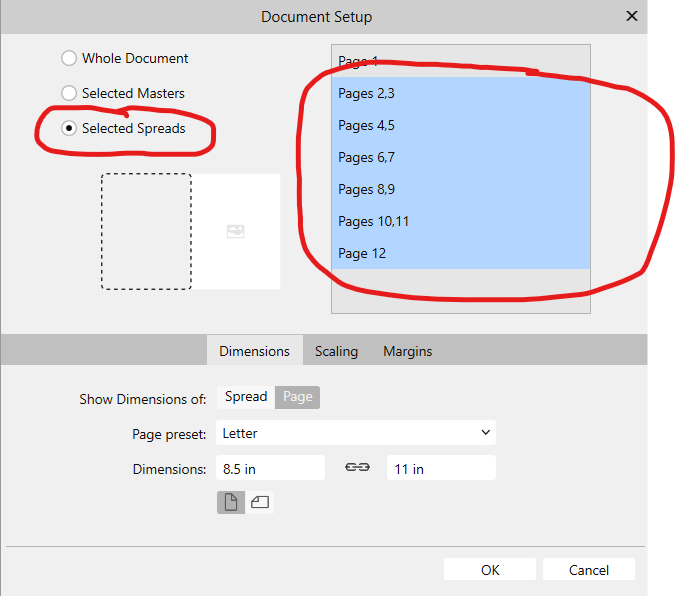
Masterpage how do spread size master ? In Publisher.
in Affinity on Desktop Questions (macOS and Windows)
Posted
Masterpage how do spread size master ? When view is single pages becouse document have serviced such way and have multiple sized pages. i place where setted is not possible adjust in Master A.