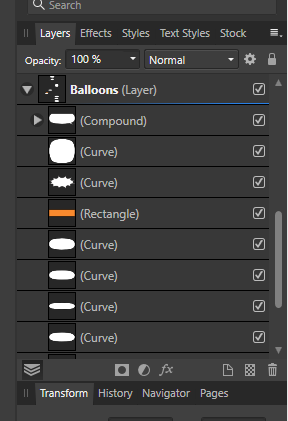Bojanglez
Members-
Posts
16 -
Joined
-
Last visited
Recent Profile Visitors
The recent visitors block is disabled and is not being shown to other users.
-
hey all - In the last week or so I seem to be having a ton of issues printing and exporting to PDF, and I was wondering if anyone else has had any problems? Generally, I would see printing being an issue local to my machine, but I struggled along with this issue for two weeks thinking I had corrupt documents or bad fonts or something when it was a known issue and thought I'd reach out here. When I send a job to print or export to PDF then the progress bar moves along, but it's excruciatingly slow (which is new, previously it was relatively quick). Sometimes the jobs finish, but I left one running over night and it hadn't completed 6 hours later. The Affinity file is only 25mb big and I have worked with much larger files, so I don't think it's a file-size issue It's happening with multiple files, and I have rebuilt the original file I was working with, so I'm not sure it's file specific It's happening on both my home machine and my work laptop, so I don't feel like it's machine specific. I'm about to uninstall/reinstall wanted to check with the hivemind before doing that. Thanks in advance!
-
How to create water stains?
Bojanglez replied to Bojanglez's topic in Pre-V2 Archive of Desktop Questions (macOS and Windows)
Thank you - I evidently still have a ton to learn. Appreciate your response. -
 Bojanglez reacted to a post in a topic:
How to create water stains?
Bojanglez reacted to a post in a topic:
How to create water stains?
-
 Bojanglez reacted to a post in a topic:
Issues creating layers on the master pages
Bojanglez reacted to a post in a topic:
Issues creating layers on the master pages
-
Thanks again, Walt. I got to that outcome yesterday and started duplicating page one repeatedly. I’m still a relative to this so, I ask again, am I thinking about this wrong and should I be approaching this differently, or is this just a massive, glaring oversight in the software? I can’t be the only user needing layers to be repeated on various pages, can I?
-
Thank you again - yes, there would be many items on those layers - one layer is Lettering, with all the text I am copying in, and then I have a Balloons layer with each different balloon that's assigned to each block of text. Done this way, I can hide the whole balloon layer or each individual balloon. If I'm doing it wrong, what would be the right way to do it?
-
 Bojanglez reacted to a post in a topic:
Issues creating layers on the master pages
Bojanglez reacted to a post in a topic:
Issues creating layers on the master pages
-
 Bojanglez reacted to a post in a topic:
Issues creating layers on the master pages
Bojanglez reacted to a post in a topic:
Issues creating layers on the master pages
-
Thank you, Old Bruce - that's what I'm looking to do. I need the same four layers on each page, and I thought that creating them on the Master would do that, but it's not, it's grouping them together in a "Master A" group. I suspect I'm missing something really basic - if anyone has a tutorial on creating layers on the masters that propagate throughout the document, I would really appreciate it!
-
hey all - I am trying to create a template in Publisher for lettering comic books and am trying to create the layers I need on the master page, but when I create pages from that master, the layers all combine in one called "Master A" and I can't show/hide, etc. I have taken screenshots of the process I'm going through in case I'm doing something wrong, but was hoping someone could point me to a tutorial specifically around layers on the master page (everything I have found is "using layers", not "setting up layers") so I can get beyond this? thanks!
-
 Callum reacted to a post in a topic:
How to fully uninstall Publisher?
Callum reacted to a post in a topic:
How to fully uninstall Publisher?
-
 Bojanglez reacted to a post in a topic:
How to fully uninstall Publisher?
Bojanglez reacted to a post in a topic:
How to fully uninstall Publisher?
-
hey all - I've been having a ton of issues with Publisher lately (here's one) and I'm trying to completely uninstall and then do a clean install after. When I uninstall it seems complete (I'm on Windows and the Publisher folder at C:\Program Files\Affinity is gone) but when I reinstall, Publisher comes back with all my presents and the recent file list. So, beyond ADD/REMOVE PROGRAMS, what else needs to be done to get a completely clean install? thanks! Tony
-
Thank you for your response, and great suggestion - I think the issue may well just be with the specific file i was working on, as I just created a brand new file, copied some random text into the file and tried the same fonts and they are working perfectly. Not sure what exactly would be causing this, but am going to see if recreating the entire file works. And I'm running Windows 10 and APub 1.9. Update to follow, thanks again for your support.
-
hey all - There seem to be several fonts that , when I print, don't make it to the page. This only happens with certain fonts, while other fonts print perfectly and I'm trying to figure out what's going on. Currently, I'm trying to print various fonts in the Teuton Mager family and the whole page - which looks great in Publisher - is totally blank when printed (although the fonts work just fine in Microsoft Word). Has anyone seen this before of have any ideas? Thanks!
-
Thank you - just shot your the file I've been working on and yes, it does have a bunch of linked resources. I just tried installing Affinity on my work laptop to see if it was a machine-specific issue but even with a fresh install, opening that file and then trying to Save or Save As just causes the file to unceremoniously crash to desktop.