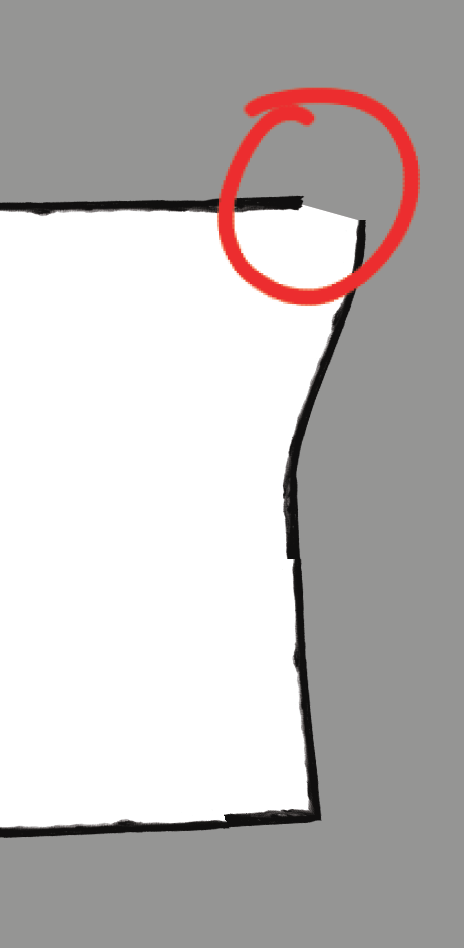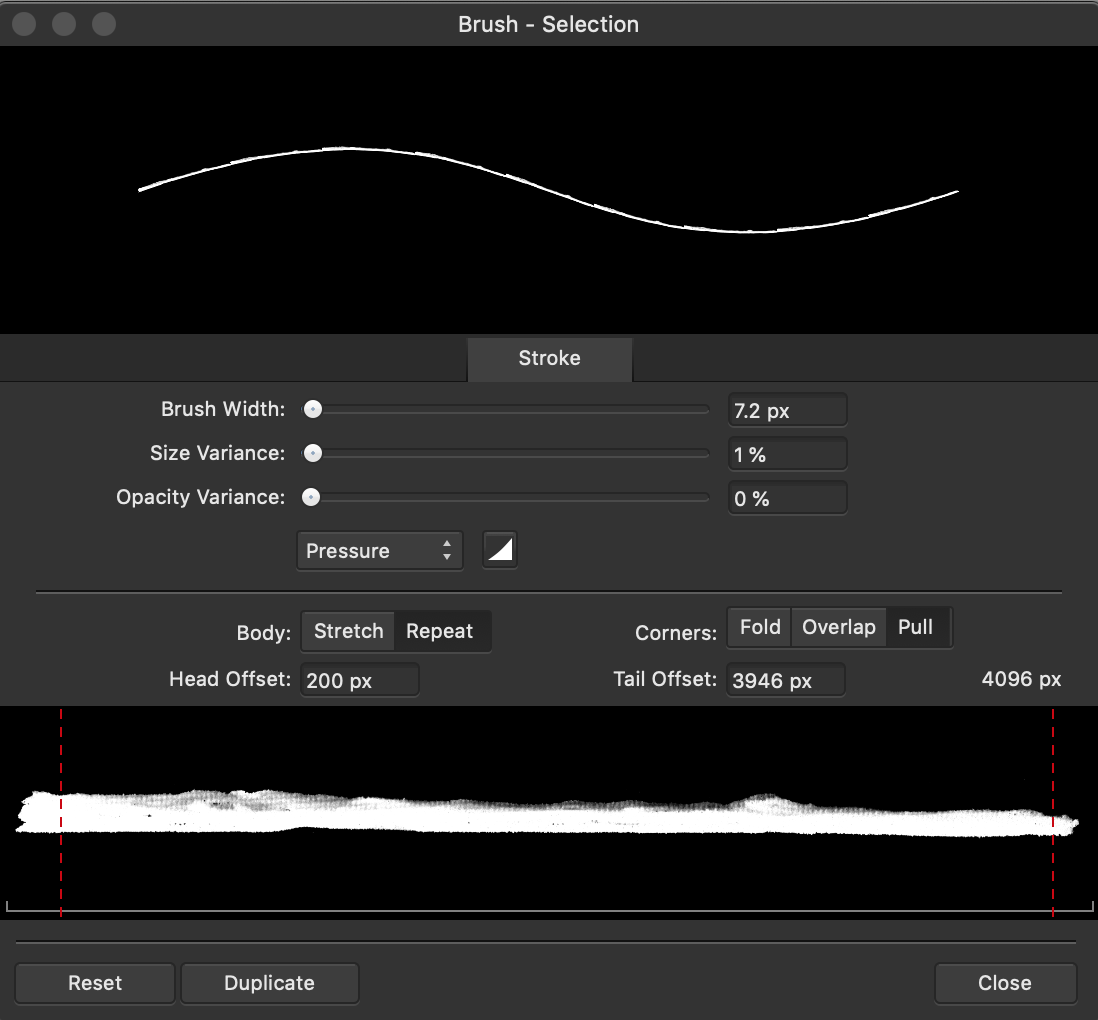JPipe
Members-
Posts
12 -
Joined
-
Last visited
Recent Profile Visitors
The recent visitors block is disabled and is not being shown to other users.
-
Hi @NathanC Thank you for the help! I have tried disabling the Metal compute as you suggested. So far things seem to be working better. No cursor lag/flicker so far but I'll keep an eye on it. This has happened before where I'll think it's fixed, but the issue eventually reoccurs. I have some work to do in Designer today so I'll keep Photo on in the background to see if anything changes. I've noticed that sometimes if I have Photo open for a while along with another app like Designer, Publisher, Clip Studio Paint, etc. the cursor issue will come back. So far though the cursor is moving smooth as ever, and the display toggle is working fine. Thanks again for your help! Hopefully disabling Metal Compute was the fix. Also, I've never experienced this issue in Designer's pixel persona.
-
JPipe started following Affinity Photo V2 Cintiq display toggle disruption
-
Hi everyone, I'm having a bit of a weird issue with Affinity Photo V2. I'm on a 14" M1 Macbook Pro (OS Monteray 12.6.3). Also neither Designer and Publisher have this issue, only Photo. For some reason when I'm using Affinity Photo 2 with my 2018 Cintiq pro 16 the cursor/pen tip will lag, and the frame/refresh rate for the cursor will drop. If this occurs while drawing it also distorts my lines. The cursor will also start flickering if I try to use my stylus to switch to from my cintiq to my laptop monitor using the cintiq's display toggle function. When this happens I'll press the stylus button to trigger the display toggle, and for a second I'll see the cursor on my laptop, but it will then immediately shift back to my cintiq. So far the only way that I have found to remedy this is to briefly move the stylus away from the cintiq completely. Once I bring it back to the cintiq the issue is resolved. However this is almost always short lived and only fixes the issue for a minute or two tops. I've done my best to diagnose this issue on my own over the last month or so. I can't find much of a pattern. I did notice that if Photo is the only program I have open it is sometimes less frequent. Also if I am charging my computer while using Photo the issue is a bit worse, especially if I also have other programs open. But I have no idea what the issue is stemming from. I tried updating the tablet driver at one point but that didn't seem to help. I'd be grateful for any advice. Thanks!
-
Ah, my bad. I hadn't ever used that before. Break Curve does kinda work at first glance. However it changes the look of the line (which I can readjust) but also doesn't really solve the issue as much as it masks it. Adding an anchor point does mask the issue but as you can see, once I adjust the placement of the 2nd node the issue is still there.
-
Hey everyone, If anyone knows why this is happening I'd love to know. I recently realized that I could take the standard stroke around an object, from the standard uniform line width, and replace it with one of the vector brushes that I have at my disposal. The only issue is that when I do this, there are very often gaps in the stroke. You can see this in the images I've attached below. This is not an issue of needing to join 2 strokes. Rather this is an issue where the stroke on a vector shape has a gap for some reason. I have changed a few settings in the stroke palette, as well as tweaked some of the settings in the stroke properties dialogue box, but nothing seems to work. I feel like whatever is going on has to be something super simple that I'm just unaware of? Any help is appreciated! Thanks!
-
 Etheiy reacted to a post in a topic:
Blank pages with a flattend PDF export
Etheiy reacted to a post in a topic:
Blank pages with a flattend PDF export
-
I don't know if this will help, but I found a solution last night where I exported all my pdfs from Designer, again, and updated the links in the Publisher document. I made sure that the color profiles matched the exports as well, meaning that when I exported the pages from designer I made sure to export them in RGB since that's what I needed on the export. This has never been an issue before and I hope it was some weird glitch, but for the time being re exporting all of my pdf files and then updating the links in Publisher solved it. Are you able to export a non blank pdf if you don't rasterize it? Rasterizing seemed to be the main issue for me for some reason.
-
Hi everyone, I'm not sure if this has been covered in another thread, and/or if this is specifically due to the update to 1.9, but at the moment I'm having trouble exporting a flattened PDF and also smaller size multi-page pdf's from Publisher. This is with both new documents and old documents that, prior to the 1.9 update, I was able to export flattened/small size PDFs of with no issues. Essentially what happens is that I will select the preset for PDF (flatten) and upon export, all the pages are blank. Image attached below along with images of my export settings. I don't know if this is due to the update, or if I somehow checked or unchecked something by accident, but if I use the (for print) presets, the exports work. In addition to this even the PDF (digital-small size) preset is exporting a file that is over 600MB, even though the DPI is set to 72dpi. It seems like as soon as I attempt an export telling it to rasterize everything in the export settings, I get a PDF that is blank. Again, this has never happened before and is now even happening on old documents which never had this issue. If anyone has any idea as to what is causing this I'd love to know. All of my resources are properly linked as well. I'm on a MacBook Pro (Retina, 15-inch, Mid 2015) and I should also note that I've done a full shut down and restart several times with no luck at solving the issue.
-
 Dan C reacted to a post in a topic:
Text Box not centering text properly
Dan C reacted to a post in a topic:
Text Box not centering text properly
-
Text Box not centering text properly
JPipe replied to JPipe's topic in Pre-V2 Archive of Affinity on iPad Questions
Hi Dan, I actually figured it out. For some reason, when I pasted the text from the document I was using, it was messing with the kerning and paragraph settings. I created a text style on my desktop version which has resolved the problem. Or rather once I apply the text style to the affected text the issue is resolved. I've been able to fix it on the ipad too, but as far as I can tell there aren't text styles on the iPad version so IO have to do it manually. Thanks! -
Hey everyone, I've got an issue going on in Desiner for the iPad (Maybe on the desktop version too, I haven't checked yet) where when I center this text, it's represented in the text box as more to the right side. I've attached an image for reference. This is probably a reach but I'm wondering if it's due to it being in French when I have the English version of the app? Maybe the accents on the letters are causing an issue? I'm a comic artist so I'm doing some tests because I need to re-letter one of my comics in French and Spanish. Ultimately I could probably work around this issue but it would be nice to fix it. Any help would be appreciated! Thanks!