
angier
-
Posts
65 -
Joined
-
Last visited
Posts posted by angier
-
-
Hi Dan, Can you give me the direct link to the video. It won't play here. Sorry to bug ya.
-
Don't know why presets don't come up. Don't know how to make them available in the manager. Need some help. Thanks. Angela
-
Last week I spent some time organizing about a third of my brushes and exporting them as affinity brush sets. Taking on the task of organizing my PSD brushes stalled and crashed my Af. Photo program several times. Sometimes I used the windows task manager to shut down Af. Photo. Every time I used the task manager to shut down the program the brush sets I created were deleted. The only brushes that were available to me were the ones that came with the program. So I learned to export any changes I made to my personal brush sets several times so I could reinstall them if I needed to. I really hope Af. can come up with a better way to organize brushes.

-
I think over the years I became a digital brush hoarder. Last week I spent some time organizing about a third of my brushes and exporting them as affinity brush sets. Taking on the task of organizing my PSD brushes stalled and crashed my Af. Photo program several times. Sometimes I used the windows task manager to shut down Af. Photo. Every time I used the task manager to shut down the program the brush sets I created were deleted. The only brushes that were available to me were the ones that came with the program. So I learned to export any changes I made to my personal brush sets several times so I could reinstall them if I needed to. I really hope Af. can come up with a better way to organize brushes.

-
-
After the Affinity Photo update, I can't import Photoshop brushes.
-
Please make an auto-clean paint mixer brush button and/or give us a hotkey to clean the brush. We need better brush organization options and a brush history recording panel - or at least keep the brush we are using highlighted so we don't have to go through several brushes to relocate brush we were using. Tilt and flip shape option would be very helpful too. I am a digital hoarder when it comes to collecting brushes. I spent a week organizing half of the brushes I have because moving them around inside Affinity Photo stalled and crashed the program over and over. Thanks for your attention to my request. I know y'all are probably working on this already.
 Angela
Angela
-
Thank you for answering my support request so quickly and offering me the beta program. I worked with the paint mixer and smudge brushes pretty hard with no crashes (please see the attached artwork). But I've got to tell ya.... installing the Af. Photo beta kinda messed with my computer a bit. I'm on an older system so when the installer automatically restarted my computer without asking permission, it caused some problems - nothing major but it scared me. May I please suggest that y'all ALWAYS ask permission to restart someone's computer!!! Thanks again for the help today. Angela Roberts
-
Thanks. No worries. I certainly appreciate the attention to my help request.
-
-
-
sorry for asking... but I can't figure out how to install the beta. I feel a little silly asking you about this. Thanks for the help.
The program is mainly crashing when I use the paint mixer brush.
-
19 minutes ago, MEB said:
Hi anger,
Welcome to Affinity Forums
Do you mind installing the latest Affinity Photo Customer Beta 1.7.1.140 and check if it still crashes for you? You can find the link at the top of the following thread. Remember to keep the current Mac App Store version installed since its needed to validate the Beta. If you still experience crashes with this Customer Beta, click the More info button (or similar wording) in the crash dialog to display the full crash report window. Press and hold alt and drag the icon from the crash report title bar to your desktop to create a copy of the crash report there. Then please attach that file to your reply here. Thank you.Thank you - I'll try it.

-
Since the update Affinity Photo stalled on me several times - now it just crashes (turns off). It has crashed 4 times this morning. I'm working on an older but up-to-date geforce 660 gpu and a i7 64bit architecture. Any thoughts?



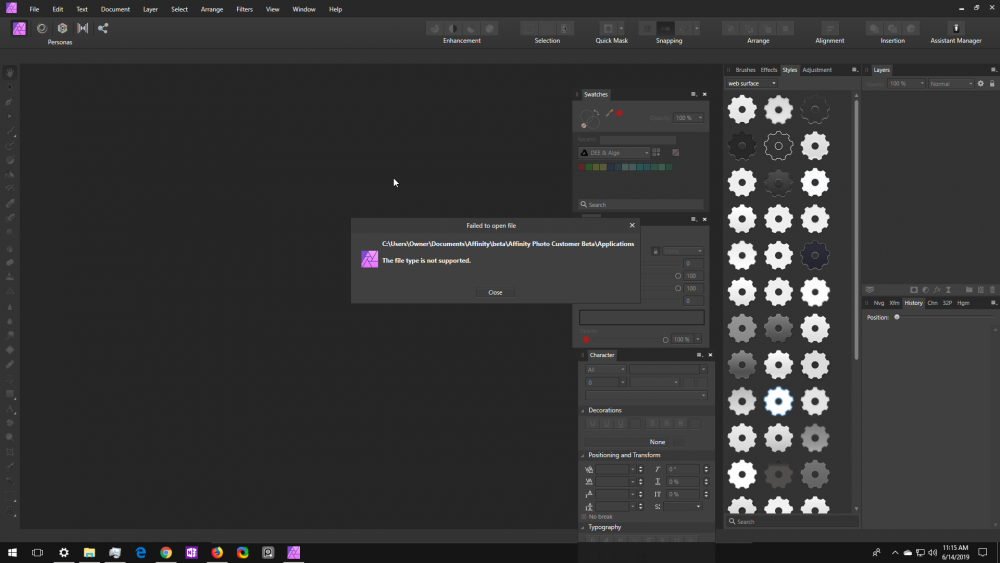
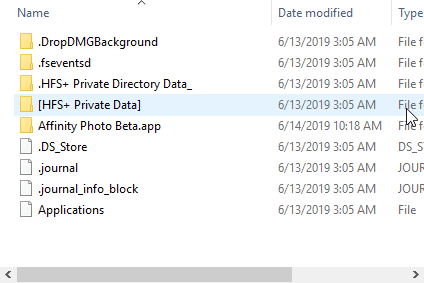
Reset to empty - Live Procedural Texture
in Pre-V2 Archive of Affinity on Desktop Questions (macOS and Windows)
Posted
Hey, I've done that a few times over with no luck. Any other suggestions?
Any other suggestions?