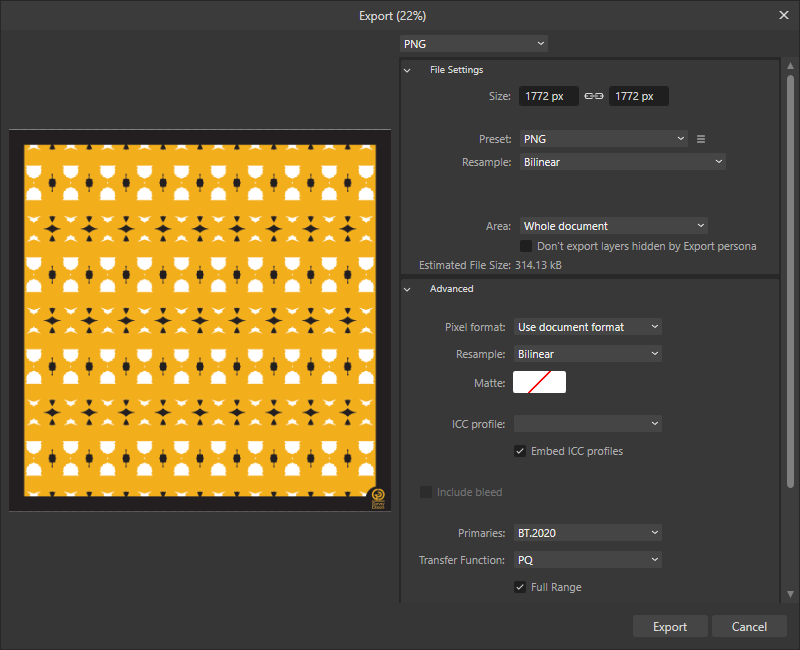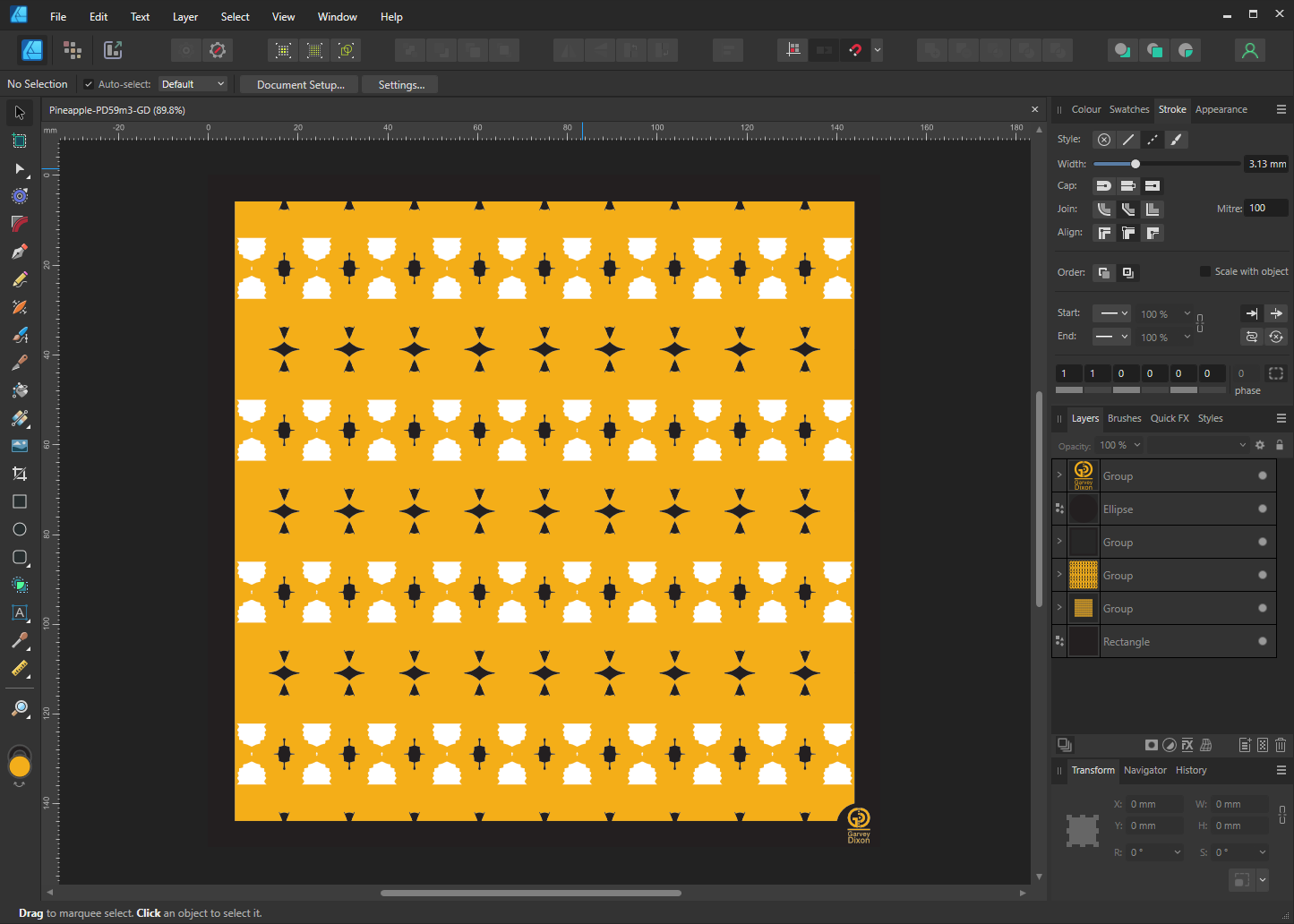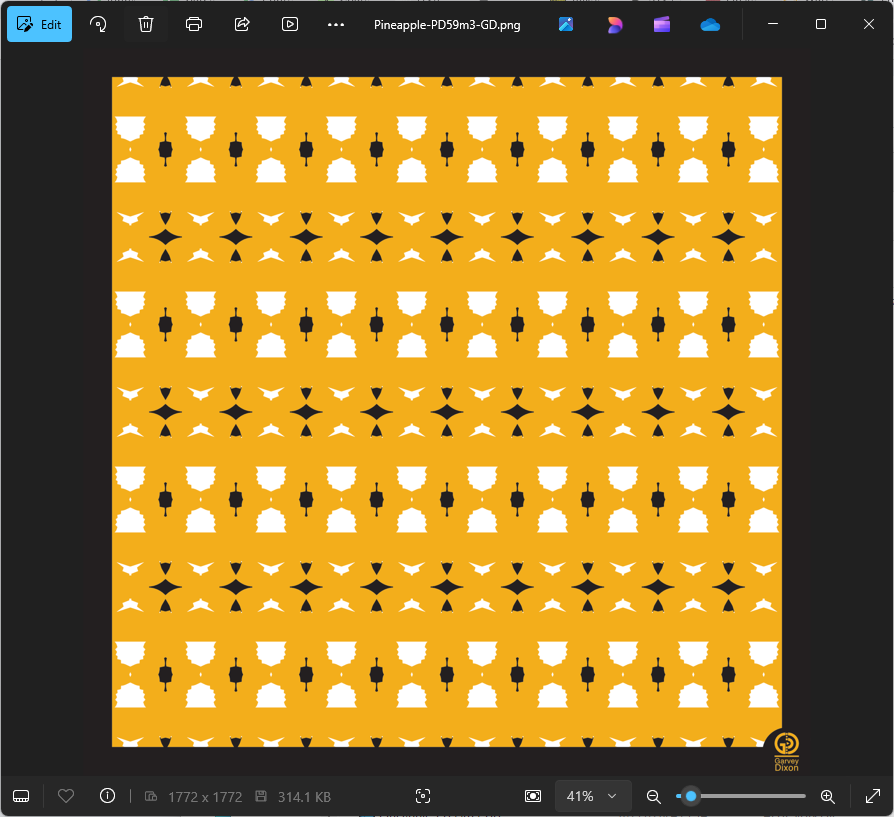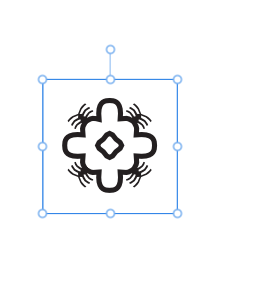Oridraw
Members-
Posts
52 -
Joined
-
Last visited
Recent Profile Visitors
The recent visitors block is disabled and is not being shown to other users.
-
 lepr reacted to a post in a topic:
Affinity Designer 2.5.7: New MacBook M3 (15 inch) with flickering when certain colour fill change
lepr reacted to a post in a topic:
Affinity Designer 2.5.7: New MacBook M3 (15 inch) with flickering when certain colour fill change
-
 Oridraw reacted to a post in a topic:
Affinity Designer 2.5.7: New MacBook M3 (15 inch) with flickering when certain colour fill change
Oridraw reacted to a post in a topic:
Affinity Designer 2.5.7: New MacBook M3 (15 inch) with flickering when certain colour fill change
-
Hi All, I hope I can fix this by setting, rather than send back MacBook, purchased 14 Dcember 2024: When I change a colour of fill from, like green to yellow, there is a flicker, it goes yellow and flickers before staying yellow. Play full video attached to see what happens. Thanks. Any ideas and solutions appreciated. Added comment, test done: this also occurs on second screen connected to Macbook. Screen Recording 2024-12-24 at 14.14.46.mov
-
The way it looks in Affinity Designer window (at that zoom level) screenshot is how I would like the export to look. I create effects by like adding stroke weight to high levels and then it may distort though that could be an "effect" I like. It is like for a me a digital equivalent of putting "too much" paint on a canvas and seeing how it settles and mixes with other colours. Is there a way to "avoid" this, so whatever I export matches what I see, even if I was told do not use stoke higher than 50mm on canvas of 15cm, then at least I know what limitations are. It is when exported document does not match what I see in document that I have issue.
-
Windows- Affinity Designer version 2.5.5: I see on Artboard one thing: stroke thickness. I click export as PNG and it visually is different result, does not match what I see on Artboard. See screenshots- 1=on Artboad in Affinity Designer See screenshots- 2=What looks like at export. Might be minor but is noticeable. Not sure if also happens on Mac. May be a bug. Any feedback/advice to resolve would be appreciated.
-
 Oridraw reacted to a post in a topic:
Unsure term: to reset bounding box
Oridraw reacted to a post in a topic:
Unsure term: to reset bounding box
-
 Oridraw reacted to a post in a topic:
Unsure term: to reset bounding box
Oridraw reacted to a post in a topic:
Unsure term: to reset bounding box
-
 walt.farrell reacted to a post in a topic:
Unsure term: to reset bounding box
walt.farrell reacted to a post in a topic:
Unsure term: to reset bounding box
-
Unsure term: to reset bounding box
Oridraw replied to Oridraw's topic in Desktop Questions (macOS and Windows)
In event I want to scale n object like one I indicated in this topic, that I change bounding box orientation. If it is a flat square, grouping would have worked fine for scaling from corner. -
Unsure term: to reset bounding box
Oridraw replied to Oridraw's topic in Desktop Questions (macOS and Windows)
Thanks for this "work around", very helpful, and means I don't need to group or hold down shift when scaling. -
 Oridraw reacted to a post in a topic:
Unsure term: to reset bounding box
Oridraw reacted to a post in a topic:
Unsure term: to reset bounding box
-
 Oridraw reacted to a post in a topic:
Unsure term: to reset bounding box
Oridraw reacted to a post in a topic:
Unsure term: to reset bounding box
-
 Oridraw reacted to a post in a topic:
Unsure term: to reset bounding box
Oridraw reacted to a post in a topic:
Unsure term: to reset bounding box
-
Unsure term: to reset bounding box
Oridraw replied to Oridraw's topic in Desktop Questions (macOS and Windows)
Object bounding box set.afdesign -
Unsure term: to reset bounding box
Oridraw replied to Oridraw's topic in Desktop Questions (macOS and Windows)
Hi. Sorry, needed to add that it is close to object, it is only when I "group" object (so proportions are held when I scale from a corner), that the bounding box goes away from object. If I do not group object, it stays close to object. Is there a way that one can group object like this whereby bounding box stays close/tight to object, I tried to add before group and that did not work? -
Unsure term: to reset bounding box
Oridraw replied to Oridraw's topic in Desktop Questions (macOS and Windows)
Thanks. That partly helps, why though even after clicking "add" once that done and then as per screenshot, selection box stays square now though does not stay close to object? -
Hi All, Hope I can get advice on how to: + See screenshot of object, on Windows 2.4 Affinity Designer: I would like to would make this square/flat on bottom bounding box, it does not when I click "add", it stays diamond form. + Is there a way to make it square, not a diamond shape selection box? Thanks.
-
 walt.farrell reacted to a post in a topic:
Websafe Colour Swatch-Not on Windows Affinity
walt.farrell reacted to a post in a topic:
Websafe Colour Swatch-Not on Windows Affinity
-
 Oridraw reacted to a post in a topic:
Websafe Colour Swatch-Not on Windows Affinity
Oridraw reacted to a post in a topic:
Websafe Colour Swatch-Not on Windows Affinity
-
Websafe Colour Swatch-Not on Windows Affinity
Oridraw replied to Oridraw's topic in Desktop Questions (macOS and Windows)
Thank you very much Walt. I am using latest Affinity.