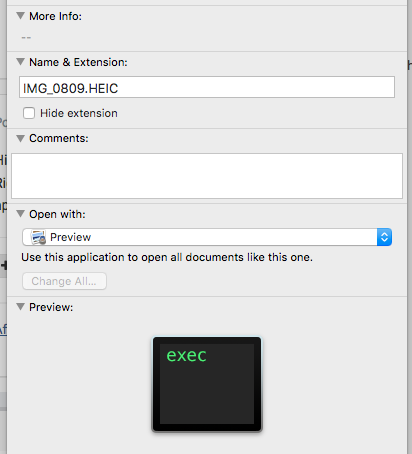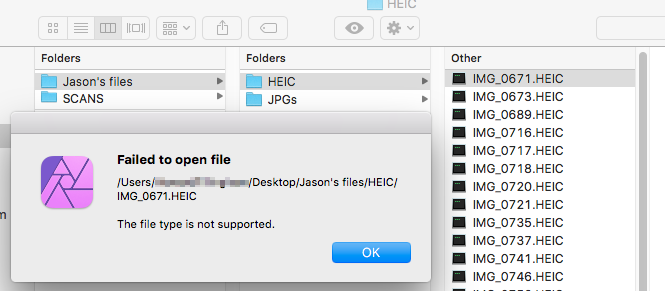-
Posts
21 -
Joined
-
Last visited
Profile Information
-
Gender
Male
-
Location
Kettering
-
Interests
Bon viveur
Recent Profile Visitors
991 profile views
-

How long is a piece of string?
Kryten replied to Kryten's topic in Desktop Questions (macOS and Windows)
Correct sir. -
 Kryten reacted to a post in a topic:
How long is a piece of string?
Kryten reacted to a post in a topic:
How long is a piece of string?
-

How long is a piece of string?
Kryten replied to Kryten's topic in Desktop Questions (macOS and Windows)
Dominik - very helpful thank you. Probably the best way forward obviously is to practice practice practice before dumping Adobe. Thank you for your reply. K. -
Hi all. I'm think of leaving Adobe after years of subscription. I'm fairly advanced in Illustrator and Indesign and moderately so in Photoshop. So for those who have made the switch, approximately how long does it take to become reasonably effective with Affinity apps? My work covers most usual graphic design types of projects. Thanks for any help.
-
 firstdefence reacted to a post in a topic:
Does Affinity have any plan to delve into the 3D world?
firstdefence reacted to a post in a topic:
Does Affinity have any plan to delve into the 3D world?
-
As far as I know, but will confirm later, Yes he can see them on the phone (not sure yet about PC viewing), and they were given to me on a USB drive, yes all transferred the same way. Will confirm everything later. Since I started the conversion, I have managed to do roughly 200-250 but now AFP crashes immediately. EDIT : As an update MEB, I have managed to convert them all with only two or three corrupt files showing up using the app iMobie HEIC Converter which seems to work flawlessly, so not sure why AFP was having a problem. Thank you for your support throughout.
-
They are from an iPhone and I can't find out which model / iOS and I can't contact him till later. When I find out I'll post it. Initially the Batch option worked, then bombed halfway through now crashes everytime. (EDIT) : iPhone 7 on iOS 12.5.x
-
IMG_0671.HEIC
-
The Batch option also causes a crash.Affinity Photo_2021-03-26-161338_MAC-4.crash
-
Thanks MEB for your reply. It seems to have been 2 or 3 rogue HEIC files causing this. All the other files AFPhoto has converted successfully. I did try your Get Info suggestion and Preview will not open any of them however, just grayed out see attached PNG. I wasn't using the batch job function, I'm new to AFPhoto and couldn't find the option to use that. I'm trying to find the rogue files to replicate this problem. Thanks for the reply. I am however getting this response trying to open an HEIC file now.
-
I have quite a few HEIC files to convert to JPGs. AFPhoto (1.9.1) has done around 100 or so but now crashes repeatedly and won't open any. The same for AFDesigner and AFPublisher. I'm running OS 10.11.6 so I realise that's an older OS but I don't understand why it worked for a while and now doesn't. Is this a bug or have I missed something? Depending what Finder folder view I select they show either SFPhoto icon or Mac EXEC icon. Not sure if that is significant. Any suggestions very welcome.
-
I have quite a few HEIC files to convert to JPGs. AFPhoto (1.9.1) has done around 100 or so but now crashes repeatedly and won't open any. The same for AFDesigner and AFPublisher. I'm running OS 10.11.6 so I realise that's an older OS but I don't understand why it worked for a while and now doesn't. Is this a bug or have I missed something? Depending what Finder folder view I select they show either SFPhoto icon or Mac EXEC icon. Not sure if that is significant. Any suggestions very welcome.