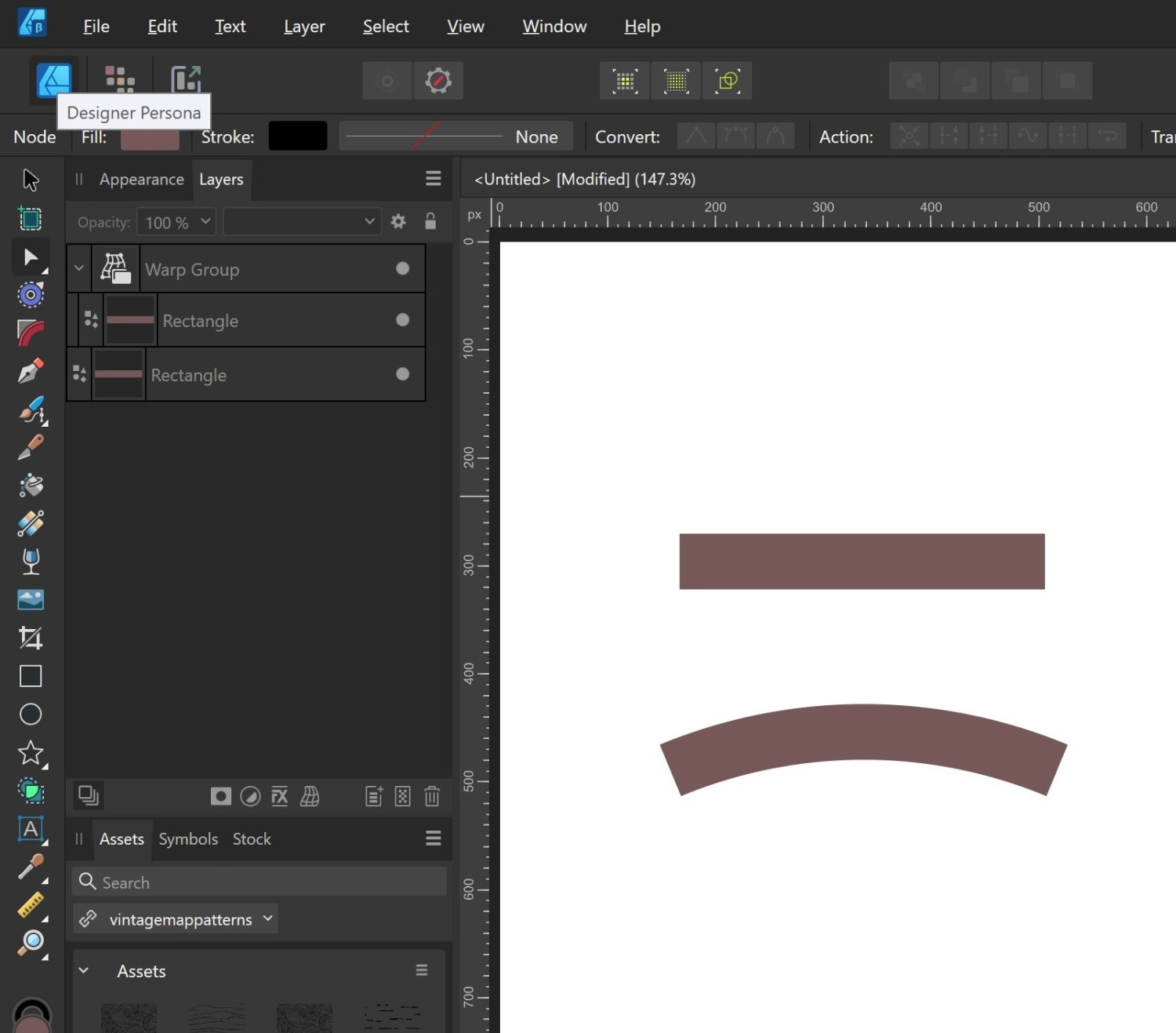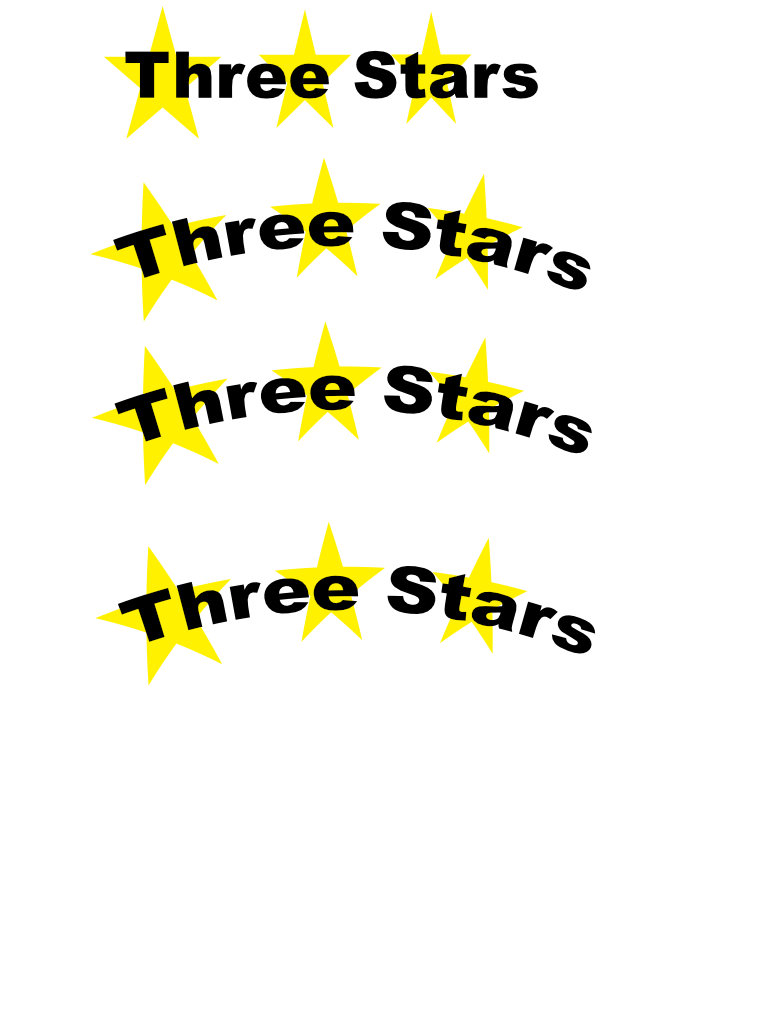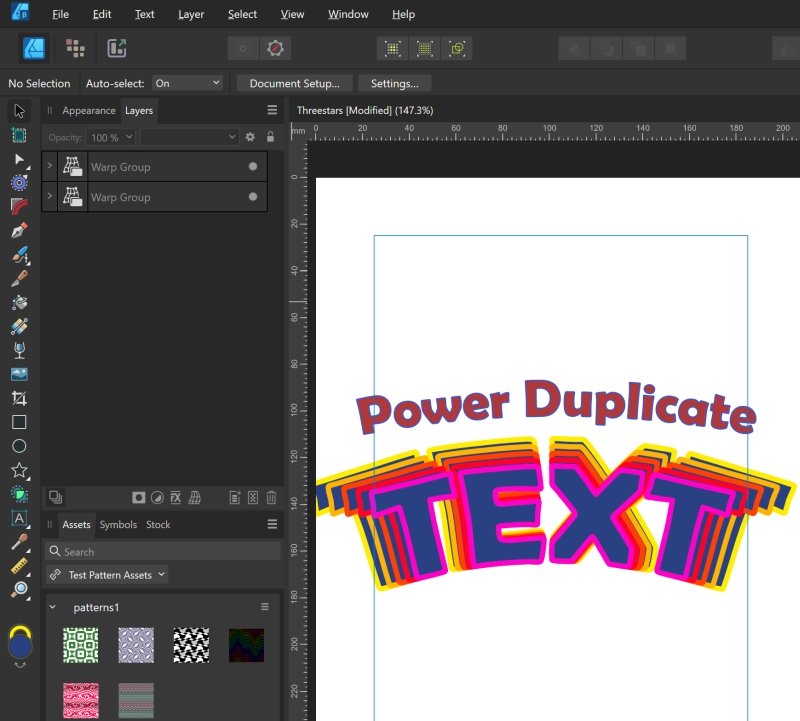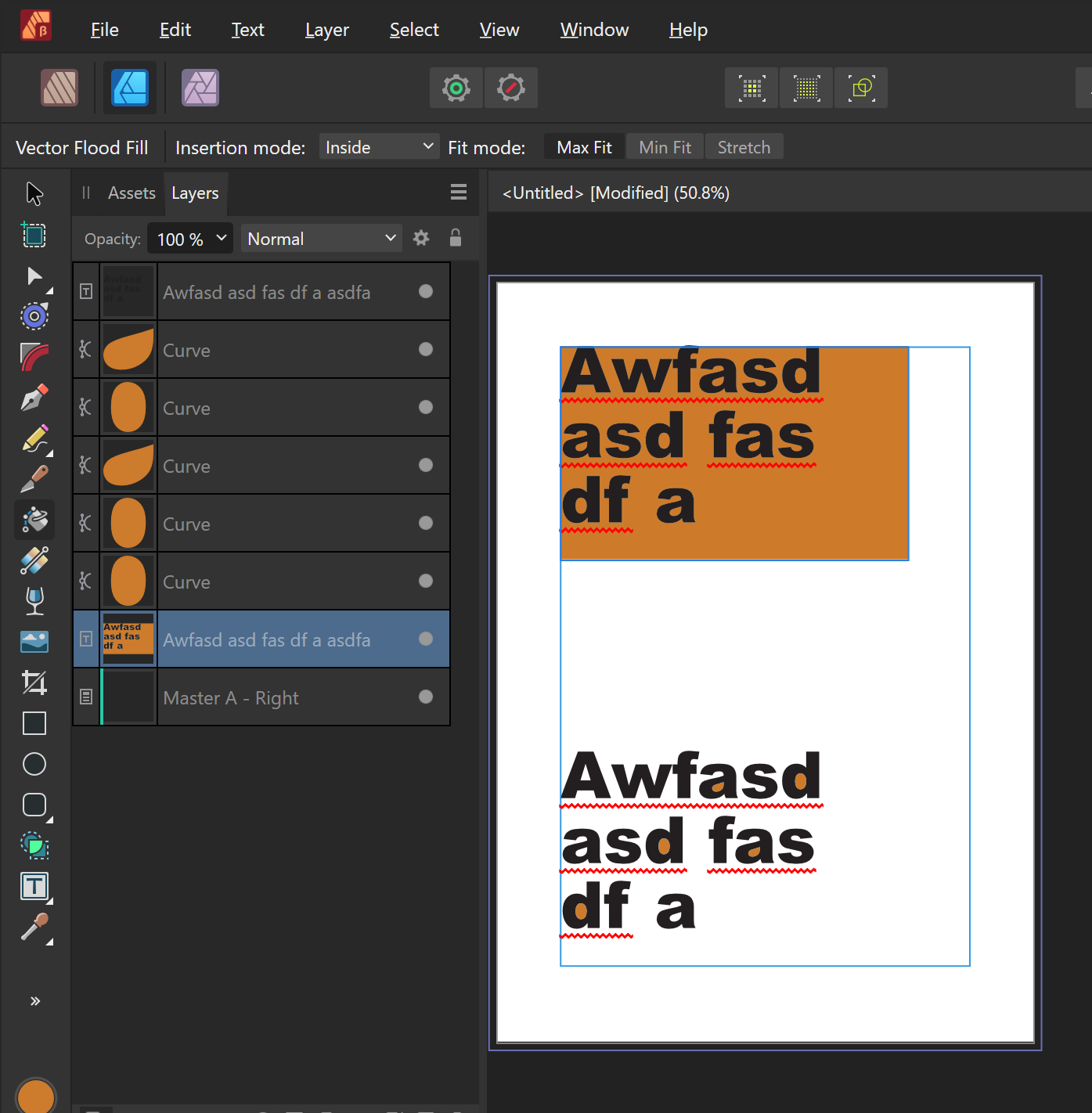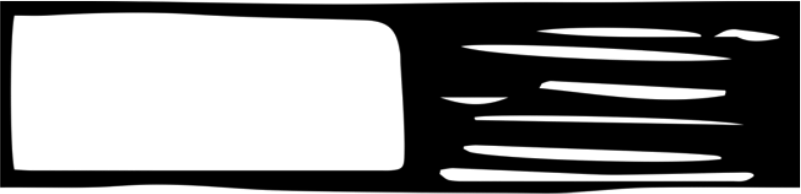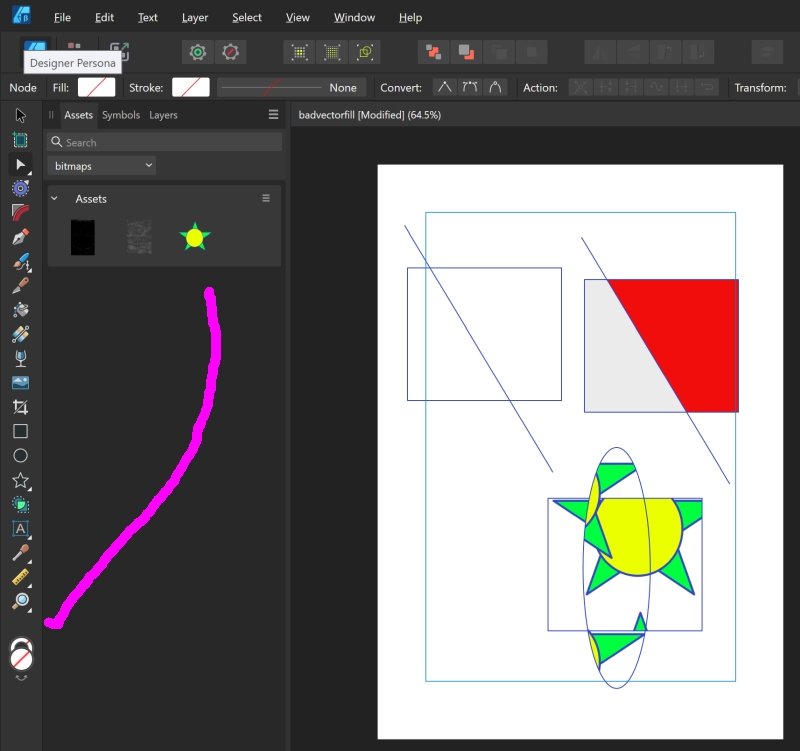-
Posts
145 -
Joined
-
Last visited
Everything posted by gw_westdale
-

Character style changing font when not required
gw_westdale replied to gw_westdale's topic in V2 Bugs found on Windows
Thanks for looking. It's really helpful to discuss odd behaviour like this Even odder though ..... A couple of things .... 1) See attached image 04 - I appear to have a clean Heading3 at this point. Not sure why Open Sans should show with query marker once you have installed the font family and restarted Designer - there might be a dependency on different weights and just installing Extra Bold may not work? Alternatively, this may be a 'different' Open Sans? [I've had trouble with various Helveticas at print shops]. I don't use Italics anywhere so the upright forms are attached - with open licence. 2) My test was actually on the normal or 'Content' styled paras as there are more words to play with image 05 attached - showing clean style I think. However -as you mention it - a test on the Heading3 words has the same behaviour. I notice you are testing with Beta on Apple -- I can try the beta version on Windows to see if there is a difference. **** EDIT - no latest Designer beta on windows shows same behaviour. **** EDIT 2 -- opened designer document in Publisher 2 not beta - same behaviour I have great sympathy for programmers on this one as the language attribute is not actually character based - I think it's the only common one that needs to look wider than the selected characters to get word boundaries - although having a character style that affects ligatures must be similarly horrid. cheers LICENSE.txt OpenSans-Bold.ttf OpenSans-ExtraBold.ttf OpenSans-Light.ttf OpenSans-Regular.ttf OpenSans-Semibold.ttf -

Character style changing font when not required
gw_westdale replied to gw_westdale's topic in V2 Bugs found on Windows
I'm inclined to agree - I feel it would be neater if there were style sheets - similar to palettes - rather than pulling styles from other similar documents. I have versions of documents with different indentation techniques for different volumes of text (newspaper gridded, indented para style and 'powerpoint' style with blank lines between paras for instance ) I often used to end up with duplicate styles - but now I have learned to clear all styles before importing from the master document. -

Character style changing font when not required
gw_westdale replied to gw_westdale's topic in V2 Bugs found on Windows
Thanks = - be glad to understand this Select a few words in the text and apply No Language .... the underlines will clear Now select some other words and select the second command in No Language, not the primary For me the whole para changes to Arial infographic shape.afdesign -
Hi Anyone had something like this? I have a publisher document ( win11 Publisher 2 ) with a couple of linked files I moved the folders around and - correctly - Publisher reported missing resources. I tried to relink and the file was not found in the dialogue --- see attached screen shot. If I went to the same place and replaced the file with the same file it works fine. Consistently on the two images. The screen shot is from the second one where the first had already been replaced. The only odd part of my environment that I can see is that the work is done in OneDrive with a shared link mailed to the candidate so that the resulting PDFS can be reviewed quickly. I have had no other trouble accessing the files, editing them, creating PDFs etc. Is there some sort of 'unique id' when one works with OneDrive that breaks the search in relink - that is, that the file is not referenced within Publisher by the text value of the folder and file names?
-
An oddity - a bit obscure - I think it's a bug, or perhaps two . Designer 2 on Windows 11. This was discovered when using Lorem Ipsum filler and removing language check from part of the text frame. I have text that is in my 'Content' style (Open sans 12) including expanded filler text and shows huge numbers of spelling errors, of course. I created a character style where the only thing that is changed is to set Language to None - in particular, Font Family is set to no change. If I select a word or several and apply this style in the normal way, all well and good. If I apply the secondary command - Apply and keep local formatting, in order to keep bold text, the whole paragraph turns into Arial (which is the default font when I open a new Designer document). (1) I suspect that this is related to the character style being based on character style NoStyle and hence leading to Arial default? Should the "NoChange of font family" in a character style refer to the text that is being altered and not to the default for the document. ... Further testing shows that this also happens for other property changes. (2) Similarly - I have a Content Bold style (set semibold) - it is based on Content so it does not change the font - in fact it sets the whole para to Open Sans semibold. So in both cases, the selection range appears to be ignored?
-

What's up with my simple warp and Windows?
gw_westdale replied to gw_westdale's topic in Beta Software Program Members Area
I had thought this was only with complex things like text - but this is one simple rectangle -
Very simple warp of rectangle in Designer 1714 does not warp in print to PDF .... but does work in export to PDF ( and in my case, the reason for investigating it, does not warp when printed to my HP laserjet ) Suspicion there is something not quite right with the calls to printer driver Workaround is to convert to curves - I had thought this was only in complex cases - but this is a simple 'shape' Windows 11 Home 22H2 64bit Files and examples in discussion topic 182881 confirmed by another user
-

What's up with my simple warp and Windows?
gw_westdale replied to gw_westdale's topic in Beta Software Program Members Area
Great -- many thanks ... I'll raise it as a beta bug and cross reference this -

What's up with my simple warp and Windows?
gw_westdale replied to gw_westdale's topic in Beta Software Program Members Area
I'd also be pleased if someone with Win 11 Home 22H2 would just try the 3 tests on this file - print , print to PDF and export to PDF - I can't believe that my installation of Windows (up to date and with no special mods ) is different from everyone else's :-((( -

Brush panel improvements
gw_westdale replied to Ash's topic in [ARCHIVE] 2.4, 2.3, 2.2 & 2.1 Features and Improvements
Just realised I can do it (Designer 1714) by typing a value in the tail,. However .... that leaves a line between the instances of the brush rather than a transparent space -
Really weird. I thought that Designer (1714) was interacting with the printer driver of my HP LaserJetPro - and warped items were not warped when they arrived on the paper. I've tested a bit more - by doing a standard Windows 'Print To PDF' and the generated PDF also fails to warp. Designer Export to PDF on the other hand creates a PDF with the warp correctly formed and printable. Anyone else out there seeing this Windows behaviour? Any ideas? This is a 64bit m/c with solid state C drive ... clutching at straws to see if that changes the software release EDIT - and yes you can see the difference in size of the two PDFs EDIT 2 - the same occurs with XPS writer and PrintToSnagit EDIT3 - same occurs on my laptop with print to PDF WarpExportToFile.pdf WarpPrintToFile.afdesign warpPrintToFile.pdf printTOPDFLaptop.pdf
-
One more - I promise to stop after this. I'm a user of Filter Forge, and it's a great combination with the Pattern layers [I generate them in Photo but then they are available as assets in Design] It turned out that though I can fill individual items with a Pattern, I couldn't fill the warp group - the pattern 'escapes' to fill the page. .... whereas a bitmap fill does fill all the items in a warp group. I sort of expected it as part of the issues with warp groups not having the 'obvious' boundary, clipping etc. EDIT...sorry, with more experimenting, this is actually group related not warp group -- other groups also seem to let patterns escape -- so not really a part of this thread. ThreestarsPatternFill.afdesign
-
Sorry to be slow on responding - I had not turned on 'follow'. I downloaded the attached file from above and I can see the two warp groups - see clipboard file attached - not sure why you couldnt. What I was saying was that I exported these groups to PNG in 3 ways - whole file, selection and selection area -- the embedded images above were to show the faults. Having moved on to beta 1714 I thought I would try again ... and I see a part fix. I think this now overlaps with comments from other people but here it is for completeness. Attached are a simpler source file with individual warped groups exported - warped with text, warped with text as curves (to show it is not a text problem specifically), warped and rasterised. When not rasterised, there is clipping. I also exported to PDF to show that the problem appears to be in the definition of selection bounds when something is warped rather than the format of the output. Threestars.afdesign Threestarswarp.pdf
-

Brush panel improvements
gw_westdale replied to Ash's topic in [ARCHIVE] 2.4, 2.3, 2.2 & 2.1 Features and Improvements
Sort of where I was headed with my 'brushes used in document' suggestion about 5 ago and I've been thinking more about it - I realise I was more concerned with revisiting older documents - eg a reissue of last year's charity concert with a new singer/date - when you find that the document cannot find the one brush (or font) from a list that was closed - so 'brushes used in document' actually becomes a sort of favourites and packaging that travels with the document. Apologies for straying off the beaten (beta?) track .... I know this is more something for 2.2 /3 🙂 -

Brush panel improvements
gw_westdale replied to Ash's topic in [ARCHIVE] 2.4, 2.3, 2.2 & 2.1 Features and Improvements
Thanks ..... just looked again hadn't noticed the way to use this feature of layers as I mostly use Designer/Publisher.... 🙃 -

Brush panel improvements
gw_westdale replied to Ash's topic in [ARCHIVE] 2.4, 2.3, 2.2 & 2.1 Features and Improvements
Sounds as if you are asking for a 'recent / favs/ used in document' brush list as one has with fonts? -

Brush panel improvements
gw_westdale replied to Ash's topic in [ARCHIVE] 2.4, 2.3, 2.2 & 2.1 Features and Improvements
I was trying to bypass it by adding transparent space at the right of the PNG and then trimming that in the brush editor. I can also use this to space the images of an repeat image brush. It occurred to me that it would be convenient (for the user, if not the developer!) to create space by allowing the tail in the editor to be outside the image area. -

Vector Flood Fill
gw_westdale replied to Ash's topic in [ARCHIVE] 2.4, 2.3, 2.2 & 2.1 Features and Improvements
And back to my usual Designer 1714 -- so a letter in text is sometimes a boundary and sometimes not. -

Vector Flood Fill
gw_westdale replied to Ash's topic in [ARCHIVE] 2.4, 2.3, 2.2 & 2.1 Features and Improvements
I would never have thought of flooding in Publisher, but since you mention it.... 🙂 you can flood the counters of letters (lower copy of item) but if you try to flood a letter( although it shows it is selected (blue border) it then floods the frame background. Not useful to me but may be of interest in making the behaviour consistent. -

Brush panel improvements
gw_westdale replied to Ash's topic in [ARCHIVE] 2.4, 2.3, 2.2 & 2.1 Features and Improvements
Any chance of a tidy up of the 'glitch' in creating Intensity Brushes where the PNG fails to repeat if taller than wide ? I have just been banging my head against it trying to create map borders then fortunately came across an old thread. I was working in Designer beta 1714 but checked back and found it was a long standing issue from a throwaway note attached to 160504 -
Any chance of a tidy up of this so called 'glitch' in Intensity Brushes where the PNG fails if taller than wide ? I have just been banging my head against it trying to create map borders then fortunately came across this thread. 1H works 1V doesnt. Was working in Designer beta 1714 but checked back and found it was a long standing issue.
-

Vector Flood Fill
gw_westdale replied to Ash's topic in [ARCHIVE] 2.4, 2.3, 2.2 & 2.1 Features and Improvements
I find that in 1714 Windows , using a small group of vector shapes as an asset has the same problem as bitmap - - it fills all the shapes,