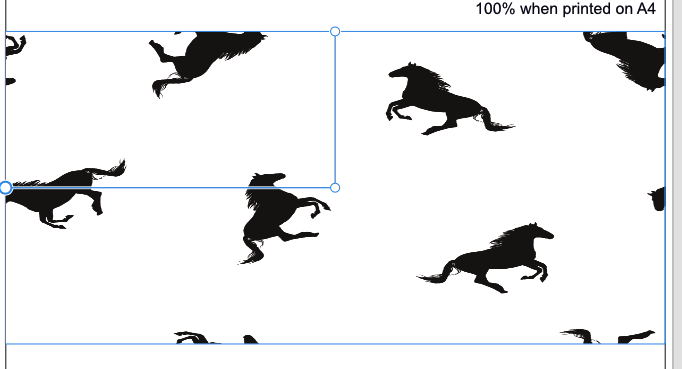jessicahopemedlock
Members-
Posts
24 -
Joined
-
Last visited
Recent Profile Visitors
The recent visitors block is disabled and is not being shown to other users.
-
 Cuando reacted to a post in a topic:
How do i apply the same margins to every artboard in designer without doing each page individually?
Cuando reacted to a post in a topic:
How do i apply the same margins to every artboard in designer without doing each page individually?
-
I have completed 1-4, however step 5 im a little confused. I have pasted style, the repeat has gone into the rectangle and is stretched. Is this correct? (see screen shot 1 ) step 6- if previous steps are correct, i come to activate the fill gradient tool and disable maintain fill aspect ration, but there middle handle is already in the centre, and point 7 refers to the right handle, however I dont have one... only left and top (see screenshot 1 also) then point 8 requires double clicking the top handle but that isnt doing anything... i have attached a screenshot of my gradient fill settings in case something is wrong there! Thanks Jess
-
Hi Lee, Selecting the maintain fill aspect ratio doesn't seem to be doing anything... I must be doing something wrong or have some settings wrong maybe... Below I have tried to explain what im doing and tried to show what is happening! The box is filled with a colour, I click on the 'maintain fill aspect ratio' button, select bitmap from the dropdown, then select the png file and it fills the box but it is way bigger scale.... I don't understand! the png and document are both 300x300 resolution. I have attached two screenshots. On the left hand side of both screenshots is the png, and the red box is what i am wanting to fill. You can see the scale that it then fills with in the second screenshot. Any ideas? //J
-
 stokerg reacted to a post in a topic:
TIFF file increasing in size from original AF file
stokerg reacted to a post in a topic:
TIFF file increasing in size from original AF file
-
 John Rostron reacted to a post in a topic:
TIFF file increasing in size from original AF file
John Rostron reacted to a post in a topic:
TIFF file increasing in size from original AF file