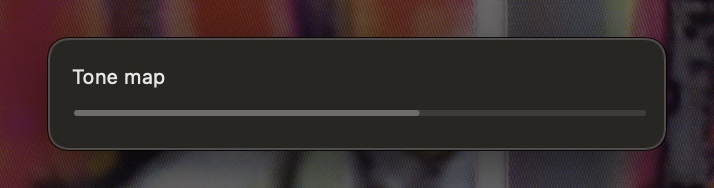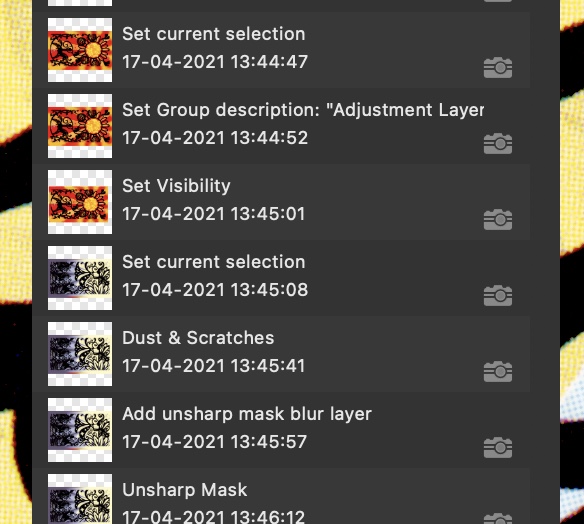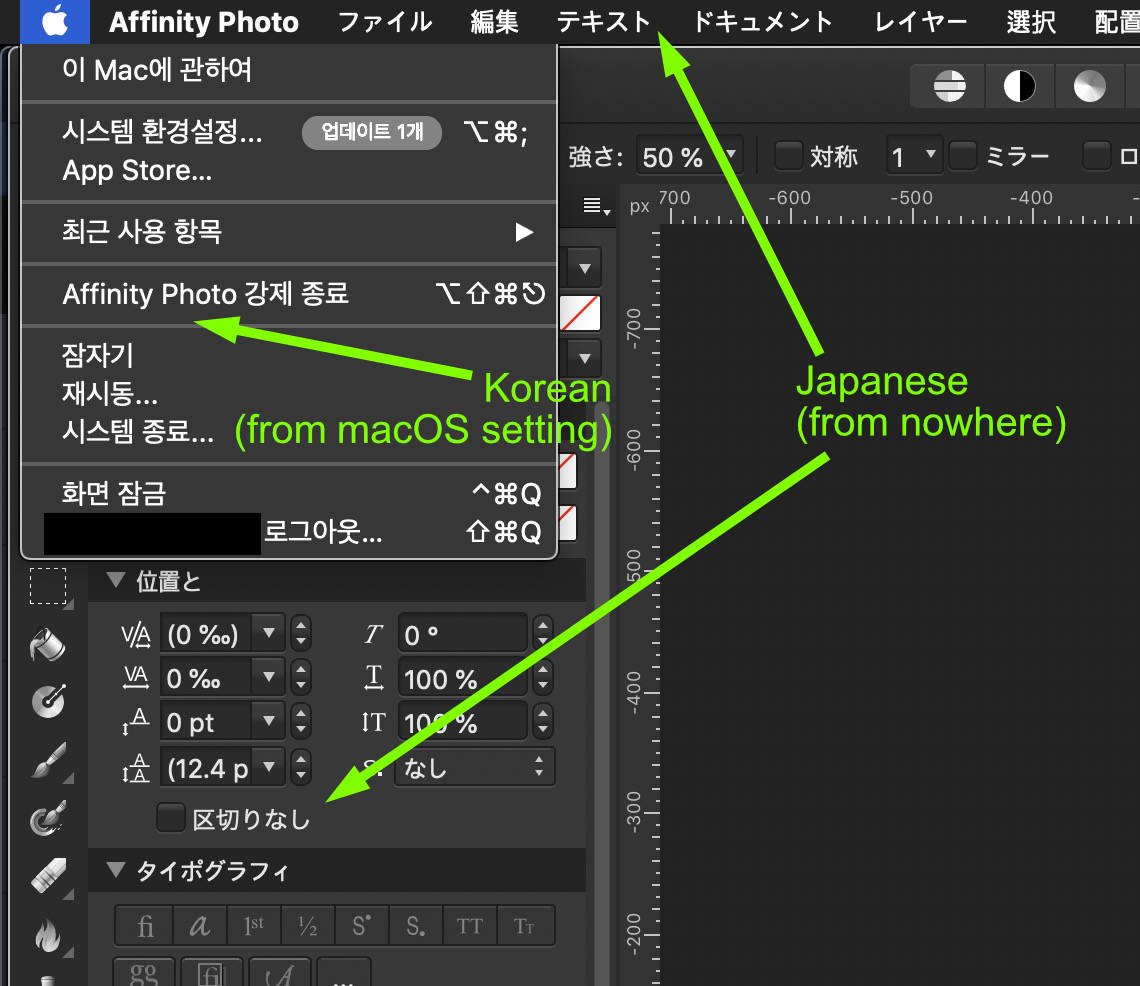Pres
Members-
Posts
10 -
Joined
-
Last visited
Everything posted by Pres
-
Working with a high-resolution scanned image, 13000 x 18000 pixels. Got things set up, want to go to the Export Persona to slice it up, but mis-click on the Tone Mapping Persona button instead. It’s a big file so it’s apparently going to take a while. And there's no way to abort it. No Cancel button. So now I'm sitting here looking at the Tone Map progress bar, unable to work, with my file in an unsaved state so I can’t force-quit the app, and I have enough time to check the docs, then come here to the forum and write and edit this post. It's a bit more than halfway done now, 10-15 minutes after my click. All for the want of a Cancel button.
-
Dates in History Panel locked to European(?) format
Pres replied to Pres's topic in Feedback for Affinity Photo V1 on Desktop
Thanks for the idea, Ron. Good to see that Photo is indeed trying to localize itself like it should, even if it's not working quite right on my system. Interestingly, my History panel doesn't change from DD-MM-YYYY even if I change the language (I tried them all—now I know how to say Restart in Russian!). IOW I can't seem to even get it to do the US M/DD/YYYY thing that you're showing by setting it to US English. Maybe there's a Win/Mac difference happening here, like it might be pulling the date format more effectively from your Windows system, or something. Mysterious. -
There are situations where I want to convert an Image layer to a Pixel layer, but it already has sub-layers that I'd like to keep. The rasterization process destructively applies everything underneath it so nothing's editable afterward. (Peter Dinklage voice: "Yes, that's what 'rasterization' means...") Other than manually dragging all the child layers out before rasterizing the image layer to a pixel layer (and then manually dragging them all back into place), is there any way to just convert the parent image layer to a pixel layer without applying/altering its children?
-
In the Advanced mode of the history panel, the date format appears to be locked to DD-MM-YYYY order. I think this is used in Europe IIRC, but not here in Japan so I was completely befuddled for a moment, and it's still slow to translate in my head. I have macOS set to display short-format dates following ISO 8601 (YYYY-MM-DD) but Photo 1.9.3 ignores this. With people using different date formats, It should probably use whatever OS-wide formatting the user is expecting, to avoid confusion.
-
Set White Point, Photoshop-style
Pres replied to JDW's topic in Feedback for Affinity Photo V1 on Desktop
2021 here, still looking for this feature first requested by OP in 2015.- 35 replies
-
- photoshop
- white point
-
(and 4 more)
Tagged with:
-
Offset an image
Pres replied to rsmkns's topic in Pre-V2 Archive of Affinity on Desktop Questions (macOS and Windows)
Offset X and Offset Y are hiding inside the Filter > Distort > Affine... panel. FWIW I have never encountered the word "affine" before in my life. Okay if that concept exists, I guess Offset fits there... -
OK that was easy! I've never had a reason to mess with that setting before so I forgot it existed. Thanks!
- 2 replies
-
- localization
- affinity photo
-
(and 2 more)
Tagged with:
-
Hi! My Mac’s system language is set to Korean, but for some reason the Mac App Store versions of both Affinity Photo and Designer (v1.8.3) run in Japanese. (The Affinity store version of Publisher runs in English as you’d expect if there’s no Korean localization.) I understand both so it's not a critical problem for me personally, but switching mental gears all the time is weird. Might want to fix this? :)
- 2 replies
-
- localization
- affinity photo
-
(and 2 more)
Tagged with:
-
Dark UI, Light pop-up menus?
Pres replied to ronnyb's topic in [ARCHIVE] Photo beta on macOS threads
Aperture colors its popup menus to match its light-grey theme, so there's a bit of precedent for having menus that match. -
That would be useful for me too. I have some Illustrator files whose text items split into art text and frame text within AD, which means that the frame text items are left behind when I select and resize everything. I'm still trying to figure out how to resize them, but the ability to convert them to art text might help.