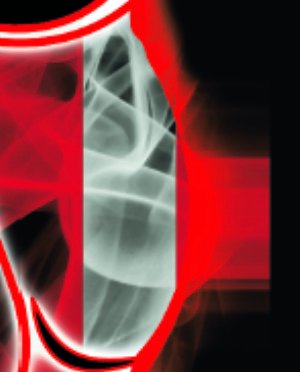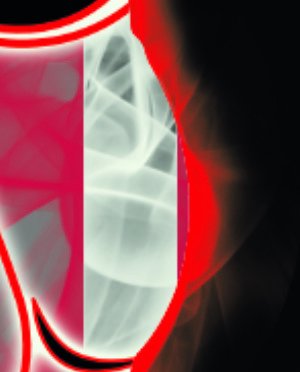Search the Community
Showing results for tags 'unsupported'.
-
Hi, Whenever I export this file with either of the adjustment layers on, I get this blocky chunk that shouldn't be there. Notice it around the cheekbone in the afdesign file. I only see it when exported into a PDF. It's just a hard straight vertical line. This file is for print, and I'd really like the adjustment layers to work for it, because otherwise it doesn't look as good. Operating system and Affinity Designer versions Using Windows 10, latest update Affinity Designer 1.10.4.1198 Export settings File format: PDF Rasterize: Unsupported properties Downsample images: off Resample: Lanczos 3 Non-Seperable Use DPI: 350 Allow JPEG compression: off Compatibility: PDF 1.7 Color space: CMYK ICC Profile: GRACoL2006_Coated1v2.icc Embed ICC profile: on Convert color space: off Honor spot colors: on Overprint black: on Include layers: on Include bleed: on Embed fonts: all fonts, and subset fonts on Allow advanced features: on Everything else is off problems with rasterized images.afdesign
-
The Griffin PowerMate is a freestanding peripheral controller that consists of a rotating, clickable knob on a lighted base that can be programmed to perform various actions. The USB model is no longer made (& used prices for it are outrageous) but if like me you own one it probably has been gathering dust somewhere because the software hasn't been updated in forever & there is no official support most recent Mac or Windows OS versions. I just started playing with mine again to see if it would do anything useful with the Affinity apps. I thought maybe a (very) few of you would be interested in that. So far I have tried using it as a zoom & brush size controller. Everything was done using keystroke actions triggered by rotating and/or pressing on the knob. It works reasonably well for the zoom functions, but less so for setting brush size. It works as follows: • Rotate left to zoom out & rotate right to zoom in • Press the knob to zoom to fit; long press to zoom to 100% • Press & rotate left to decrease brush size; press & rotate right to increase brush size If anybody has any other ideas about how it could be used, or wants to know the details of the above setup, please let me know in a follow up post. Thanks.
- 2 replies
-
- usb controller
- unsupported
-
(and 1 more)
Tagged with: