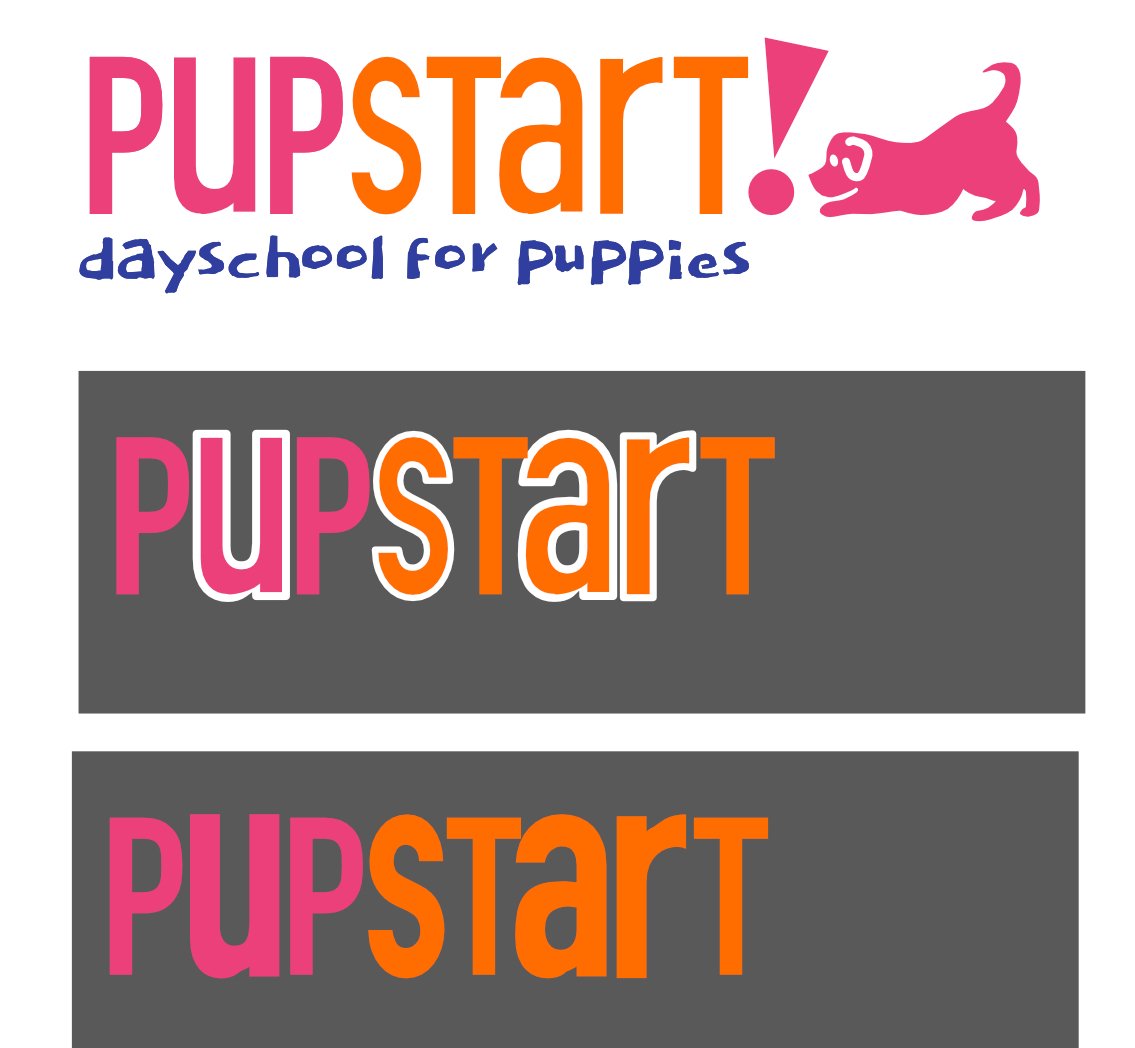Search the Community
Showing results for tags 'strokes fills'.
-
Help! I created a logo using mismatched font sizes for a custom upper/lower case mix. I converted the text to curves, then manipulated using stroke weight to even out the marks. I was working away on white background and client has approved (and loves) this design based on seeing jpgs. I need to reproduce it as clean vector art and now discovered I'm in a mess of trouble. When I turn the stroke to "none"/invisible, the text bloats out. I'm stuck, any pointers or tips? Many thanks. -Karen
- 4 replies
-
- strokes fills
- curves
-
(and 1 more)
Tagged with:
-
Not sure if this is a bug or a question yet? I'm working in the "smart" pen tool. I've selected the Stroke + Fill option before I start to draw - I want all objects the same. For example: All fills set to 50% black All strokes 1.5pt All strokes red When I click my first point on the page - the colours still remain at those settings. When I add the 2nd point - the Fill/Sroke options go blank - meaning a trip to the palette each time. Bug or simple solution? S