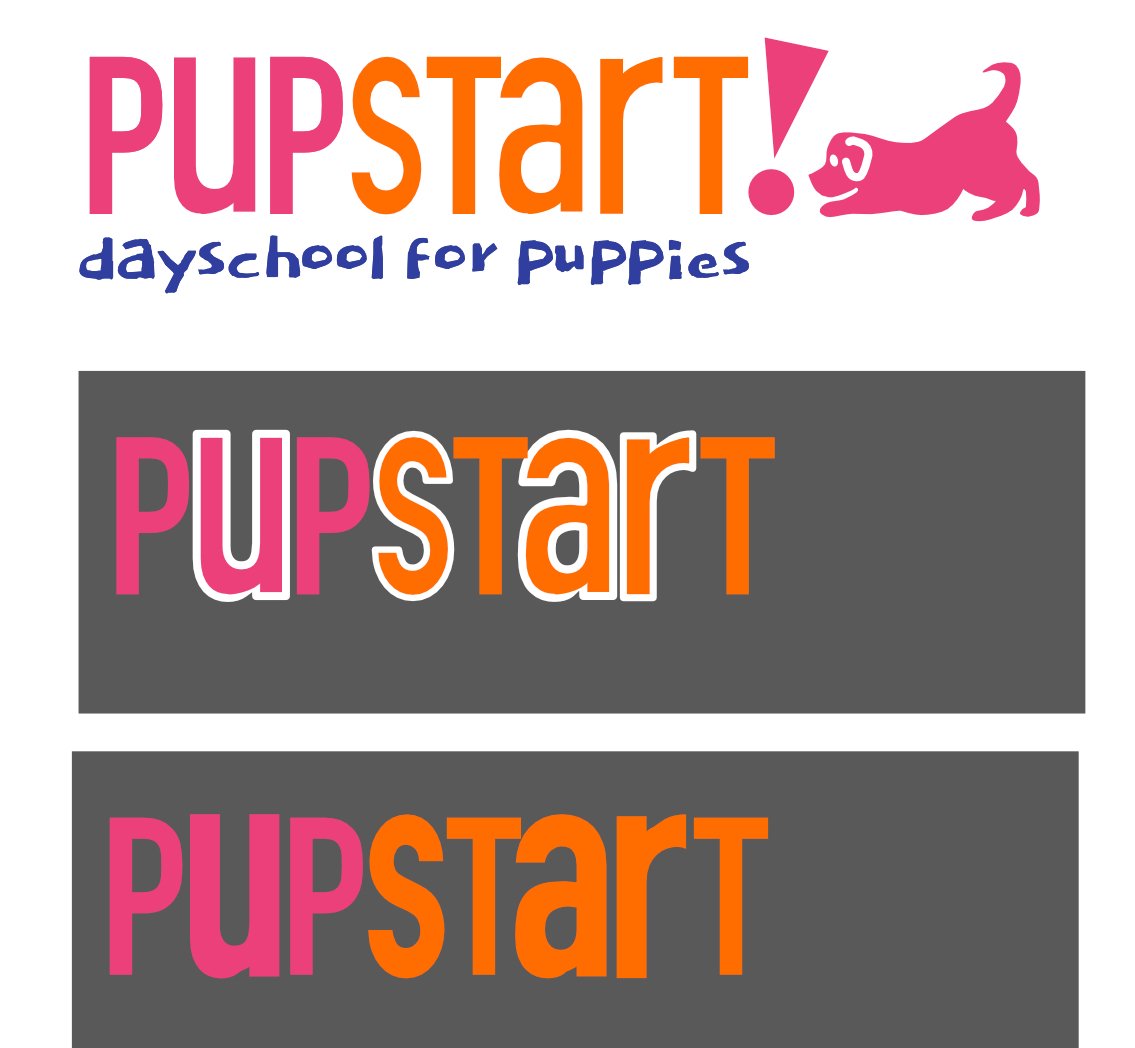kjdesign
Members-
Posts
12 -
Joined
-
Last visited
-
 Alfred reacted to a post in a topic:
Stroke on curves - remove without scaling fill?
Alfred reacted to a post in a topic:
Stroke on curves - remove without scaling fill?
-
Thanks, Expand Stroke is what I was searching for. would not have expected it in the "layers" menu - odd. It's really a path or stroke function, so I was digging thru those panels and getting frustrated. Thank you for the tip!
- 4 replies
-
- strokes fills
- curves
-
(and 1 more)
Tagged with:
-
but i cannot get the size i want, when i set the stroke color. i tried that. how do i subract strokes ? that sounds great, thanks....
- 4 replies
-
- strokes fills
- curves
-
(and 1 more)
Tagged with:
-
Help! I created a logo using mismatched font sizes for a custom upper/lower case mix. I converted the text to curves, then manipulated using stroke weight to even out the marks. I was working away on white background and client has approved (and loves) this design based on seeing jpgs. I need to reproduce it as clean vector art and now discovered I'm in a mess of trouble. When I turn the stroke to "none"/invisible, the text bloats out. I'm stuck, any pointers or tips? Many thanks. -Karen
- 4 replies
-
- strokes fills
- curves
-
(and 1 more)
Tagged with:
-
I am working in a Designer file with several artboards. I go back and forth between Designer and Pixel persona. Suddenly I cannot select any art I've drawn on pixel layers using the move tool in either persona. I get a thin bounding box (no handles) and the art is locked in place. Other files are not behaving like this. Well, now it's back to working ok and I do not know how I resolved it. I was getting ready to take a screen grab and voila. Can you please explain what happened here? thank you!
- 1 reply
-
- affinity designer
- move tool
-
(and 1 more)
Tagged with:
-
 kjdesign reacted to a post in a topic:
Objects placed off the artboard?
kjdesign reacted to a post in a topic:
Objects placed off the artboard?