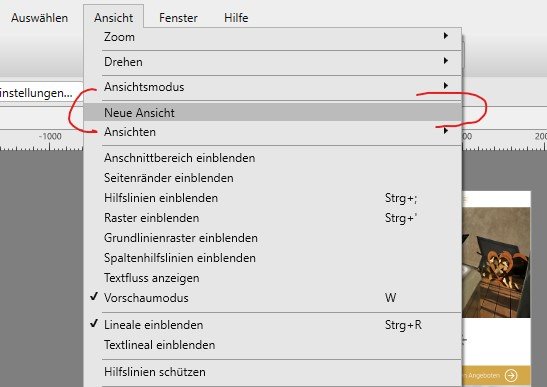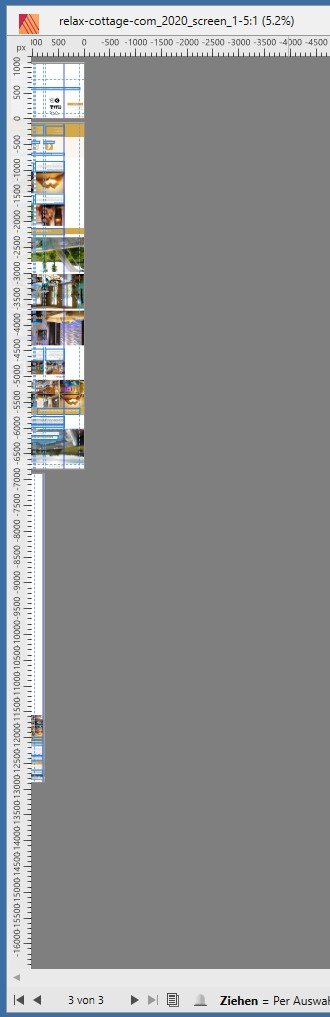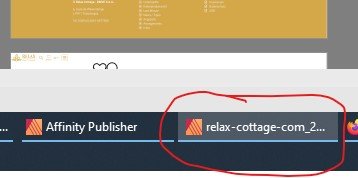Search the Community
Showing results for tags 'second display'.
-
Publisher Version 1.8.4.693 System is Windows 10 with latest updates, runing a NVIDIA Quadro P4000 with driver version 431.94. The second display is set to the left side (Windows Settings -> Display: Monitor 2, left hand). Hi, i opened a new view of the same Publisher document and undock / move the window to a second display. I maximize the program window (standard upper right corner icon, window maximize) to fill the second display fullscreen. So far so good - nice feature 🙂 1a) After changing to the Windows Desktop (WINDOWS + D, all Publisher App Windows hidden) and returning to Publisher the window on the second display show all layout pages upside down. Even the rulers / coordinate origin is fliped ! I verified this by creating a third view of the same document and also undocked it and move it to the second display. This 3rd view also shows it's content and rulers upside down. 1b) After bringing the Publisher window to front on the second display the view does not show any layout pages. No view zoom shortcut will bring any layout page into view. Even doubleclicking on a layout page icon in the page-palette will not bring any page into view on the second display. The only way to show a layout page again in this second window is to minimize the window (no longer fullscreen). But, as mentioned in 1a) the view then shows the pages / rulers upside down. When checking the layout pages in the main display (Windows Monitor one) the layout page is intact and not fliped. So this might be an open GL error ? If i minimize the second window and dock it again into the main Publisher layout window (now 2 Tabs docked into the Publisher main window) the false view flips and now shows the correct orientation again. These errors always occur when hiding/showing (toggle to Desktop and back again) the Publisher Windows via WINDOWS + D shortcut. 2) Another way to fix the empty view in the second display is, to explicitly focus the second window via the window icon in the Windows Taskbar. Then the window content ist restored immediately in the correct orientation.
- 5 replies
-
- view is upside down
- hide show app window
-
(and 2 more)
Tagged with:
-
When Affinity Photo was last on the secondary monitor, and the secondary monitor is then disconnected, Affinity Photo will be started off screen instead of on the primary monitor. In my case I have a graphics tablet with monitor that I plug in and out quite frequently. It's not really a bug and more of a feature, so I put it here, but I hope it still gets "fixed". For everyone else with this problem: what worked for me was to shift-rightclick the icon in the taskbar, click "Move" and then use the arrow keys to bring it back.
-
- windows
- affinity photo
-
(and 1 more)
Tagged with: