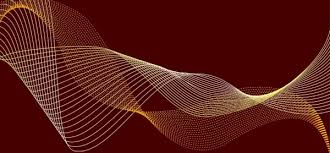Search the Community
Showing results for tags 'curved'.
-
Snap strokes to curved guides
Keequog posted a topic in Pre-V2 Archive of Affinity on iPad Questions
Hi everybody I'm quite new to Affinity Designer, been using it since a few days on iPad Pro and I am looking for a feature of some kind of a workaround. I would say I am quite proficient in some graphic design programs and from the mobility point of view it would be more than awesome if I could achieve the same results on Affinity Designer on my iPad. I watched all tutorials related to pencil and brush tool but couldn't find what I was interested in so therefore here is my question: Is there a way I could create curved guides and snap my brush strokes to them? For now all I could find are the vertical, horizontal and isometric modes but I would like to snap my brushes to rounded and curved guides (e.g. tight spiraling, multiple encompassing circles, undulating). Any tip that would get me there would be appreaciated, I'm not afraid of using complicated workarounds but for the moment I can't think of any. Thanks in advance and stay safe! ❦- 7 replies
-
- stroke path
- stroke brush
-
(and 3 more)
Tagged with:
-
Hi, I’m trying to create a gradient that is curved or warped. I’m not sure if this is possible. Any help would be appreciated
-
I'm sure the way to do this is really easy, I just can't seem to figure it out. If I start with a curve going up, how can I then make a straight horizontal line? Then I would need another curved line going down, and another horizontal line ending where the first curve started. More or less, this shape: