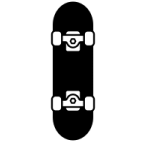Search the Community
Showing results for tags 'adi-320'.
-
Hello, As i wrote in this topic: Looks like importing brushes doesn't work at all. I didnt buy AP yet. If i buy Affinity photo now, will i be able to finally import my brushes?
-
Hello, How can I import my custom brushes from windows version of affinity designer to my ipad? When i go to brush studio and choose import brushes, my .afbrushes file is 'grey'. Looks like its saved in wrong format or sth. Does it mean that brushes made in affinity designer on windows wont work on my ipad version?
-
Is it possible to install or import the Affinity Photo styles that I downloaded from the Internet? I’m working on an iPad Pro, iOS 11. thanks, bkabstract