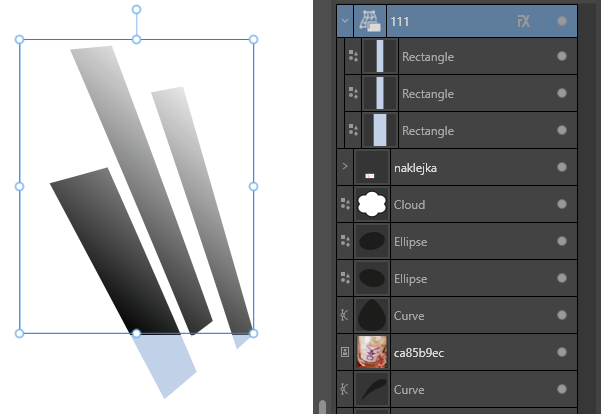Search the Community
Showing results for tags 'warp group'.
-
When I add FX to objects in a wrap group - I get similar artifacts.... frustrating if I'm making a mockup and I need to match an object and here's something like this....
- 1 reply
-
- warp group
- fx
-
(and 1 more)
Tagged with:
-
I have always wondered why 2D vector applications have not implemented a procedural modifier based workflow for design exploration and block-outs. The features could be implemented similar to warp groups, basically expanding upon it to bring a modifier based workflow. So perhaps this could be integrated into Designer in the future. It should at least include the following modifiers: Linear array Circular array Array on path Mirror (options for particular axis) Booleans (all the various options) Smooth curves Fillet & Chamfer (basically a modifier which captures any edits using the fillet tool to procedurally fillet specific vertices) Edit Vector (like the Edit poly modifier in 3ds Max, it should capture any edits to the vector object below this modifier in the layer group. It would then propagate any edits to the modifiers above. This can be used to make some manual edits to an otherwise procedural object.)
- 11 replies
-
- parametric
- procedural
-
(and 3 more)
Tagged with:
-
1. When creating a curve and placing text on it - I should be able to select which side of the curve I want the text to be placed on, depending where I click the cursor. The text gets placed on a default side, then I have to use the sliders to force the text on the side I want it. 2. Warping text - This is not a part of the artistic text tool. There is this “Warp Group>Mesh” tool I have used before but I would say it is very effort heavy to adjust all of the points individually. Also it automatically creates a new group with way too many layers, making the process messy. The program has crashed multiple times while using that Warp Group>Mesh feature specifically. It's also difficult to find inside the program. I would love to see a "warp text" tool that is not overly sensitive.
- 3 replies
-
- artistic text
- artistic text tool
-
(and 3 more)
Tagged with: