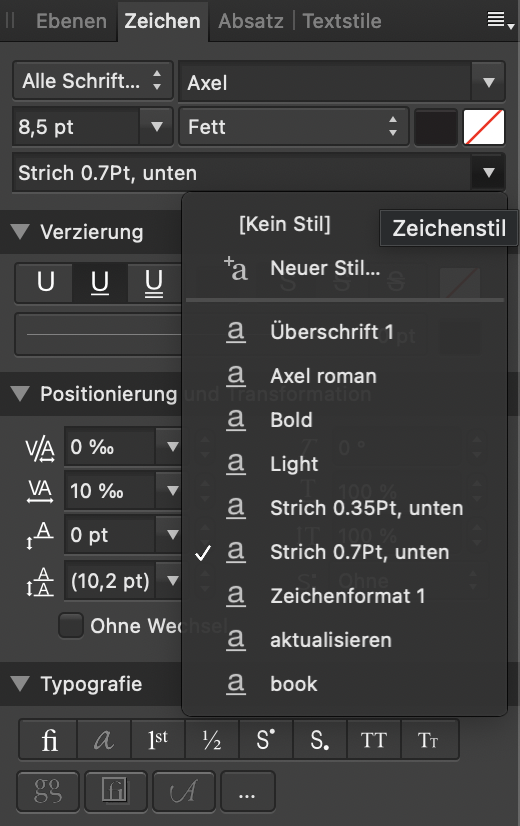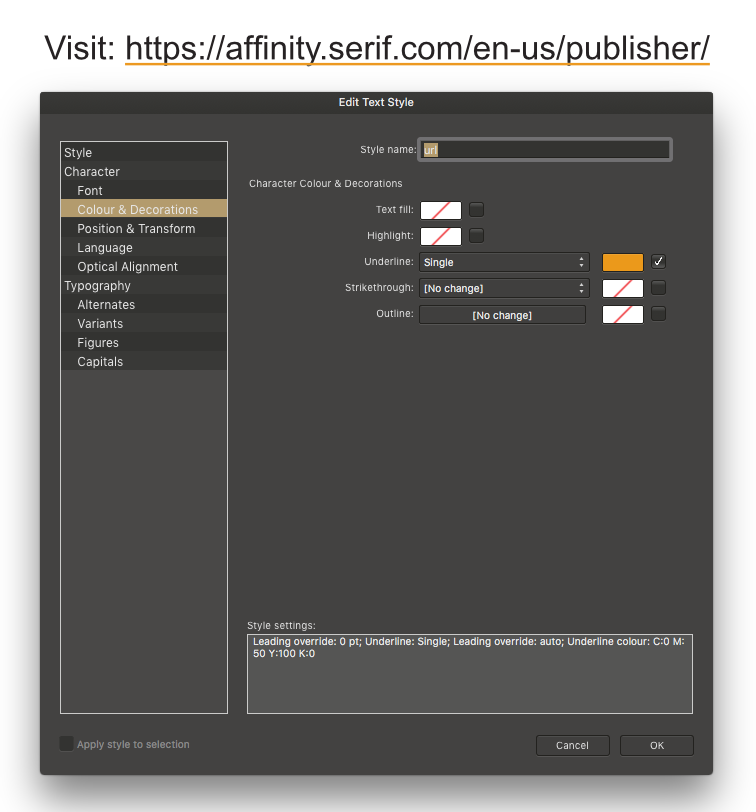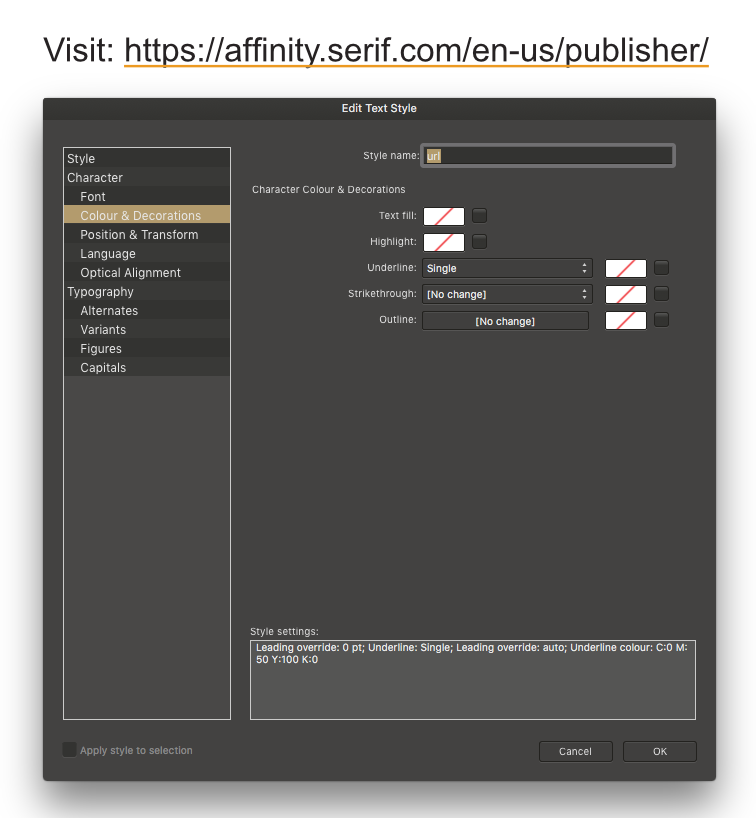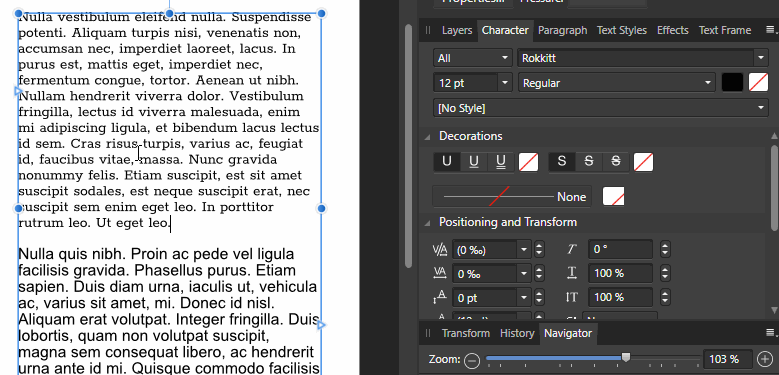Search the Community
Showing results for tags 'underline'.
-
I'm trying to adjust the spacing between Text and Underline in Affinity Publisher. Preferred in/via the "Styles menue" Is there something like the "Underline Options" in ID? And could this eventually be a added in a future release?
- 16 replies
-
Hello, so, this was found in AP Beta 1.9.0.829 on MacOSX 10.11.6. Since I am interested in underline options in 1.9, I defined Character Style with underline options, clicked OK and close the Character Style window. Later I tried to make some adjustements, so I double-clicked the Character Syle in the panel, which evoked the Character Style window, but previously defined options weren't there.
- 3 replies
-
- underline
- character style
-
(and 1 more)
Tagged with:
-
Windows 10 Home 1903, Designer 1.7.1 & Publisher 1.7.1. It might be something silly that I’m doing wrong and just not seeing things properly but I can’t seem to be able to underline text that uses the Rokkitt font in either Publisher or Designer (both artistic text and text frames). I can underline Rokkitt-formatted text in LibreOffice but not in Publisher or Designer (I haven’t tried Photo). This happens with any weight of the font. Unfortunately I can’t remember where I got the font from. Anyone got any suggestions? (Apart from “Don’t use Rokkitt.”) Am I doing something really stupid? P.S. Strike-through doesn't work in the same circumstances either.
-
Somewhere AP pulls TOC entries with an underline. Where from I dunno. Only if you set to "none" and enable it in the style properties it actually gets turned off. Screen_Recording_2020-03-09_at_15_09_44.mov