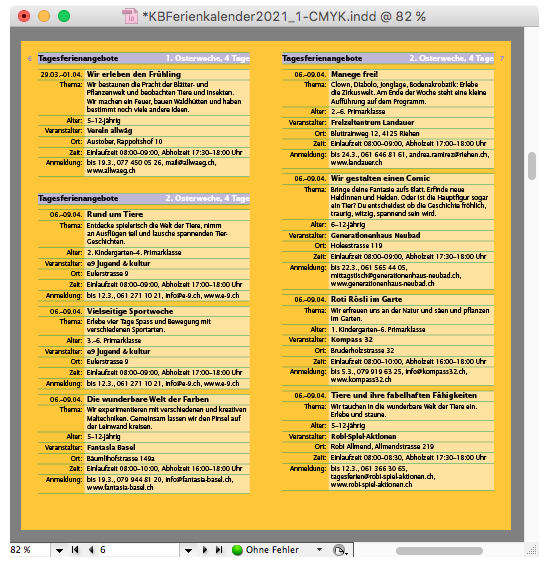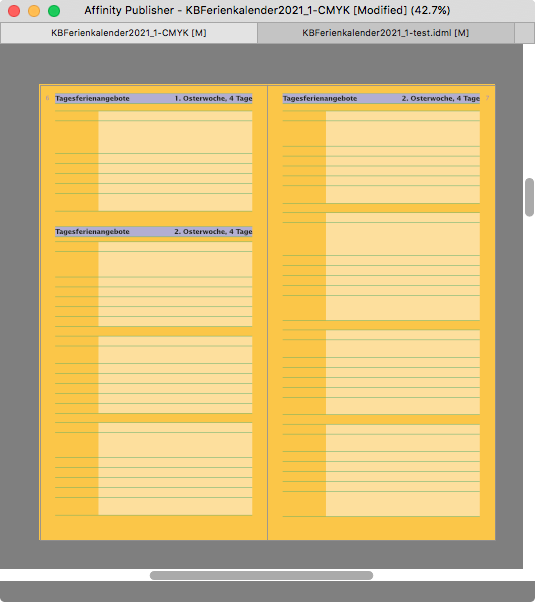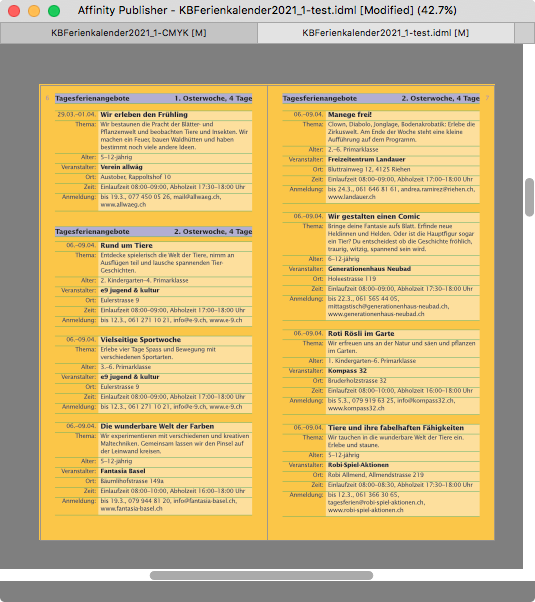Search the Community
Showing results for tags 'structure'.
-
Out of curiosity, I attempted to import a relatively simple brochure IDML, after finishing the layout in InDesign CS5.5 just earlier today. Most of the content are small flat tables that were autofilled with text and autoformatted in InDesign by importing a well formatted XML file that matches the tag structure of the InDesign document and its tables. I'm producing this brochure with InDesign since 9 years, having done about 30 of them so far. It just works fine, in spite of the rather rudimentary XML tag support for tables in CS5.5. (Don't know about the recent InDesign versions, but working with tags within tables in CS5.5 is a p.i.t.a., and back in the day it took me quite some time and trial'n'error to figure out how InDesign XML import works with tables.) The bug: As long as there are XML tags attached to the text frames in the IDML file, all tables within those tagged text frames will remain empty, with no text whatsoever. It affects just tables, not regular text in those frames. Removing all XML tags in InDesign and re-exporting as IMDL fixes the issue, the tables are now filled with the original text. (Other issues with IDML import and tables notwithstanding at this time…) Publisher 1.8.6, Serif store version Adobe InDesign CS5.5 (German version) MacOS 10.11.6 El Capitan
-
Hi! I am one of the movers from PS to Affinity ;-) There's one thing I am really missing: In PS I can easily fill areas with patterns. There are lots of patterns that come with PS, and I can find many on the internet and load them into PS. But, more important than that: In effects functionality I can use the STRUCTURE of patterns to overlay the other fx (like color, gradient, shadow etc.). This makes big letters look great (structured) in spite of just one color or a gradient. And I can adjust the depth and scale the effect. Great! Please add this pattern functionality, especially in the effects section, to Affinity products! :-) Best, Dietmar