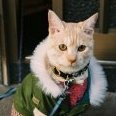Search the Community
Showing results for tags 'story editor'.
-
It would be great if the Affinity Suite had access to a thesaurus and a grammar checker included in all the apps. Just for final checks and proofreading. And maybe access to a story / article editor as well. Thanks for the very good software set at a reasonable price.
- 10 replies
-
- affinity
- grammar checker
-
(and 3 more)
Tagged with:
-
Until we get a story editor in Affinity Publisher, here is an option for Windows Users. The full version is now free to all. This could be a useful lightweight word processor which may cater to our needs. Sadly, it is no longer being developed, but it is worth a look. https://www.jarte.com/index.html
-
- jarte
- jarte plus
-
(and 2 more)
Tagged with:
-
Text style copy & paste ( like in google docs, it is called the Paint Format tool) I do not want to create a new style every single time I am working with text, sometimes I just want to copy and paste a style! I know this is more word processor based but it's such a nice option to have, hands down useful. There is a reason text editors have styles and paint format/format paint (Google Docs/Word) options. And it seems like it would be super easy to implement. I don't want to clutter my global text styles with two-three pieces of text that I want to be the same style. Just make a button like those word processors. Story editor - The ability to go through text and copy and paste parts of it out would be really helpful... Or better yet let me link to a google doc somehow. I know this is a bit of a stretch but hey, thought I'd throw it out there. I have to copy and paste text a lot and just creating a text filler block and being able to update that outside the page would be nice. Table updates - This needs a lot of work to really be that useful, but minor things like highlighting the cell you are in would be nice, adding a checkbox to link stroke on outside & inside stroke would be nice (even though it would only save me a few clicks I would like the option), the ability to right click on row > resize all rows to the currently selected row would be nice... Actually is there even a way to alter all rows or columns? It wasn't very clear to me if there was... Also it wasn't super clear how to affect the whole table at once, like I get I can select all the cells by clicking in the first cell and dragging to the last cell but if I had a very large table this could be a problem. Having a global table option and control would be nice because what if I want to hide all inner table dividers? Also having some default table styles would be nice, just a few basic colors which I can edit later because a lot of tables have different colored rows to make them easier to read. Including one or two different table formats with a global color option for alternate rows would be very handy. Having the ability to make nice tables would really really be amazing. Perhaps I missed something though and these options are available elsewhere. Also headers on tables would be great. Would be nice after some of those updates are fixed: Footnotes and endnotes. While they have not become a big issue yet, they would be very nice to have as I aim to be creating a manual down the line and don't want to have to work this in manually. I work as a book publisher and I know Publisher isn't actually built for that but it's been really helpful and I think working on a few of these additions would help my workflow considerably.
- 8 replies
-
- affinity publisher
- tables
-
(and 2 more)
Tagged with: