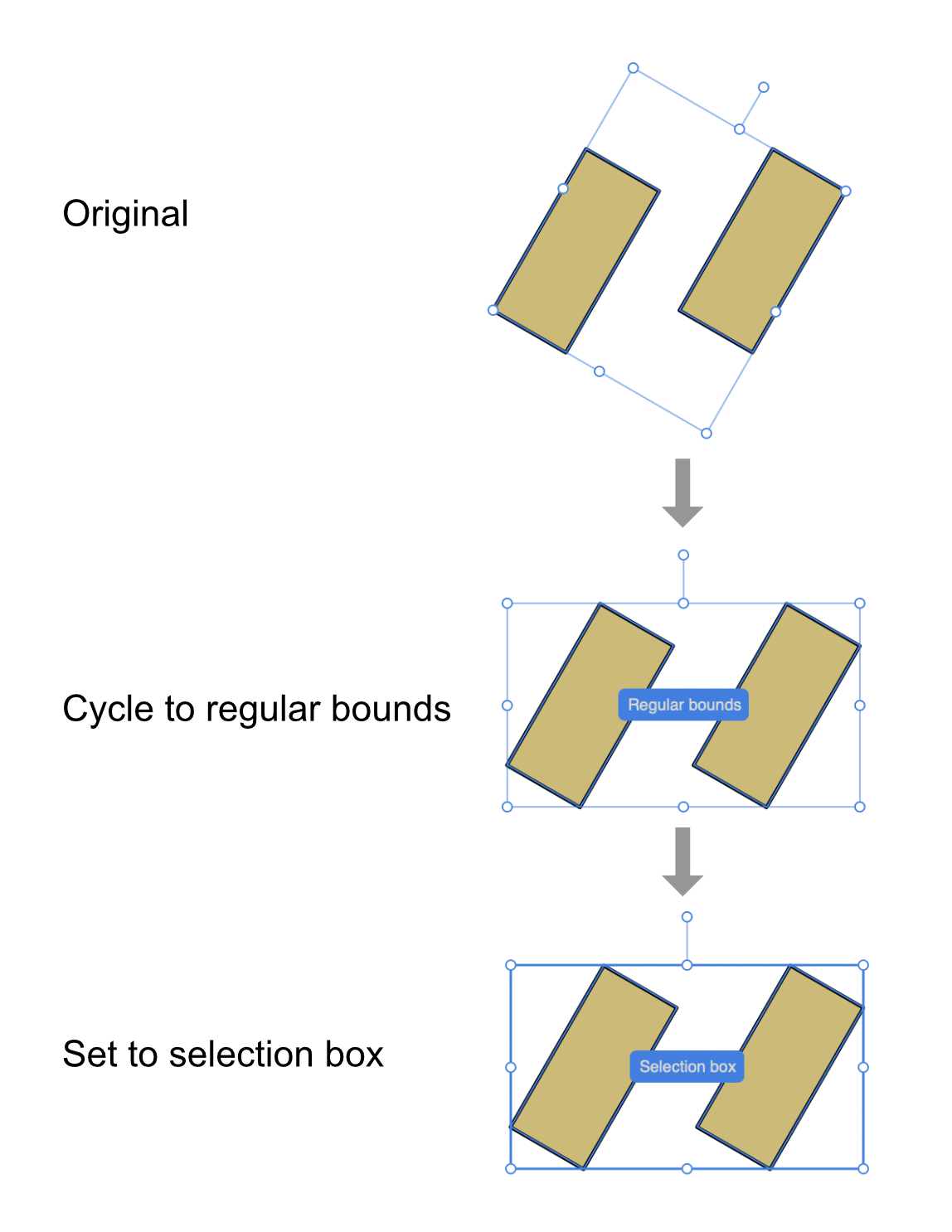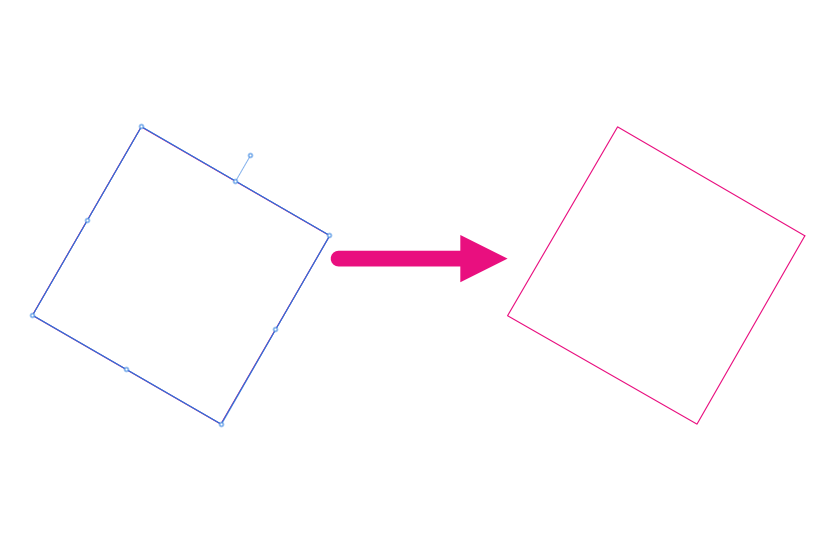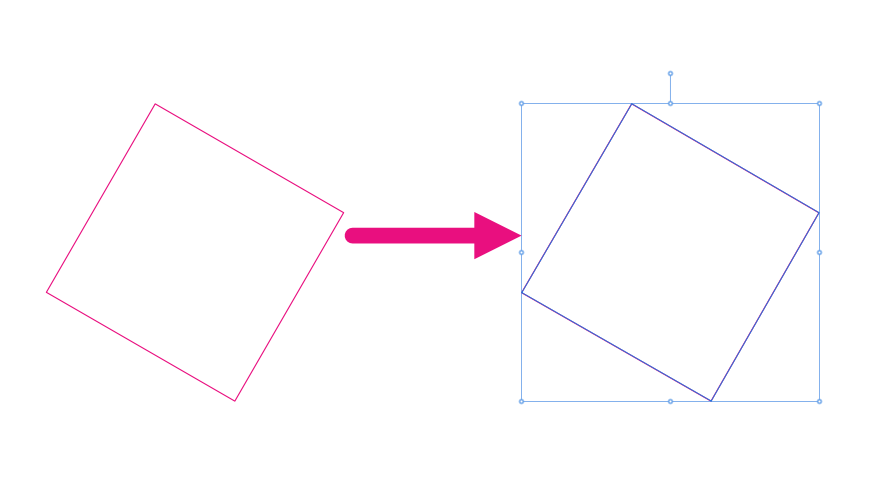Search the Community
Showing results for tags 'rmap-327'.
-
Apps: All Platforms: macOS, Windows and iPad Previously when you cycled your selection box this was only a temporary operation. You can now make this permanent... From the select menu there are two options: - Cycle selection box (this was the existing option) - Set selection box (the new option) Also note the shortcut for these - [Full Stop] to cycle and [CMD + Full Stop] to set on macOS and iPad or [Ctrl + Full Stop] to set on Windows. The new feature is that after cycling to the selection box you want you can now permanently set that for your current selection by using the Set Selection Box command. In the example below, I have two shapes which are rotated by the same amount. Therefore when they are selected by default the selection box is oriented to match the shape's rotation. Now if I want to permanently make those shapes have a selection box which is oriented to my page I can cycle to regular bounds and then Set Selection Box, which will now make that persist every time I select those items in future. A couple of other notes on this feature: As well as cycling to the base box and regular bounds of an object, if you have a grid set which has a different rotation to your page (or, are working on an isometric plane for example) you will additionally get the option to cycle and set the selection box to be aligned with the the current planar bounds of the selection. If you have a multiple selection which includes objects rotated by different amounts, if you wish to set your selection box for all objects in your selection to match the orientation of one of them you can set the one you want to match to be your key object. Then when you cycle your selection box the "base box" option will match that object's rotation.
-
PLEASE enable a PERMANENT way to reset an object’s bounding box without workarounds! I posted about this in 2015 and it’s still an unresolved issue, with users asking about this in the OP. Is there anyway to make this permanent, ie, baked into the object? it’s really a hindrance to constantly work around BASIC functionality… PLEASE! https://forum.affinity.serif.com/index.php?/forum/138-21-new-features-and-improvements/ Thanks for your consideration !
- 9 replies
-
- bounding box
- reset bounding box
-
(and 2 more)
Tagged with:
-
Ciao ragazzi, sicuramente e' una domanda banale ma... sapete dirmi quale e' il comando per "resettare" l'orientamento di una forma in affinity designer? Grazie infinite a tutti! ------- Hi guys, it's definitely a trivial question but... can you tell me what the command is to "reset" the orientation of a shape in affinity designer? Thank you so much everyone!
-
Affinity programs are littered with tiny missing features that may seem insignificant or workaround-able but make it increasingly frustrating to use and decreasingly likely that I would ever recommend its use for professionals that do not want to be interrupted in their workflow to figure out why they can't do the simplest thing (i.e everybody). In this case it's silly, Affinity Designer does not allow me to reset the bounding boxes for an object after rotation. The only option is a temporary Cycling of bounding box style by using the "." shortcut. Upon research users are resorting to adding unnecessary layers and doing Geometry manipulation as well as other frankly time wasting and silly workarounds like exporting the whole thing to PDF and starting over just to fix the tiniest of things. This is beyond frustrating and inches me back to Illustrator so I can actually work. Please allow users to reset the bounding box to the correct orientation for an object! We should not have to workaround this in a professional desktop environment. That being said thank you to the Affinity team for everything else they do.