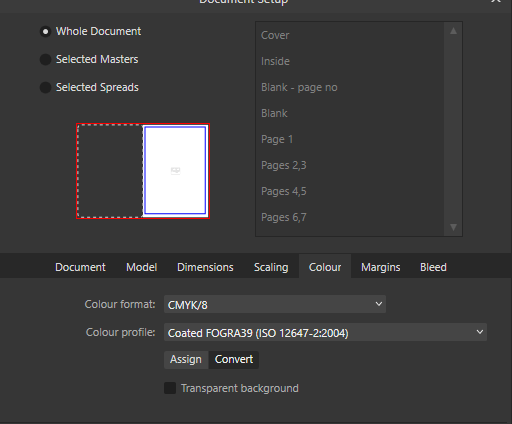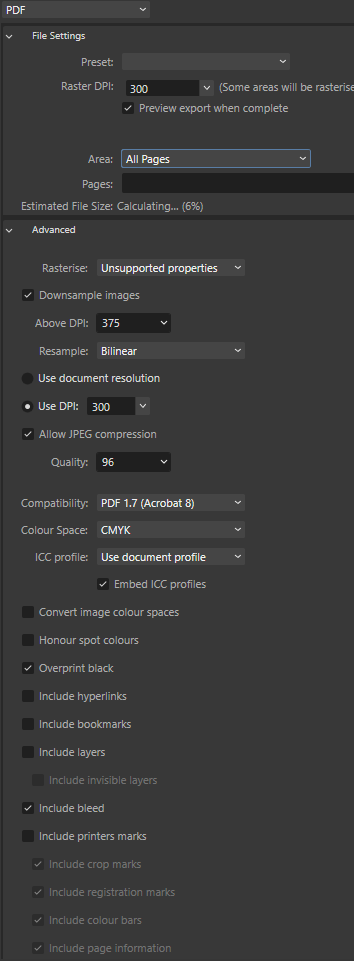Our response time is longer than usual currently. We're working to answer users as quickly as possible and thank you for your continued patience.
Search the Community
Showing results for tags 'publisher v2.2'.
-
Hi there, I am working on different afpub files, but they have similar content. There are always terms that I want to add to the index in different places in several files. An export function for the topics would be helpful so that I don't have to synchronise each file manually. Is there a way to export the list of topics and import it into another file? Or for books: to define a master similar to the textstyles, which distributes all topics to the chapters of all files in a book? Thank you for your feedback. Cheers Stefan
-
I want to check that the black text in my press-ready PDF is actually black. The document profile is set as CMYK Text colour is showing in the document as CMYK 0-0-0-100 I'm using the following export profile: Text colour in the PDF produced shows RGB 20-29-27 CMYK 69-66-67-77 A previous profile showed RGB 30-27-27 which my commercial printer flagged as an issue and I want to find out which setting I set actually corrected the issue. I've read the following threads but I am none the wiser:
- 9 replies
-
- publisher v2.2
- black
-
(and 1 more)
Tagged with:
-
I am having a serious issue with the PDF output from Affinity Publisher v2.2. The images all appear too dark and the fonts are fuzzy. This only happens when the printing company prints the publication. I have printed this on my colour inkjet and on a colour laser printer and they turn out as expected...good. I have experimented with numerous settings but the basic profile is using CMYK and Print Ready. The previous publication printed fine and was under V2.1. I have gone through a process of elimination: Checked and compared settings from the last magazine and found them to be the same. Experimented with a number of settings for the PDF output. Tried different CMYK settings Flattened the PDF Compared the PDFs output on the screen and as my display has a P3 colour profile (very accurate display), they not only look perfect but are not the way that they have printed by the printing company. I have not tested this yet but I am wondering of the settings for publications are saved with the file or does it just pick up the settings from the last document edited? Has anyone else come across this issue and if so, how was it resolved?